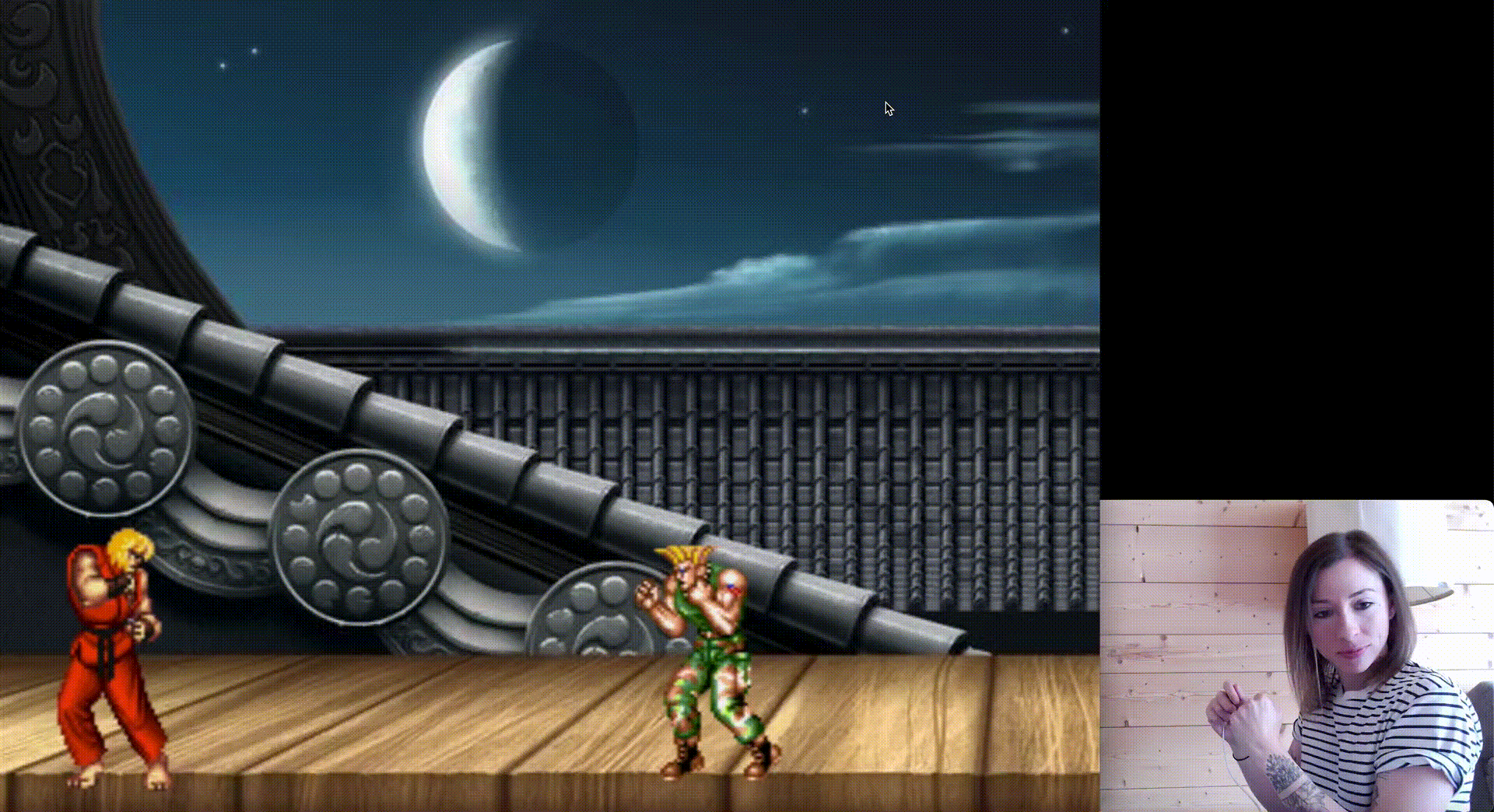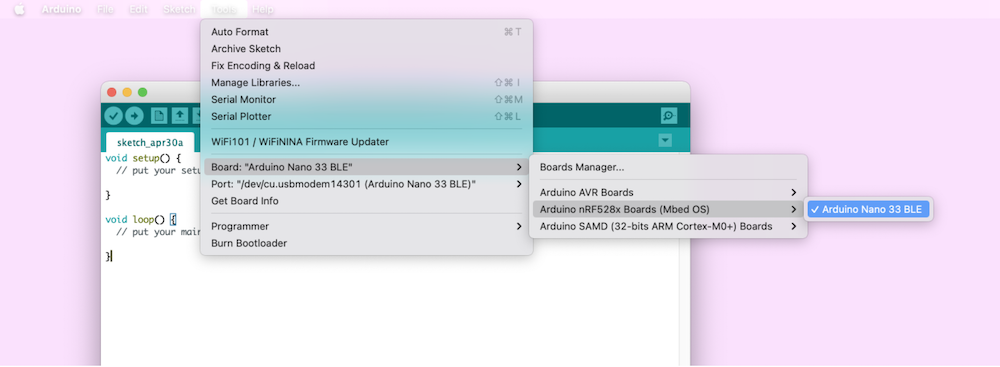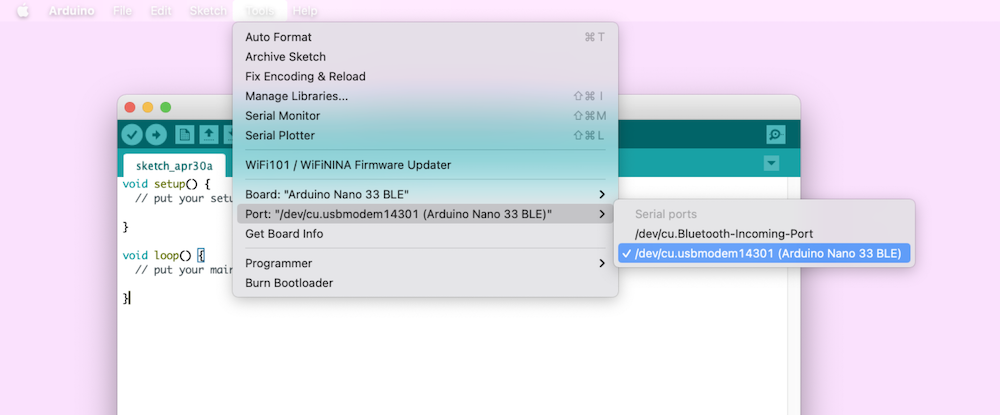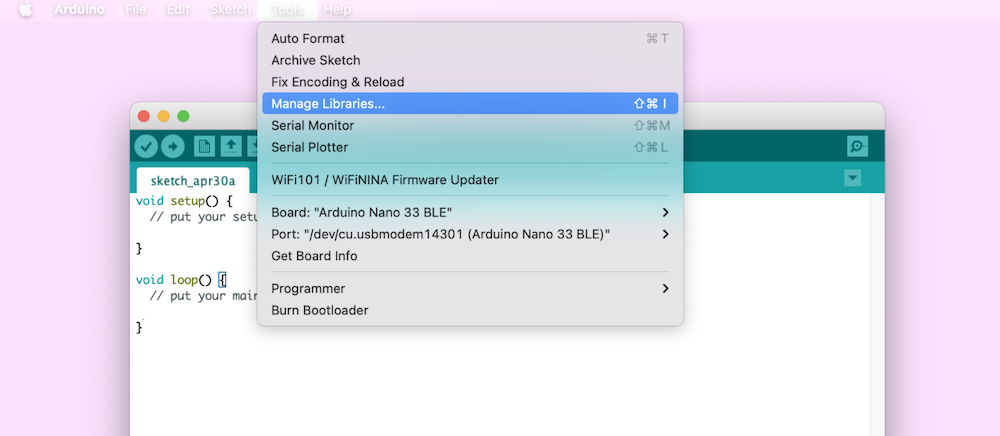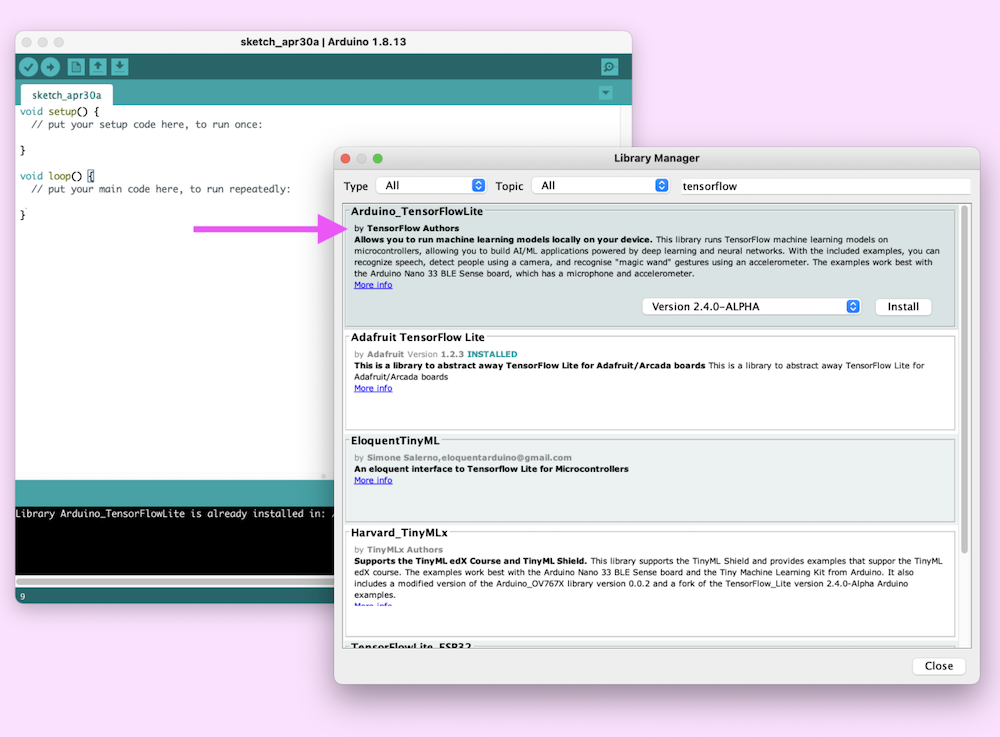This project is a prototype of Street Fighter game you play by moving your arms in the air, as if you were doing a "punch", "hadoken", or "shoryuken".
To be able to use it, you need an Arduino 33 Nano BLE Sense, and follow the steps to pre-install the TFMicro Motion Kit on it.
Flashing: Using the Arduino Nano Sense 33 BLE
-
Install the Arduino IDE
-
Setup Arduino board:
-
Plug in the board
-
Install the board by navigating to Tools > Board > Boards Manager and search for Arduino Mbed OS Nano Boards. Full instructions (including drivers required for Windows) here.
-
After the board is installed, select it under to Tools > Board > Arduino Mbed OS Nano Boards > Arduino Nano 33 BLE
- Select the port by navigating to Tools -> Port -> dev/cu... (Arduino Nano 33 BLE)
- Install Arduino libraries
- Navigate to Tools > Manage Libraries
- Search for and install:
- Arduino_LSM9DS1
- ArduinoBLE
- Arduino_TensorFlowLite
- Open the sketch and flash
- Download the latest release here
- Open the arduino/tf4micro-motion-kit and double click on <tf4micro-motion-kit.ino> file
- Click the Right arrow in the top left corner to build and upload the sketch.
- Warning: This process may take a few minutes. Also, warnings may populate but the upload should still succeed in spite of them.
- If the sketch is installed, the LED on the board should flash red and green.
- Clone the repo
- Install the dependencies with
npm install - Start the server with
node serve.js - The browser should open on port 8080