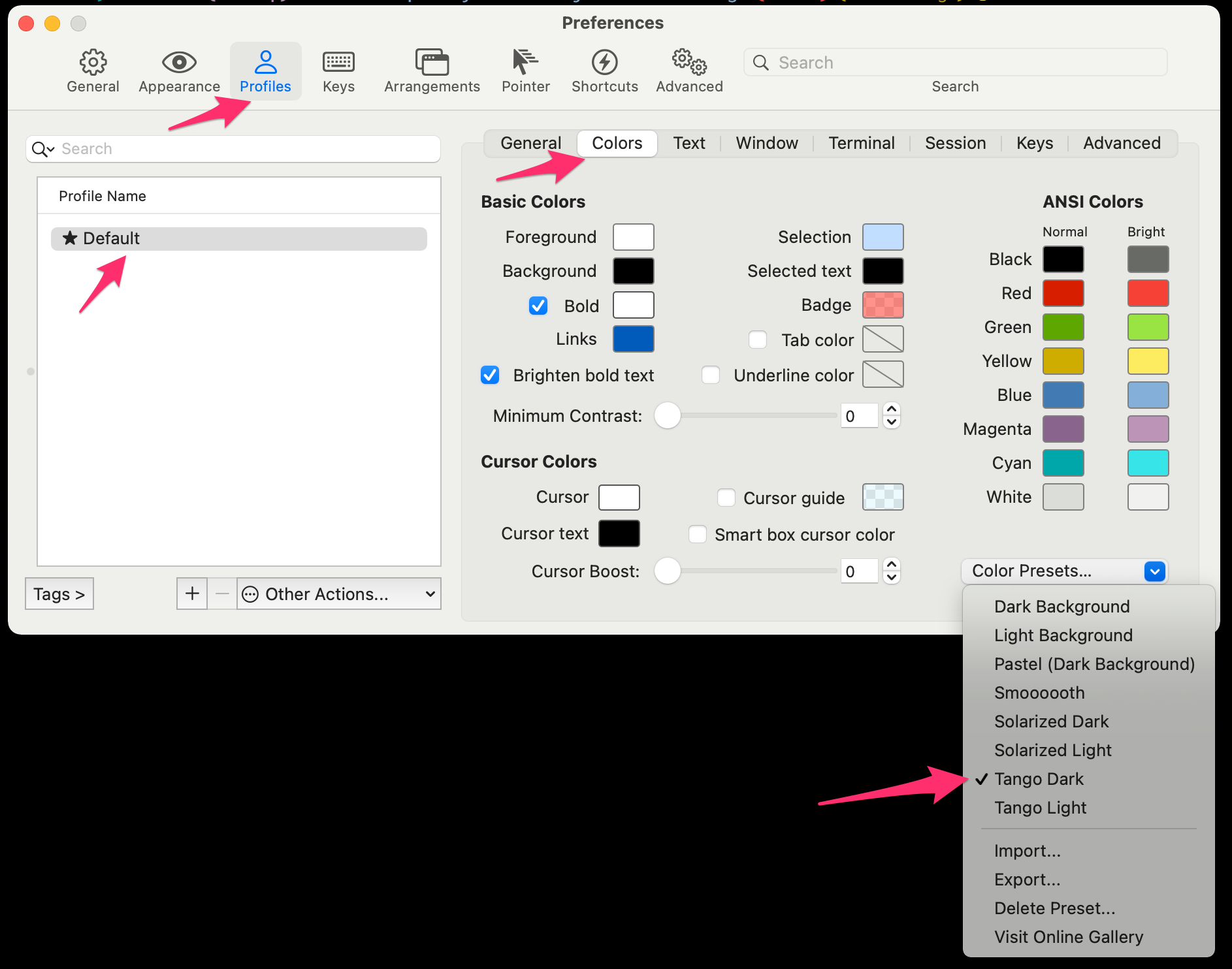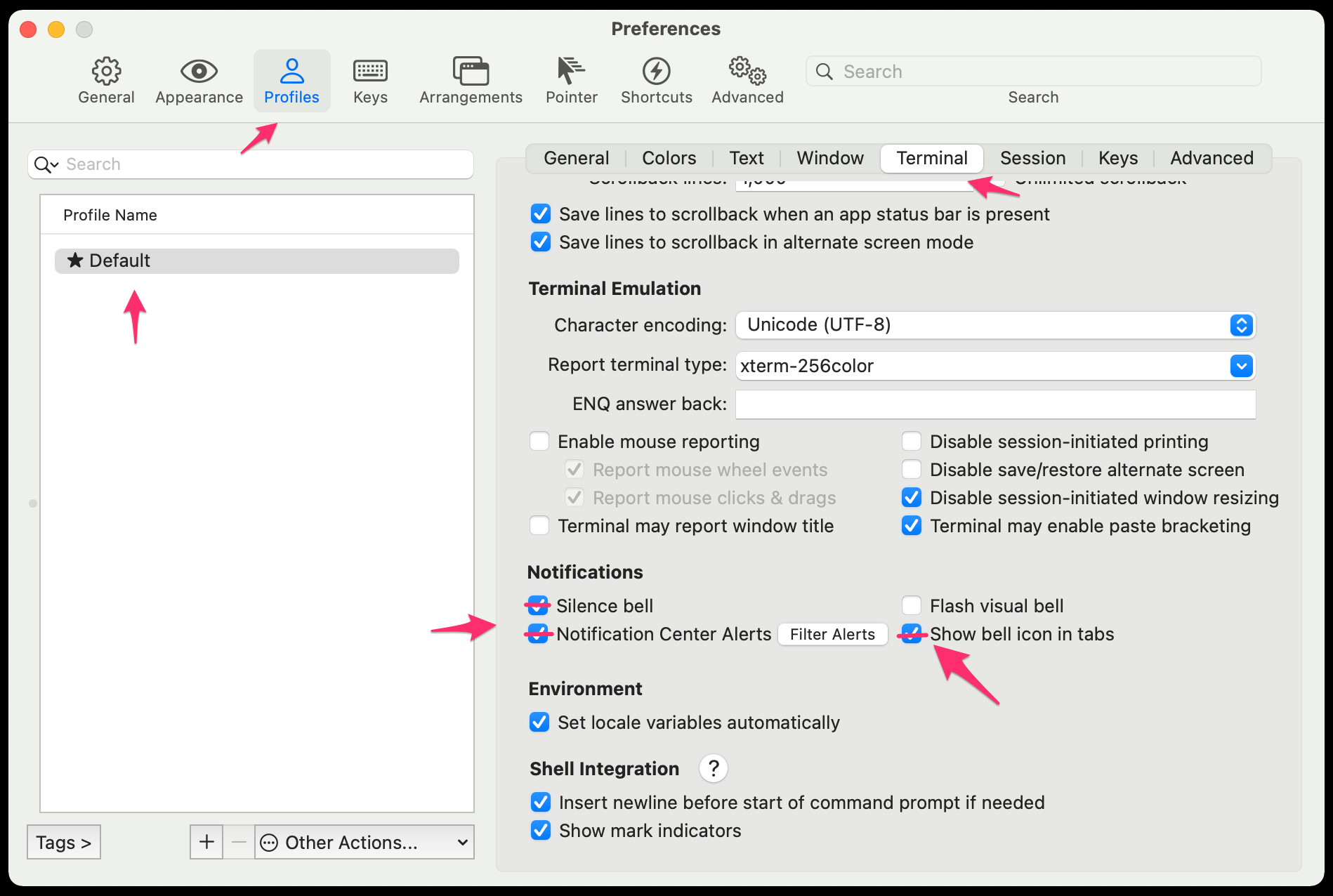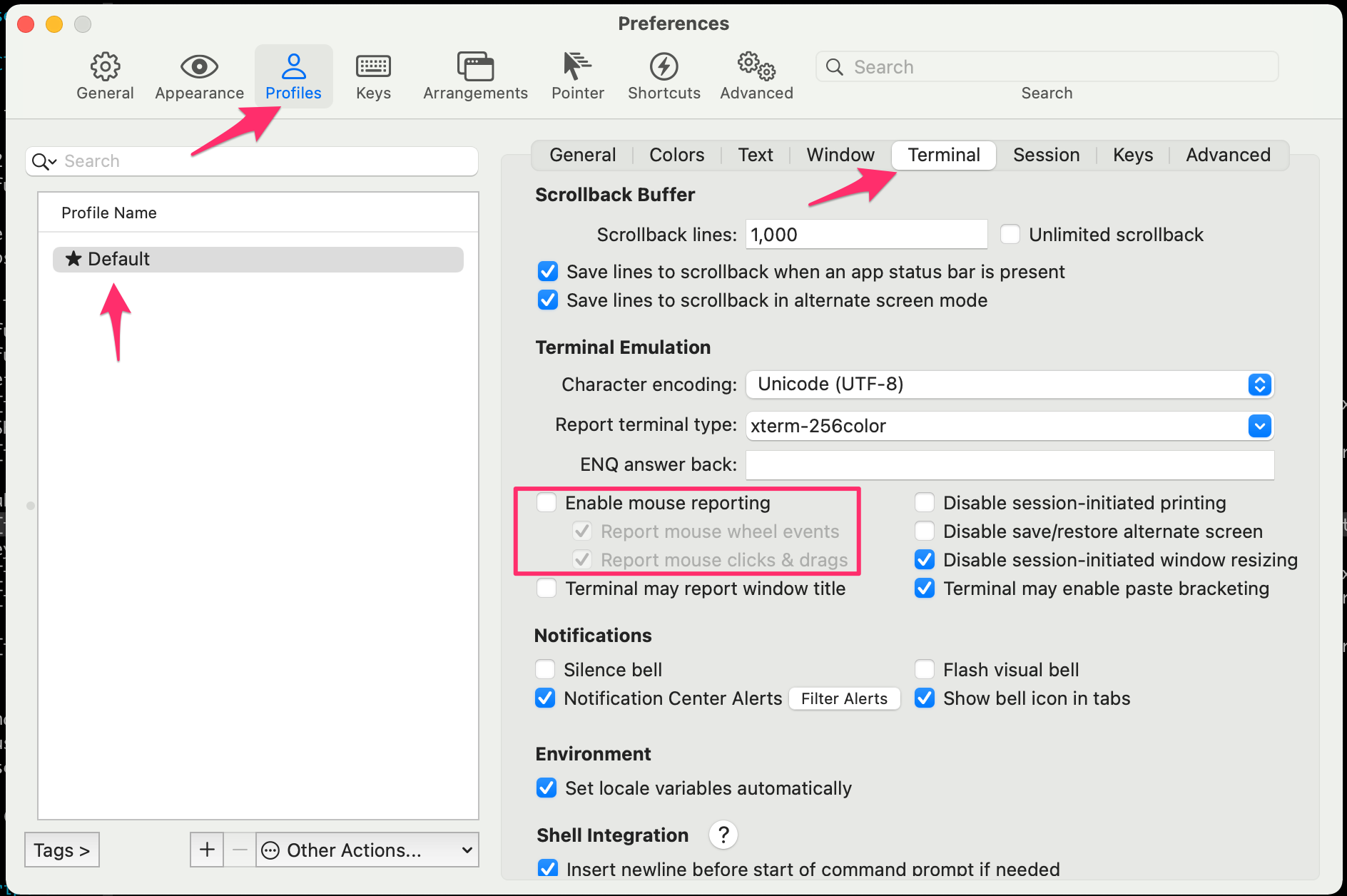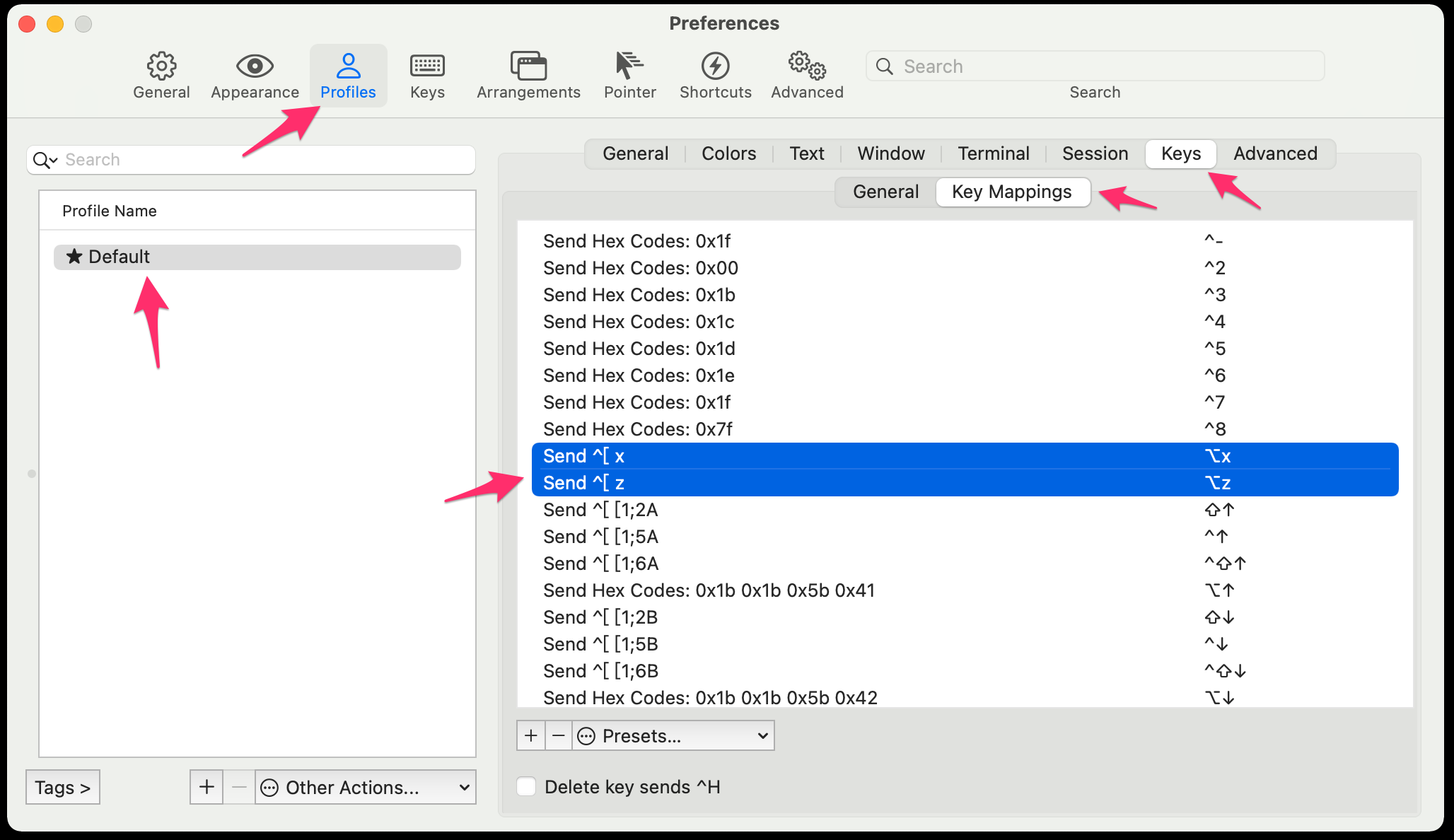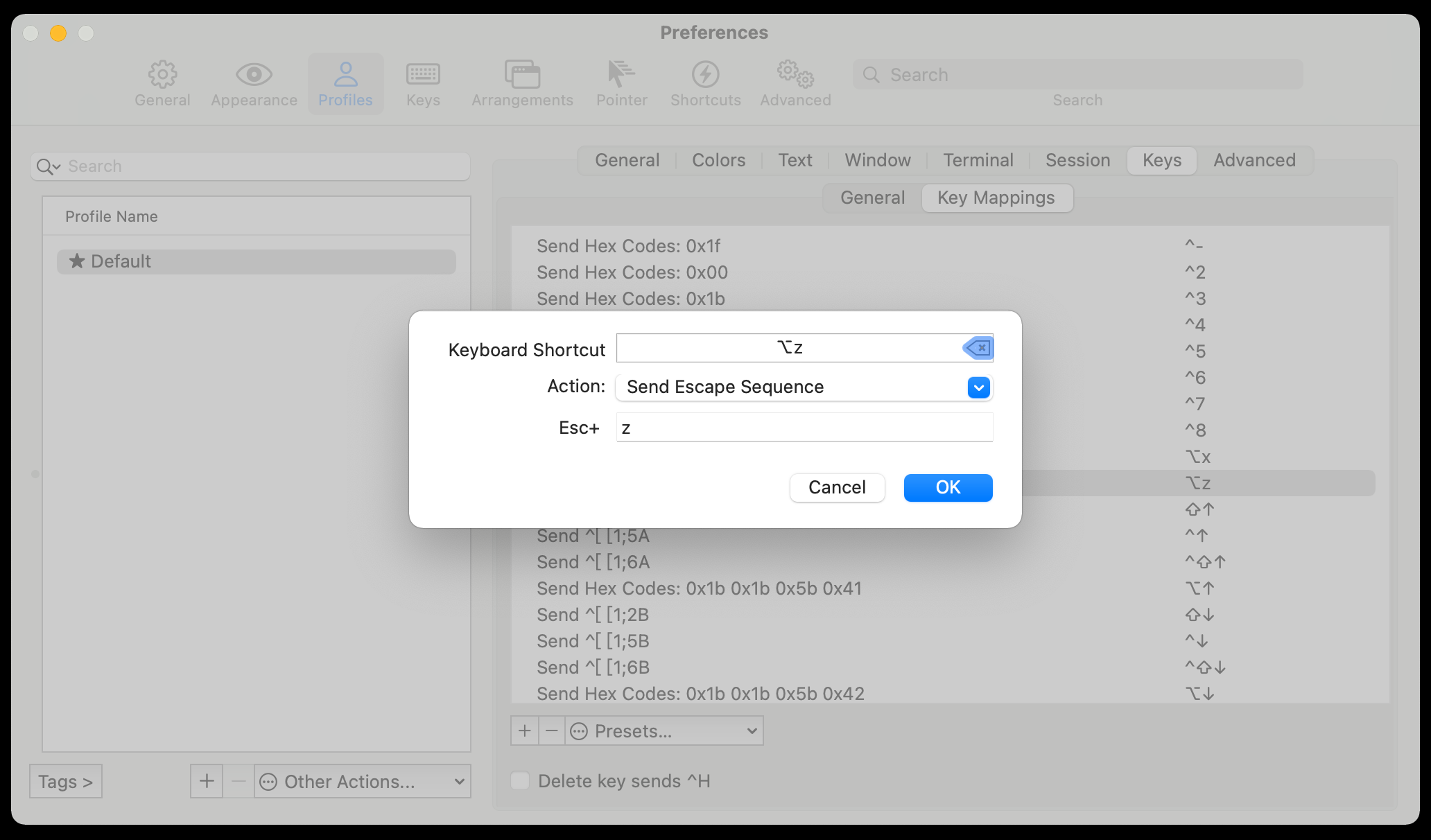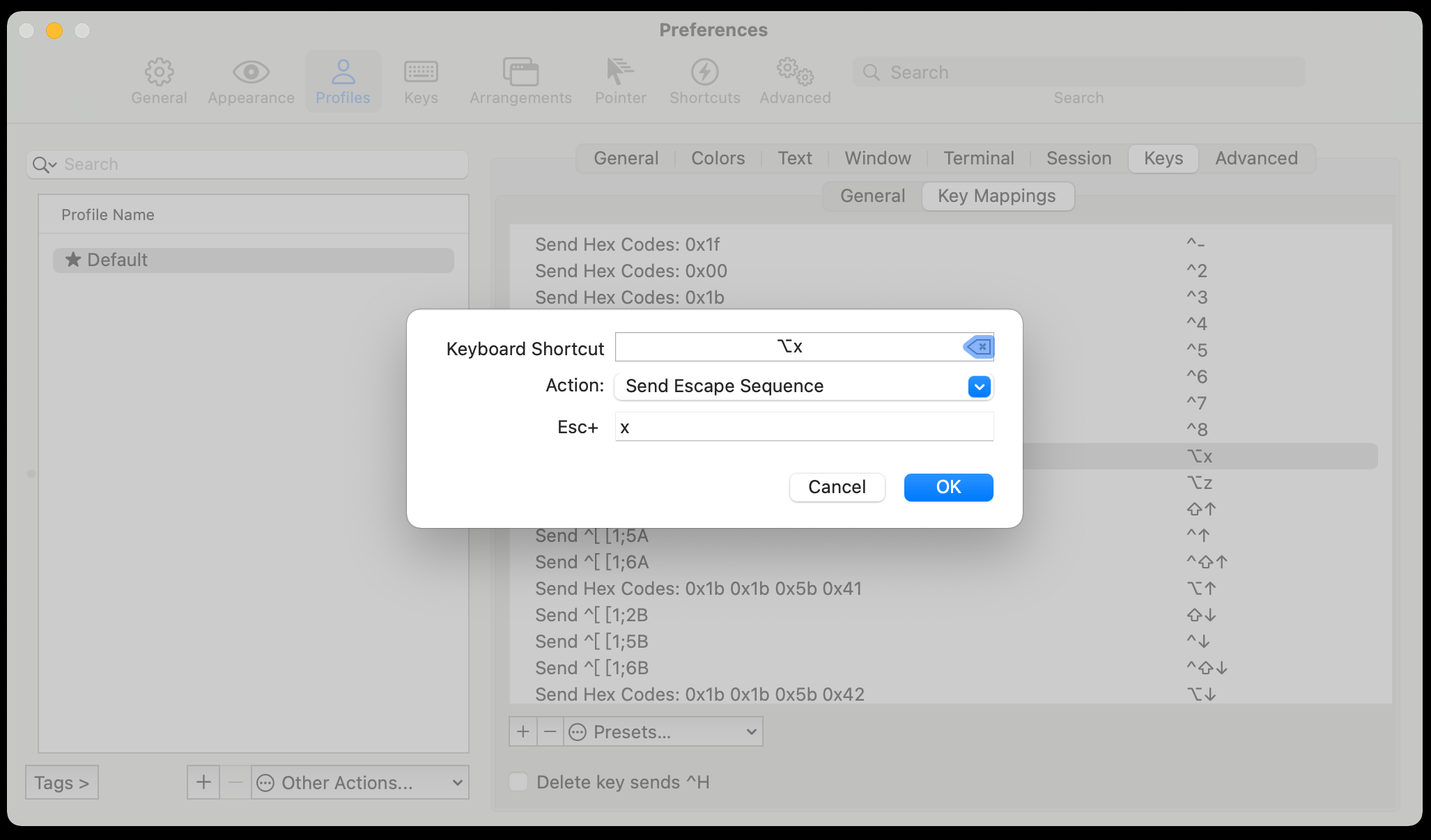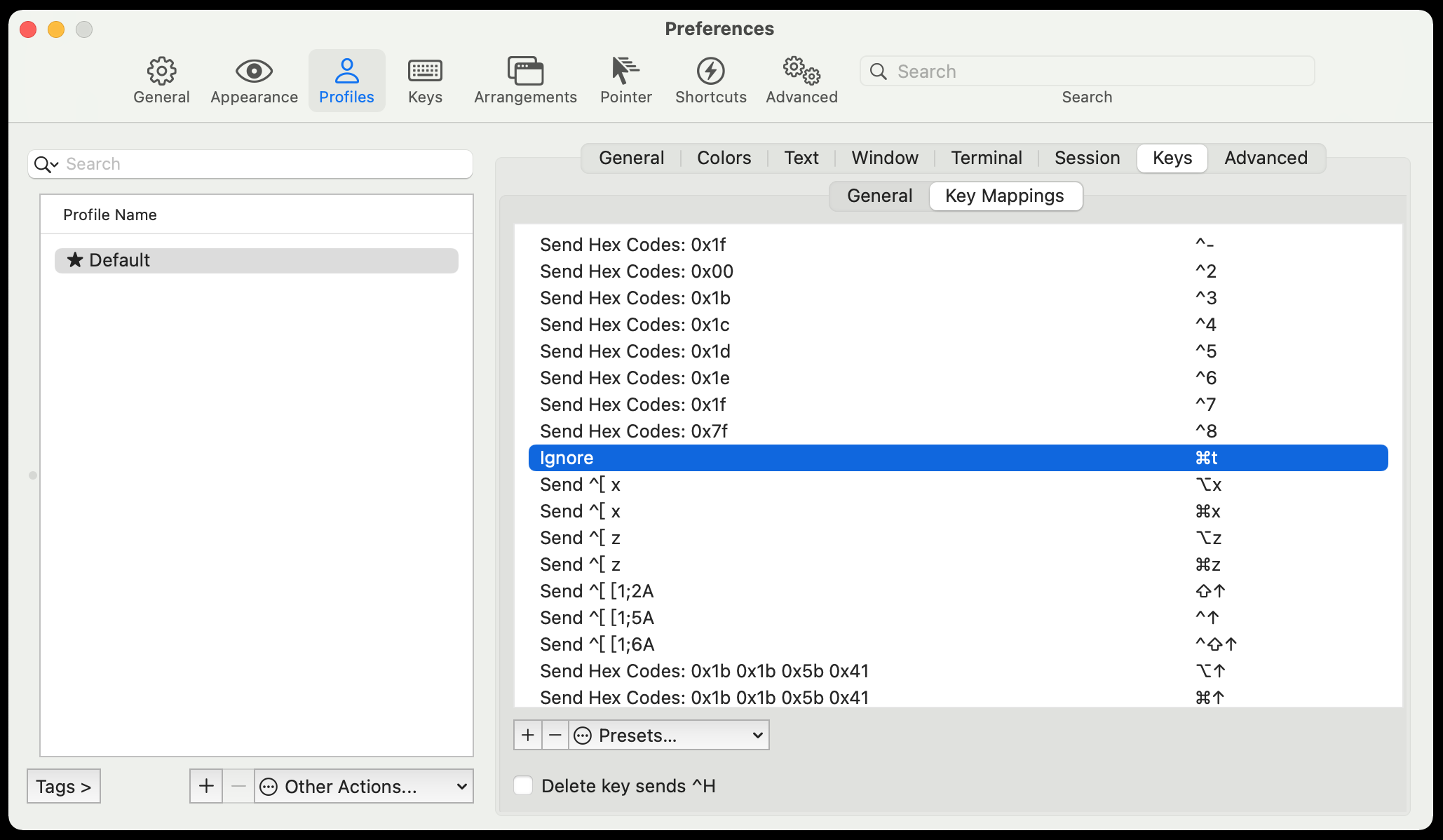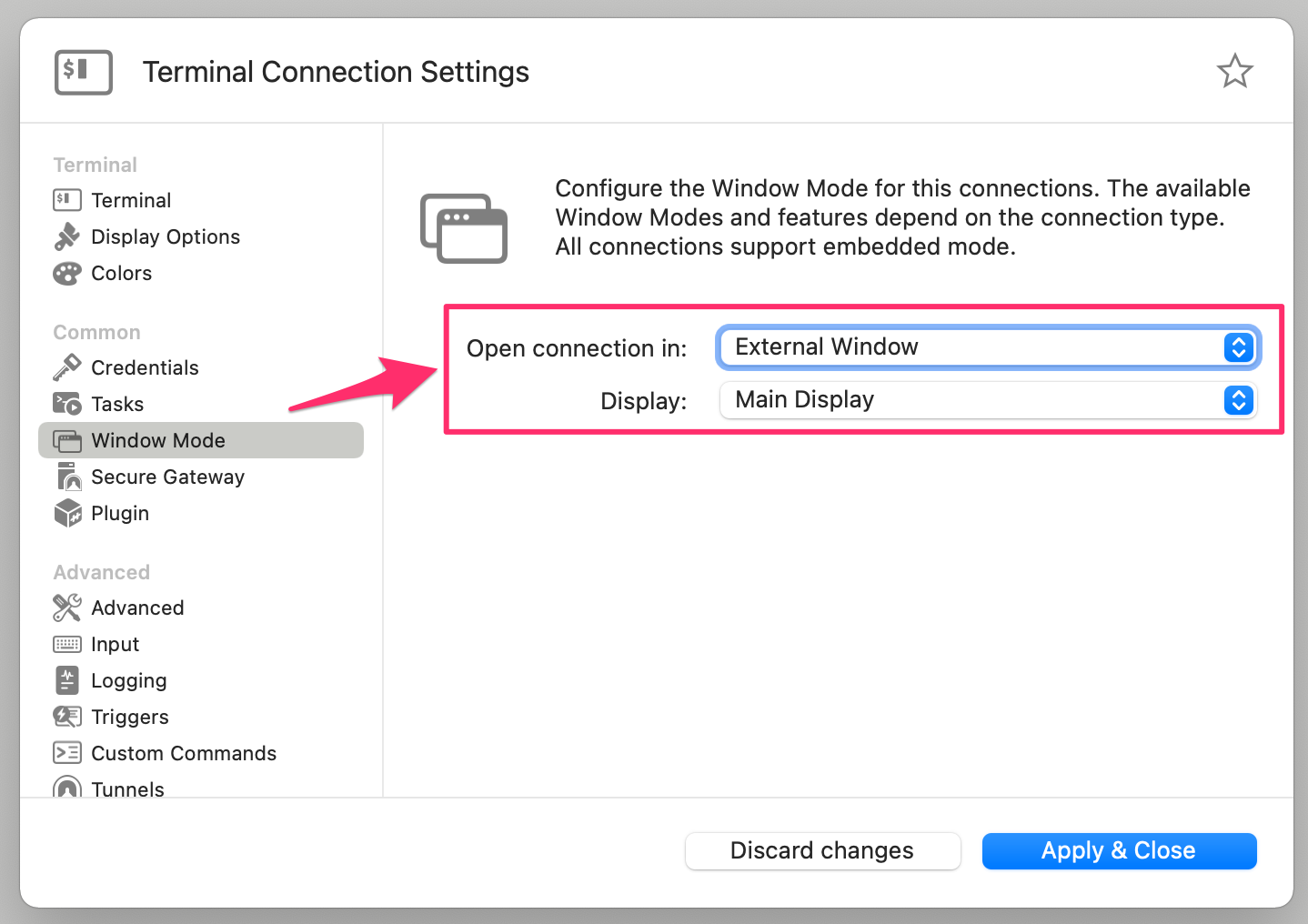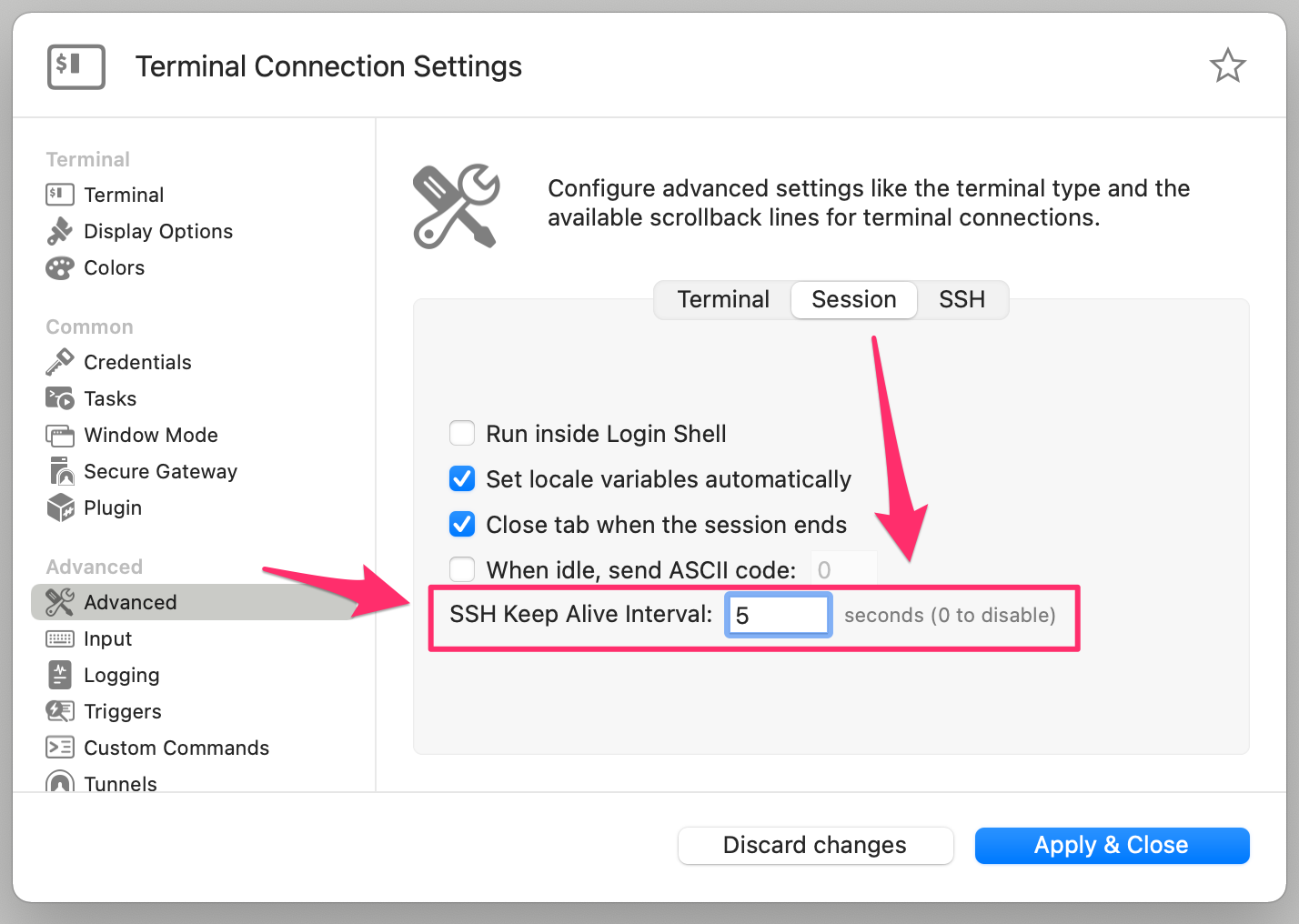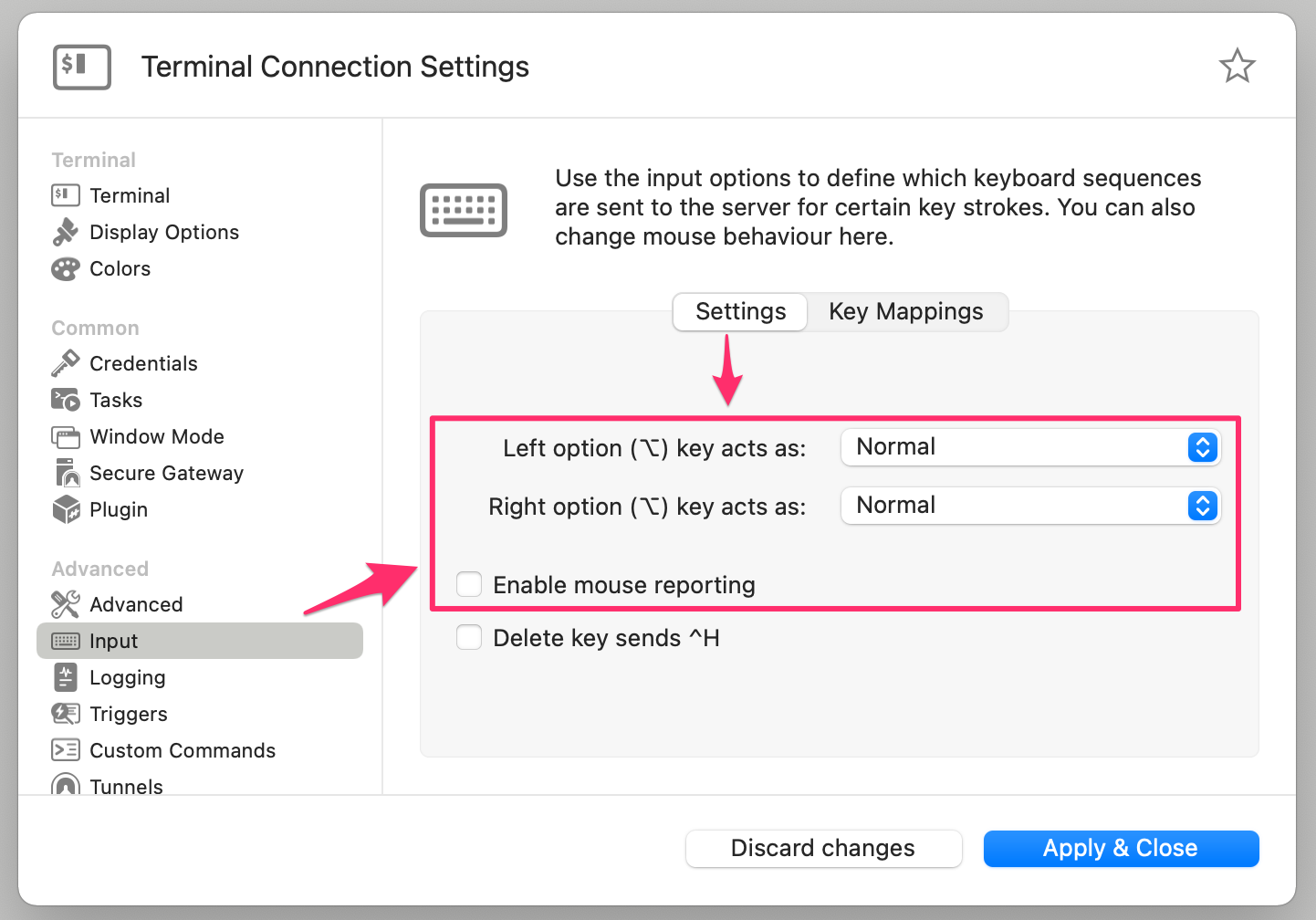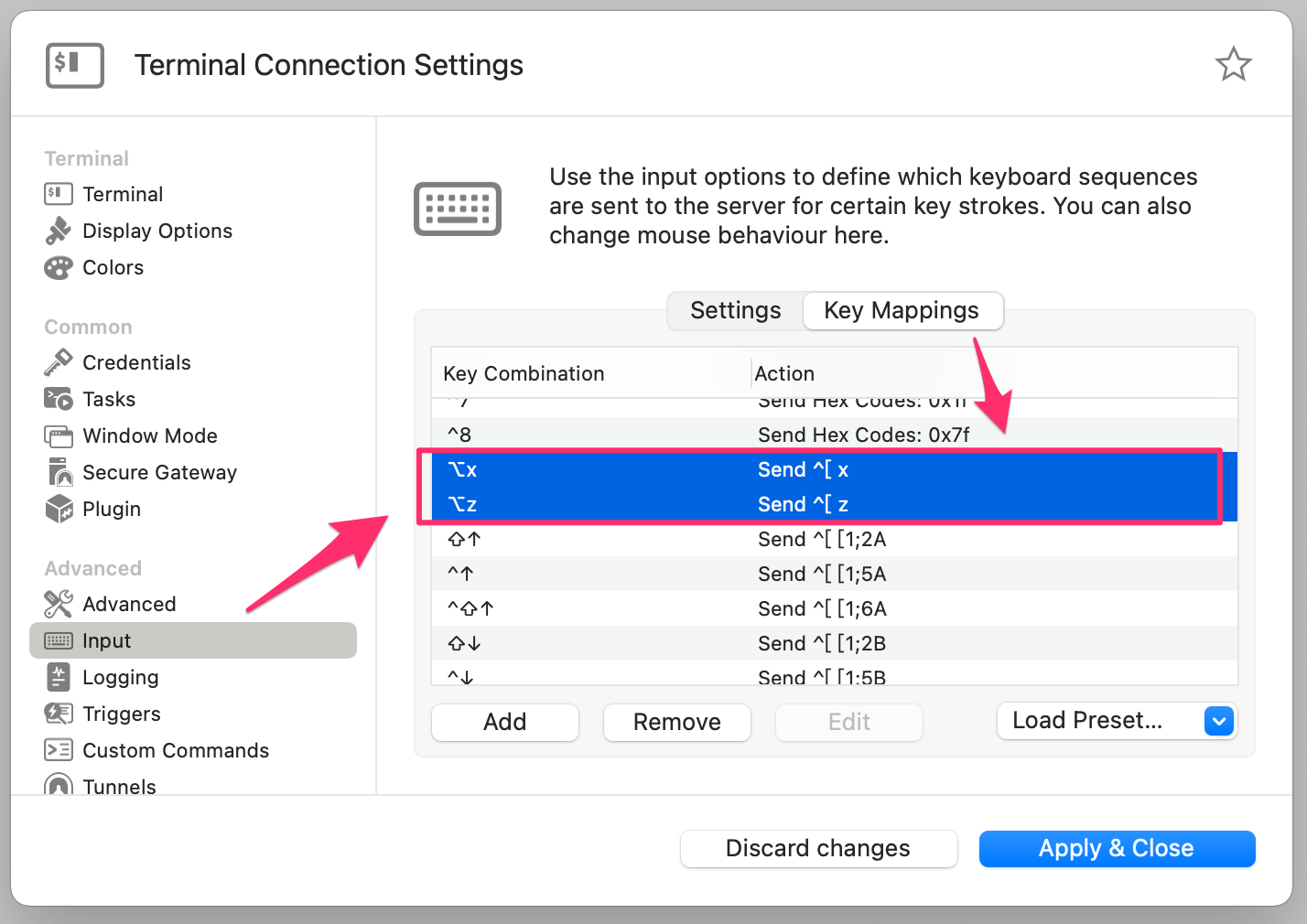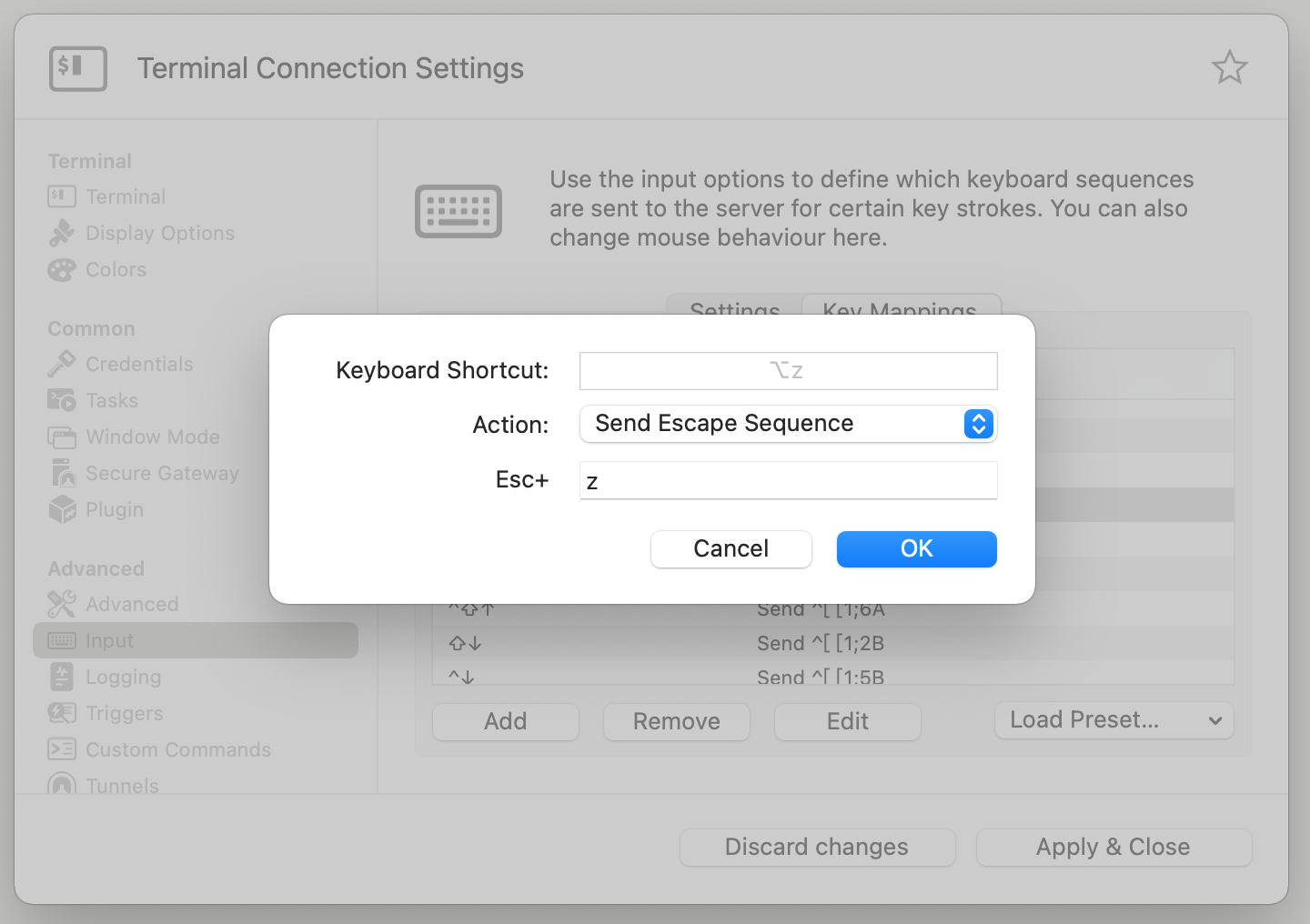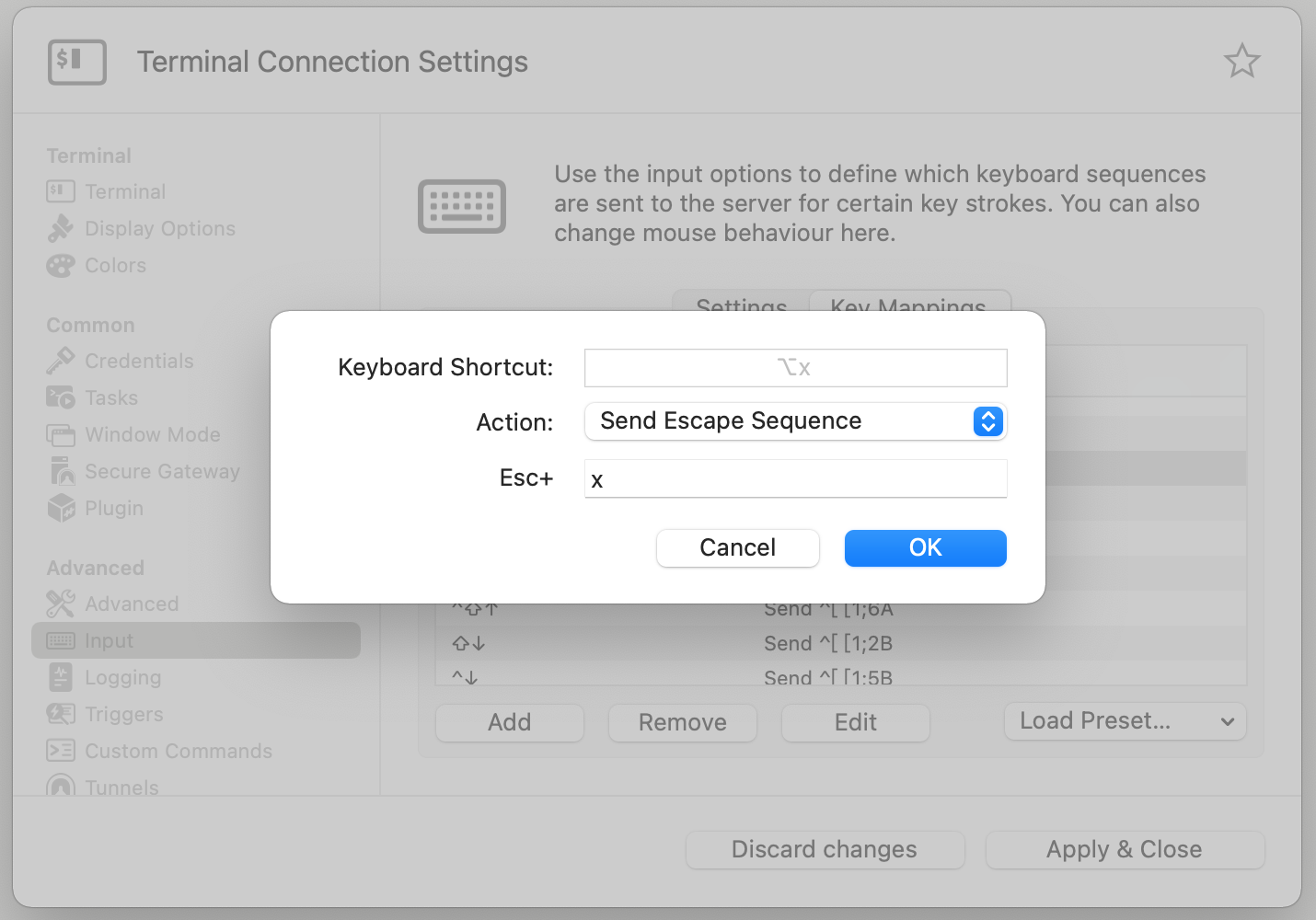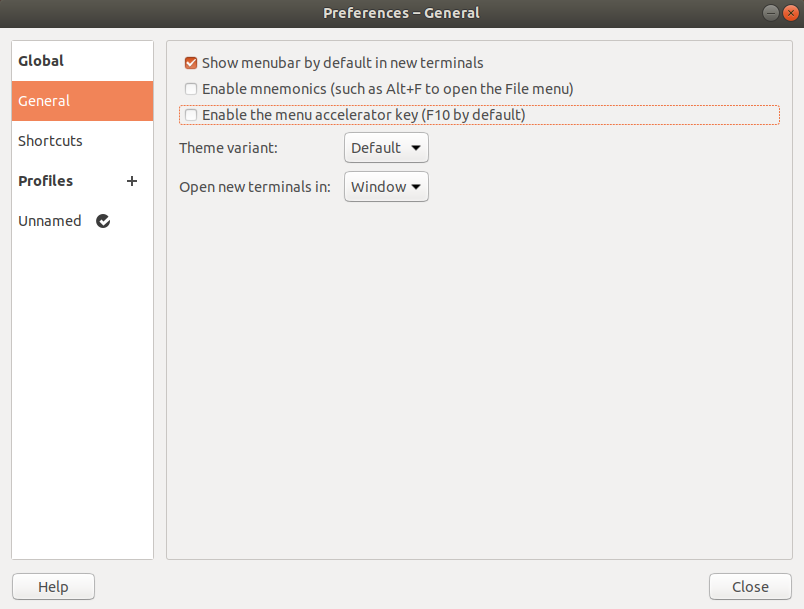Deploy my TMUX setting and TMUX plugins using Tmux Plugin Manager on CentOS 8
- Be sure to backup your config
$HOME/.tmux.conf$HOME/.tmux/
- tmux-plugins/tpm
- tmux-plugins/tmux-sensible
- charlietag/tmux-themes
- tmux-plugins/tmux-copycat
tmux-plugins/tmux-resurrecttmux-plugins/tmux-continuum- charlietag/tmux-cpu-model
- charlietag/tmux-split-statusbar
bash <(curl -LSs https://raw.githubusercontent.com/charlietag/tmux_settings/master/utils/install.sh)-
Remove current config
rm -f $HOME/.tmux.confrm -fr $HOME/.tmux
-
Clone my config
mkdir -p $HOME/.tmuxcd $HOME/.tmux && git clone https://github.com/charlietag/tmux_settings.gitln -s $HOME/.tmux/tmux_settings/tmux.conf $HOME/.tmux.conf
-
Install TMUX plugins
-
mkdir -p $HOME/.tmux/plugins -
cd $HOME/.tmux/plugins -
Download tmux plugins
# (-n equals to --max-args) # xargs: warning: options --max-args and --replace/-I/-i are mutually exclusive, ignoring previous --max-args value # xargs -n 1 -P ${GIT_FETCH_CONCURRENCY} -I bash -c \ cat $HOME/.tmux.conf |grep '@plugin' |grep -Ev "^#" | awk -F"'" '{print $2}' | \ xargs -P 10 -I "{}" bash -c \ "echo ----- Downloading Tmux Plugin : {} -----; git clone https://github.com/{}.git; echo "
-
-
Done
- Change layout, ex: vertical to horizantal
Ctrl+a+space
- Equal size for all panes
Ctrl+a+E
- Text copied in tmux (COPY c+a+[+V+enter) PASTE (c+a+]) - (it's actually save into tmux buffer)
- List all buffers
Ctrl+a+=
- Delete buffers (Just delete one by one, without knowing how many are deleted...)
Ctrl+a+-
- List all buffers
This is fully tested on
-
iTerm2 (MacOS) -
Most Recommended- Useful settings (personal setting)
-
Fix warning: setlocale: LC_CTYPE: cannot change locale (UTF-8), try command
locale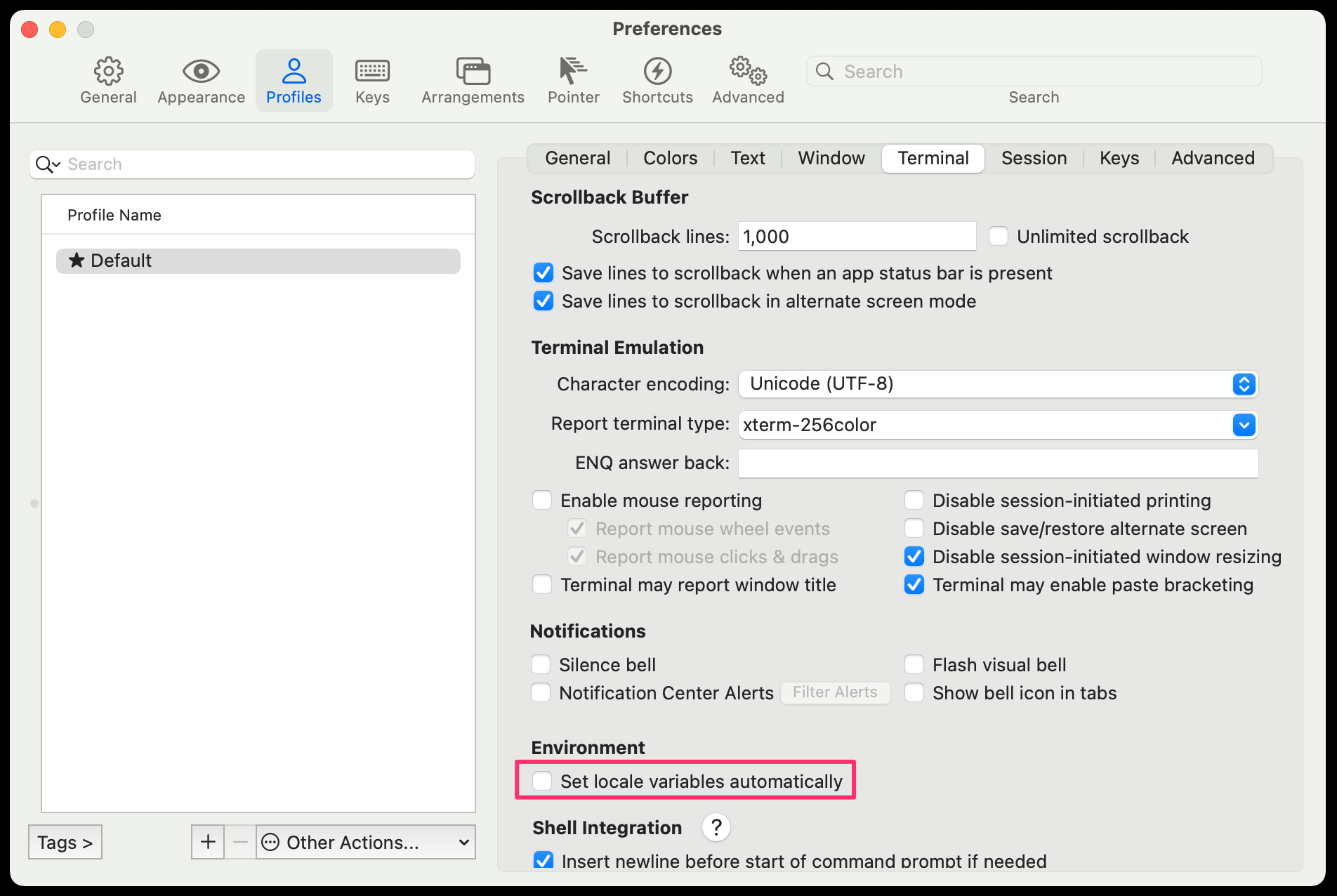
-
SSH session keep-alive
ssh -o ServerAliveInterval=30 charlietag@github.com -p 22 -
Key mapping for tmux swap-window to left/right (alt-option + z / alt-option + x)
-
Key mapping for tmux move-pane to up/down/left/right (⌘ + up/down/left/right)
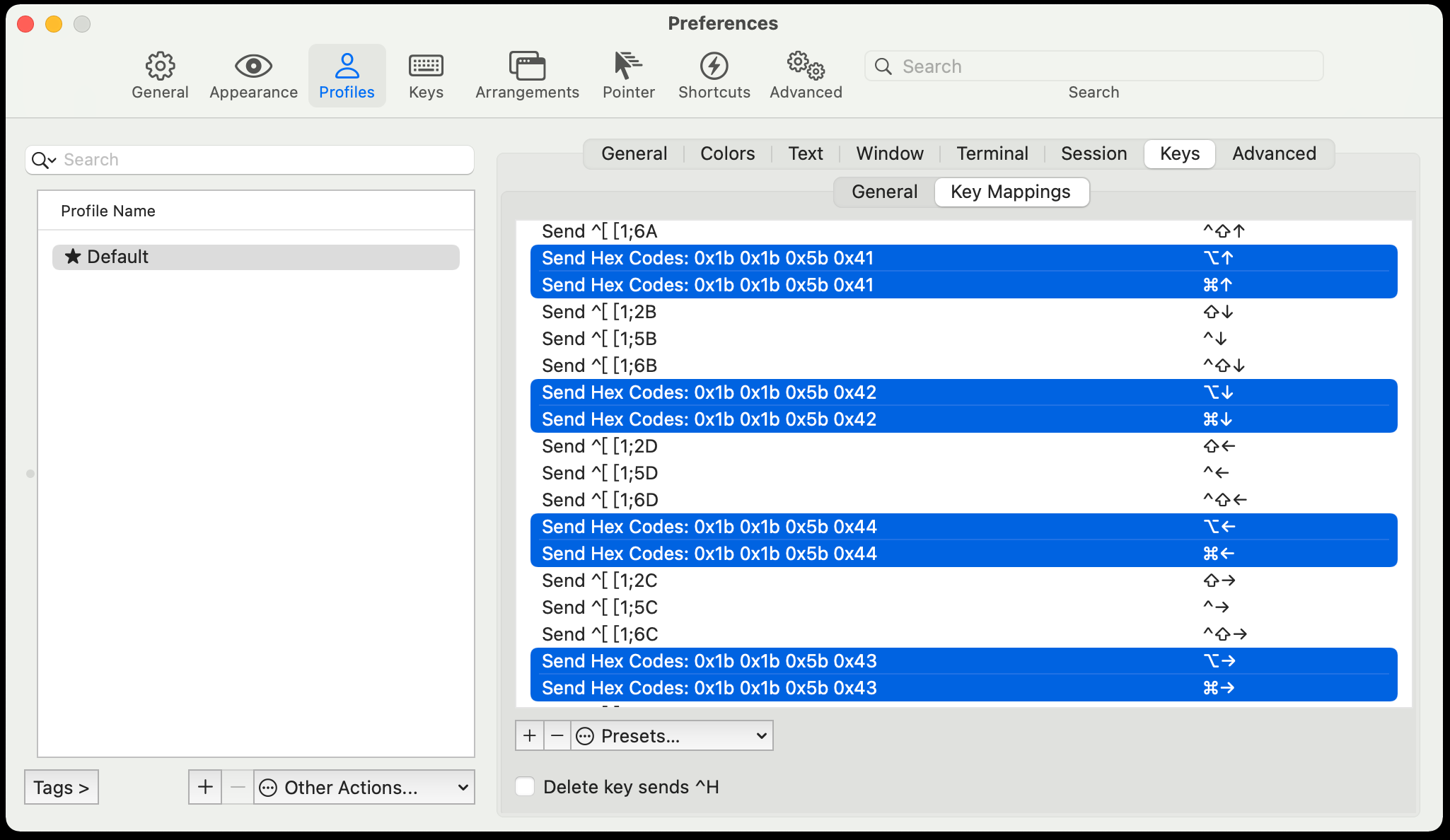
-
- Useful settings (personal setting)
-
Chrome Secure Shell (MacOS / Windows)
-
Royal TSX (MacOS)
-
Terminal (Ubuntu)
-
Putty (Windows)