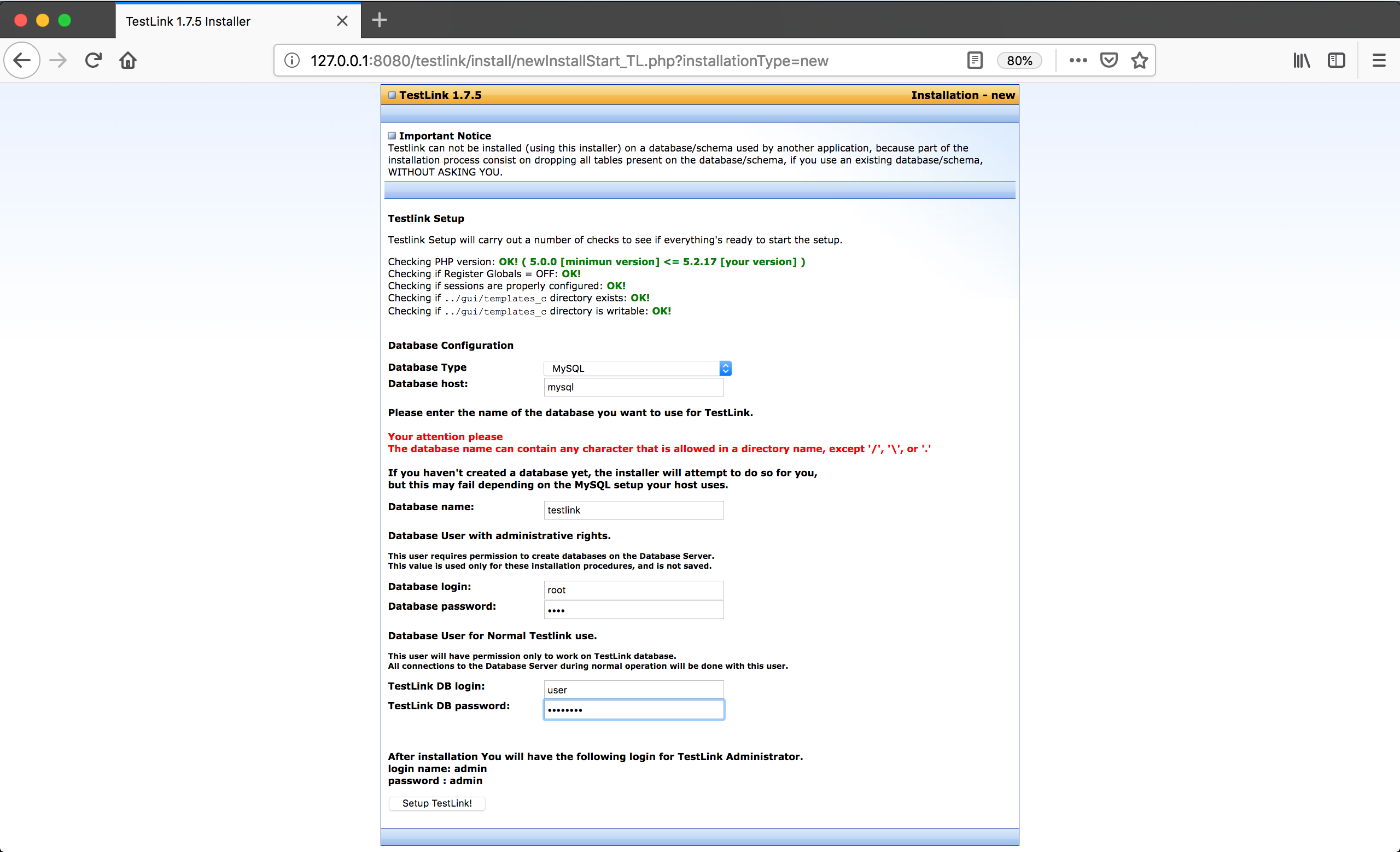Testlink 1.7.5 Docker Image
An installable Testlink 1.7.5 image on top of the following backend:
- Ubuntu 12.04
- PHP 5.2.17
- Apache 2.2.22
You can build the image following the usual procedure:
1 - Clone this repo
git clone https://github.com/charlysan/docker-testlink-1.7.5.git2 - build docker image
docker build -t my-custom-testlink-1.7.5 .You can also build the image using a different testlink version by setting the tgz source file URL:
--build-arg testlink_src=<tgz_file_url>E.g.
docker build \
--build-arg testlink_src=https://sourceforge.net/projects/testlink/files/TestLink%201.8/TestLink%201.8.5/testlink_1.8.5.tgz \
-t my-custom-testlink-1.8.5 .Keep in mind that the newest versions of testlink will not work properly as they are not compatible with PHP 5.2.x. The purpose of this image was just to recreate a legacy Testlink 1.7.5 environment for developing purposes.
1 - Pull Docker image from Docker Hub
docker pull charlysan/testlink-1.7.52 - Run Docker Image
docker run \
-p 8080:80 \
-v tlink_data:/project/testlink \
charlysan/testlink-1.7.5You should be able to access the installation page at http://127.0.0.1:8080/testlink
A Docker Compose file has been included. This script will allow you to startup Testlink 1.7.5 along with MySQL 5.5. You can startup all the containers like this:
docker-compose -f docker-compose.yml upYou should be able to access the installation page at http://127.0.0.1:8080/testlink
The credentials to be used for MySQL are specified within docker-compose.yml file.
For Database host use: mysql
From that point you should follow the installation steps described in Testlink Installation Manual.
All credits to kuborgh/docker-php-5.2 for creating and sharing the PHP 5.2 Docker Image.