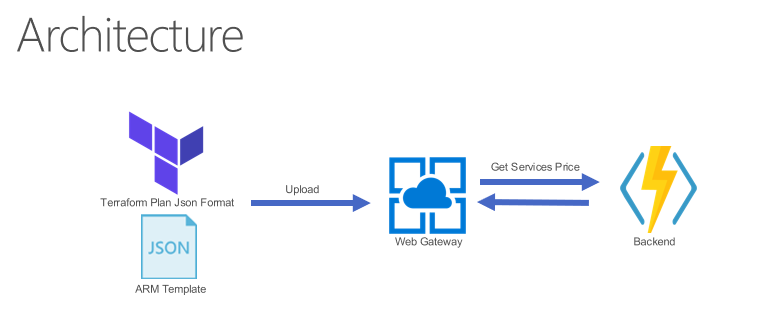Azure Cost Estimator is a free service for cost estimation. It is an open-source project.
It is compatible with Terraform and ARM Templates.
Note : this is not an official Microsoft Project
Upload a JSON file. to get it you need to run
terraform plan -out examplefile.tfplan
terraform show -json examplefile.tfplan | Out-File myf.json
Note : The example above was done using Powershell. replace Out-File if you are not using it
Once is done, upload the JSON file.
The back is developped through Powershell. So to contribute you will need it.
If you want to test locally, you just have to download the Azure Function tools. After your development, run :
func start azurecostestimator-general -port 7071
Which will run the function locally with the following url :
azurecostestimator-general: [GET,POST] http://localhost:7071/api/azurecostestimator-general
then just run a POST Request with the JSON File as body got through :
terraform plan -out examplefile.tfplan
terraform show -json examplefile.tfplan | Out-File myf.json
$test = iwr "https://prices.azure.com/api/retail/prices"
$content = $test.Content | ConvertFrom-Json
$spec = $content.Items | Where {$_.serviceName -like "*anagement*"}
if($spec -eq $null)
{
while($content.NextPageLink)
{
$test = iwr $content.NextPageLink
$content = $test.Content | ConvertFrom-Json
$spec = $content.Items | Where {$_.serviceName -like "*anagement*"}
if($spec)
{
break;
}
}
}
$spec
Once you create a Pull Request, GitHub Actions run tests. You won't be able to merge if you don't have these tests green :(
The idea of tests is to take the Terraform file, get the Json file and deploy a Function on Azure to test it.
Once the tests are OK, and you got an approval, your code will be merged to a master Function :
We use SemVer for versioning. For the versions available, see the tags on this repository.
- Amine CHAROT - Initial work - AzureCostEstimator
See also the list of contributors who participated in this project.