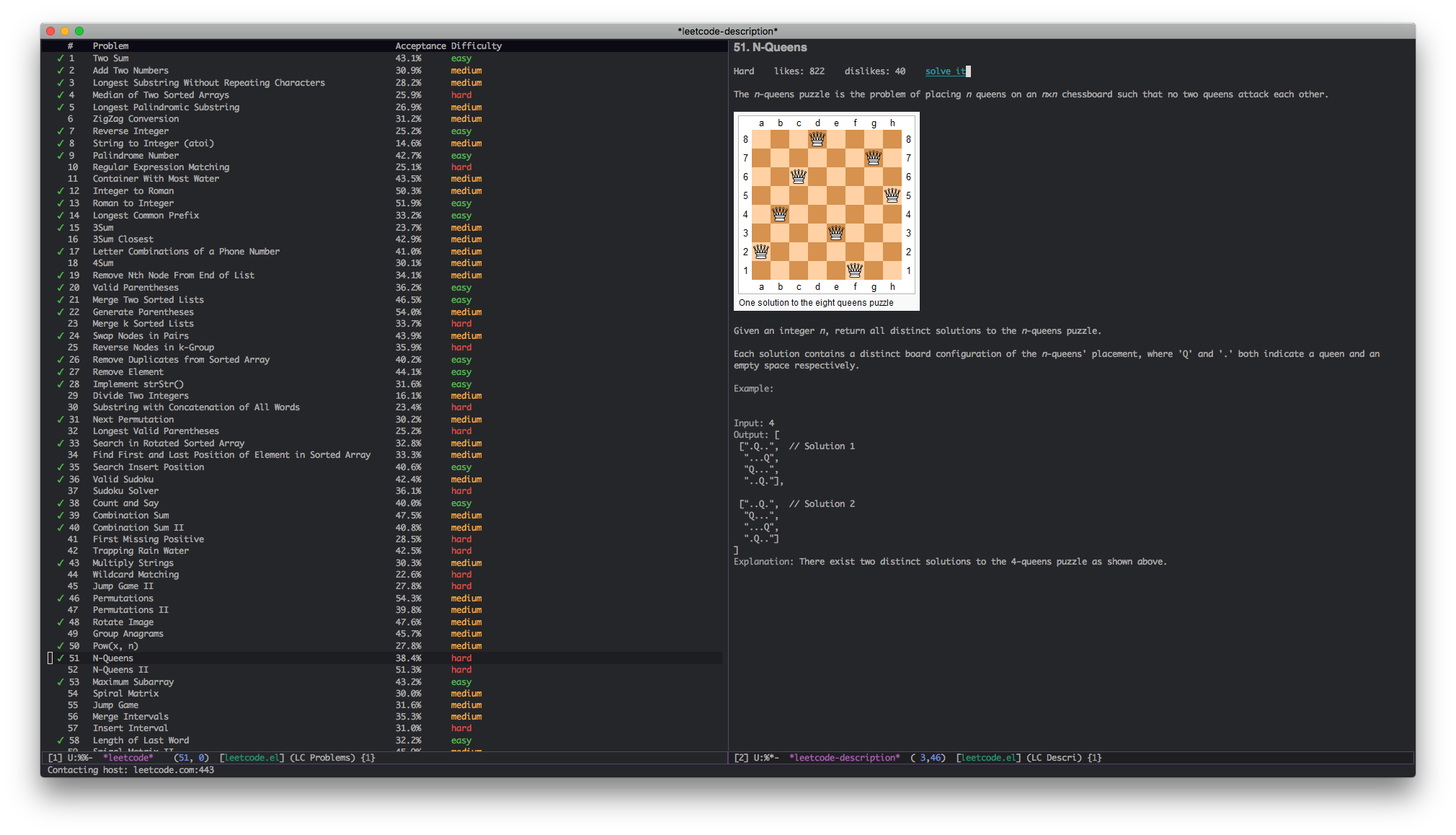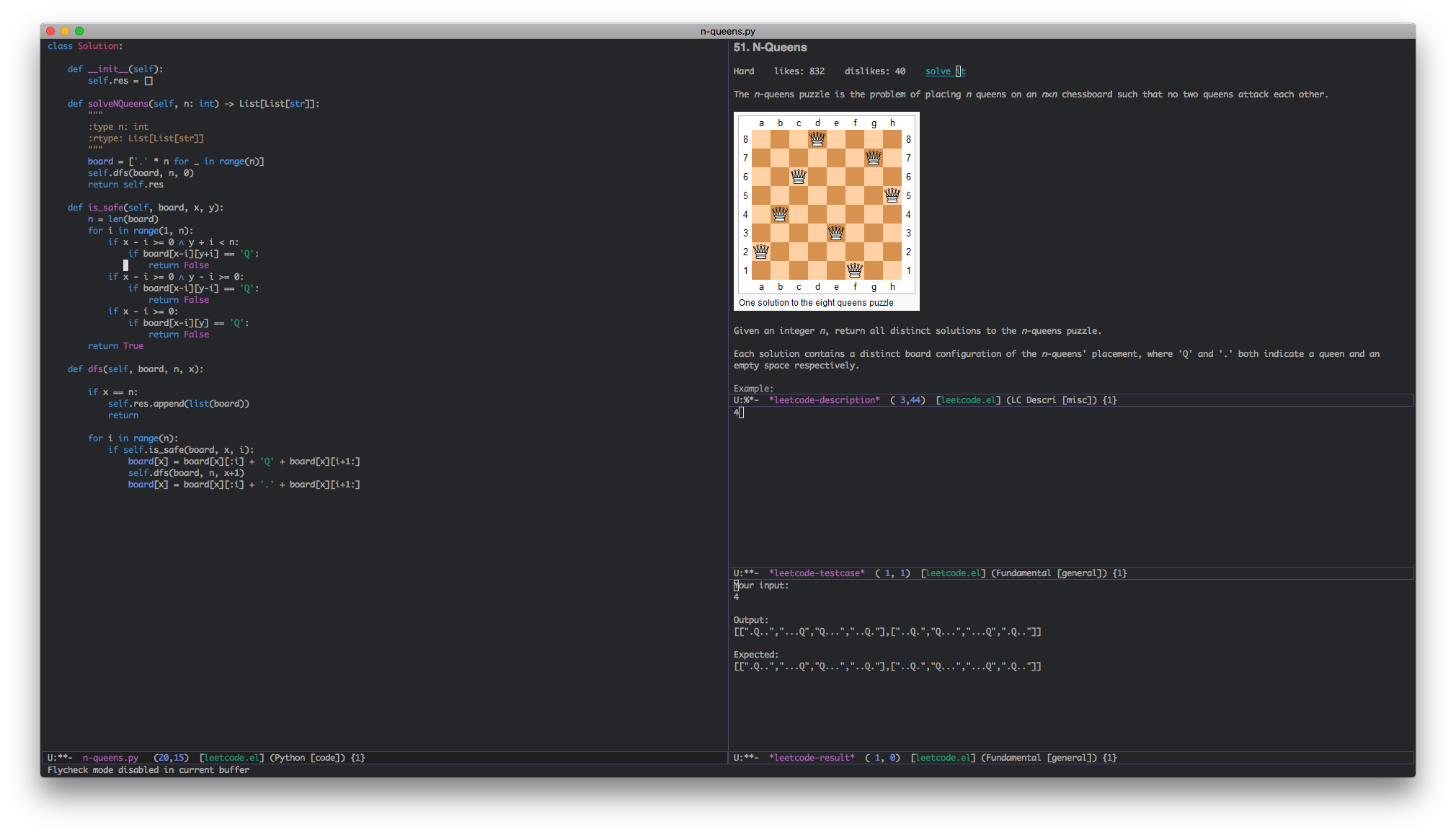Introduction
LeetCode brings you offer, and now Emacs brings you LeetCode!
Installation
You can package-install it from melpa directly.
Manually
- Clone this repository and install all dependencies
- Move it to your load-path
- Require it in your emacs config
If you use spacemacs, there is a leetcode-emacs-layer. Thanks for Anmol Jagetia!
Configuration
You can set your preferred LeetCode programming language and SQL by setting leetcode-prefer-language and leetcode-prefer-sql:
(setq leetcode-prefer-language "python3")
(setq leetcode-prefer-sql "mysql")All supported languages can be found in variable leetcode--prefer-language-suffixes.
Usage
- Execute
leetcodecommand, then Emacs will prompt you to input account and password. If login successful, Emacs will save it into a file. If you are interested in what happend here, you can check auth-source.el.
In leetcode problems list buffer:
| keymap | command |
|---|---|
| n | cursor move down |
| p | cursor move up |
| s | filter problem by regex |
| t | filter problem by tag |
| / | clear filters |
| g | refresh without fetching from LeetCode |
| G | refresh all data |
| RET | show current problem description |
-
Press
<RET>, show problem description, move cursor to "solve it", press<RET>again, start coding! -
After finishing your code, you can edit testcase and execute
leetcode-tryor executeleetcode-submit.
Debug
If you are unable to start Leetcode, set these variables and try again to see a full stacktrace:
(setq url-debug t)Contributing
This package use Cask to develop, build and test.
It is a suggestion for you to use Cask, but if you don't want to bother to use it, it's totally fine too.
Cask is a build tools for emacs lisp, you can think it of npm for emacs lisp.
Enter project root, execute cask install, this command will install all dependencies. After that, execute cask emacs which will start a emacs with extra load-path to load dependencies.