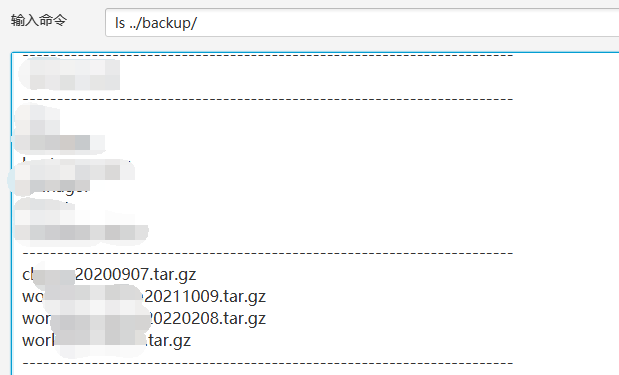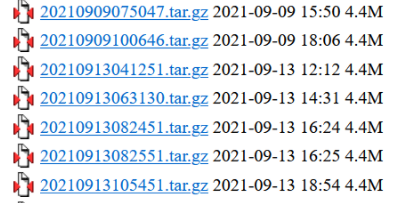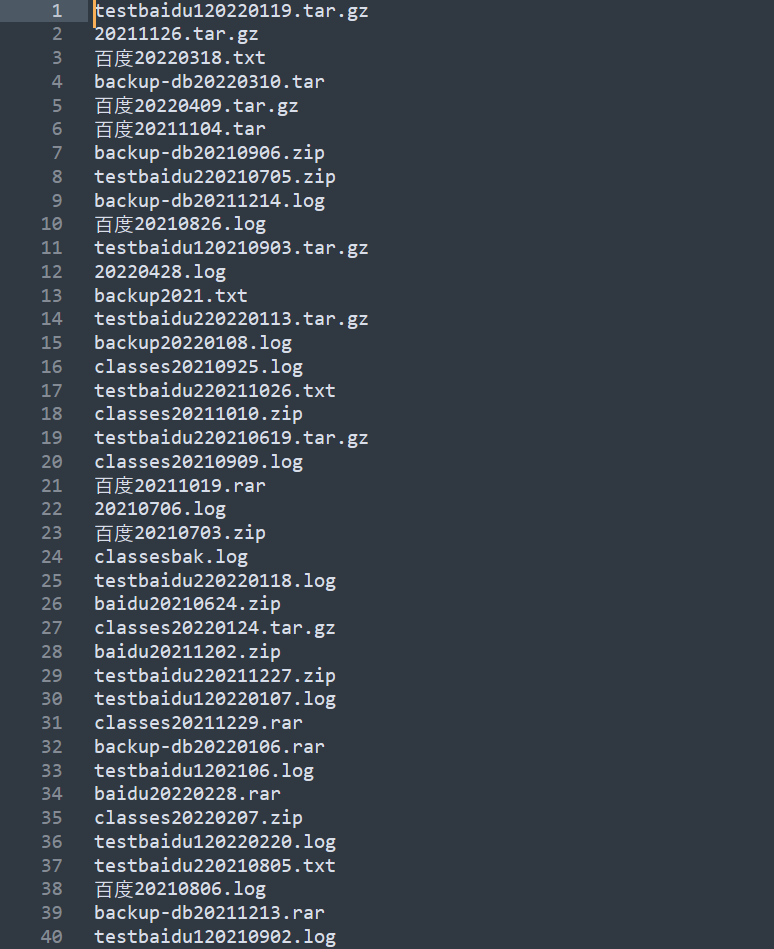GenDirDict —— 一款用于生成目录暴破字典的工具
主要用于生成备份文件字典,此外,也会提取部分域名关键词加入目录扫描字典
在日常测试或挖src过程中偶尔会遇到一些网站存在打包的源码或其他文件,但dirsearch扫不到的情况
网站目录与时间组合:
纯时间,年月日时分秒:
还有域名中关键词与时间组合等多种情况,于是写了这个工具用于生成一些结合目标站点信息的目录暴破字典
默认后缀:
tar.gz, zip, rar, tar, txt, log
扩展后缀:
7z,bak,bz2,gz,log,mdb,rar,sql,tar,tar.bz2,tar.gz,txt,zip,old,tar.gzip
后续计划通过参数自定义后缀
时间形式:
默认启用前3种格式,4,5可以通过提高level级别启用,第6种理论上可用,不具有实际意义(数据量太大)
%Y
%Y%m
%Y%m%d
%Y-%m
%Y-%m-%d
%Y%m%d%H%M%S
组合方式:
时间 + 后缀 eg: 20220202.tar.gz
域名 + 后缀 eg: www.baidu.com.tar.gz
域名关键词 + 后缀 eg: baidu.tar.gz
域名关键词 + 时间 + 后缀 eg: baidu20220202.tar.gz
目标关键词 + 后缀 eg: 百度.rar
目标关键词 + 时间 + 后缀 eg: 百度20220202.rar
站点目录关键词 + 后缀 eg: backup.tar.gz
站点目录关键词 + 时间 + 后缀 eg: backup20220202.tar.gz
git clone https://github.com/chaserw/GenDirDict.git
cd GenDirDict
chmod +x gen_dir_dict.py
python3 gen_dir_dict.py
usage: gen_dir_dict.py [-h] (-d DOMAIN | -u URL | -f FILE) [-k KEYWORDS]
[-p PATH] [-y {1,2,3,4,5}]
[--dirsearch-path DIRSEARCH_PATH]
[--exclude-url-path-words EXCLUDE_URL_PATH_WORDS]
[-o OUTPUT] [-l {1,2,3,4,5}]python3 gen_dir_dict.py -husage: gen_dir_dict.py [-h] (-d DOMAIN | -u URL | -f FILE) [-k KEYWORDS]
[-p PATH] [-y {1,2,3,4,5}]
[--dirsearch-path DIRSEARCH_PATH]
[--exclude-url-path-words EXCLUDE_URL_PATH_WORDS]
[-o OUTPUT] [-l {1,2,3,4,5}]
Generate dictionary of brute force directory
optional arguments:
-h, --help show this help message and exit
-d DOMAIN, --domain DOMAIN
Single domain. eg: www.baidu.com or baidu.com
-u URL, --url URL Single url. eg: https://www.baidu.com/baidu.php?id=1
-f FILE, --file FILE Domain or url file, one domain or url per line.
-k KEYWORDS, --keywords KEYWORDS
Keywords of target site, separated by commas. eg: baidu,百度
-p PATH, --path PATH Known path of target site. eg: sysadmin
-y {1,2,3,4,5}, --year {1,2,3,4,5}
Latest year range of time dictionary. Default year is 2.
--dirsearch-path DIRSEARCH_PATH
Path of dirsearch. eg: c:\users\administrator\dirsearch
--exclude-url-path-words EXCLUDE_URL_PATH_WORDS
Exclude Words in url path, separated by commas. eg: static
-o OUTPUT, --output OUTPUT
Filename of dictionary to be generated. eg: baidu.com.txt. Default filename is dir.txt.
-l {1,2,3,4,5}, --level {1,2,3,4,5}
Choose level of dictionory complexity.
Level 1: Only generate directory dictionary without keywords, path and time.
Level 2: Generate directory dictionary without time.
Level 3: Generate directory dictionary with domain, keywords, path and time. eg: baidu20220202.zip
Level 4: Generate directory dictionary with domain, keywords, path and time.
This level add more combination of domain, keywords, path and time. eg: baidu-20220202.zip
This level add more extension filename to combine. ext: 7z,bak,bz2,gz,log,mdb,rar,sql,tar,tar.bz2,tar.gz,txt,zip,old,tar.gzip
Level 5: Generate directory dictionary with domain, keywords, path and time.
This level adds hour, minute, second and year, month, and day combinations. eg: 20220202020202.zip
Default level is 3, which is supposed to use. Level 5 is not recommended, because the amount of data is very large and it takes a long time to brute.
-
-h/--help 查看帮助
-
-d/--domain 指定域名
-
-u/--url 指定url
-
-f/--file 从文件中读取域名和url,每行一个,待实现
-
-k/--keywords 指定目标关键词
-
-p/--path 指定已知的站点目录
-
-y/--year 指定时间字典年限,可选1-5,默认近两年
-
--dirsearch-path 指定dirsearch路径,用于拼接dirsearch字典,待实现
-
--exclude-url-path-words 排除url中的特定目录关键词,不用于组合生成字典,如:static,待实现
-
-o/--output 指定保存字典文件名,默认为dir.txt
-
-l/--level 指定级别,可选1-5,默认为3
Level 1:只使用域名生成字典
Level 2:使用域名、关键词和站点目录生成字典,不使用时间
Level 3:使用域名、关键词、站点目录和时间及其组合生成字典,默认启用
Level 4:添加组合格式如:baidu-20220202.zip,并启用扩展后缀进行组合
Level 5:时间字典启用年月日时分秒格式,不建议使用,数据量巨大
如果你用超算暴目录,当我没说
level的设计还有待优化,而且目前还没有完整实现
level 1和level 2没有进入判断逻辑,level 4应该勉强能用,level 5因为年月日时分秒组合起来数据量太大,所以限定了level 5只生成近3个月的时间组合,毕竟一天就是86400,3个月组合起来依然很大,推荐用level 3
下一步优化方向是可以使用level设定级别,也可以通过参数自定义组合搭配
python3 .\gen_dir_dict.py -d www.baidu.com -k "百度,baidu" -p "testbaidu1,testbaidu2" -y 1 -l 3 -o www.baidu.com.txt目前没有加入命令行打印内容,后续计划会加入一些提示和log信息打印
生成文件默认在当前目录,默认文件名为dir.txt
- 从文件读取多个url和域名
- 自定义后缀列表
- 自动合并dirsearch目录
- 输入关键词是字母的首字母自动大写,大小写组合字典
- 日志打印
- 指定参数是否启用扩展后缀名字典
- domain, url和file互斥输入实现
- 输入检查