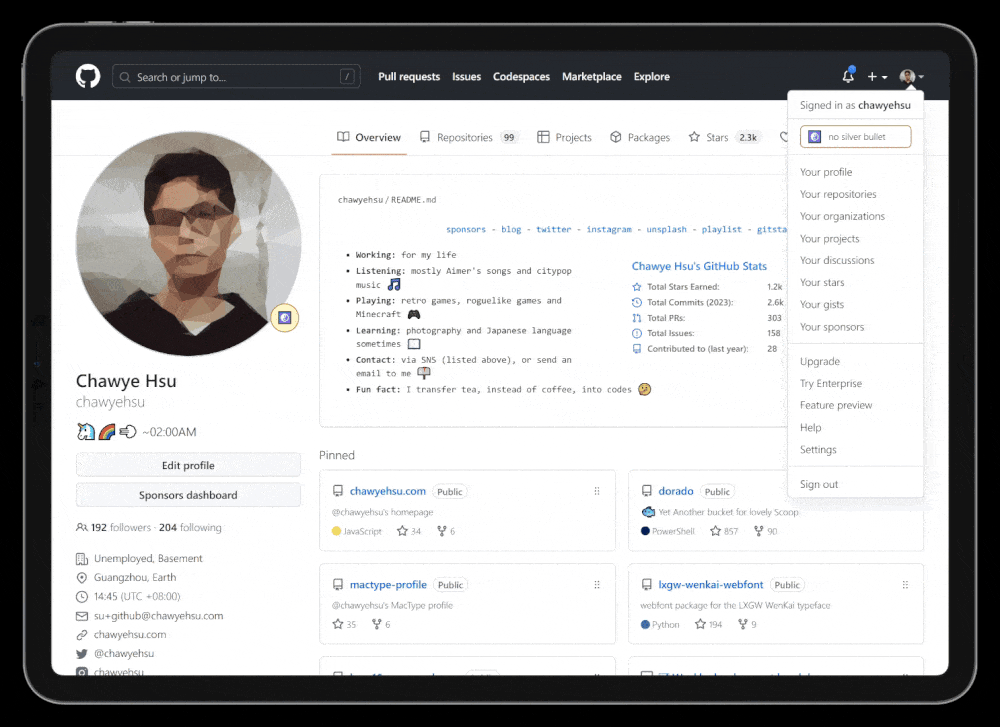A flattened and sharp userstyle for GitHub.
- Flattened and minimalist design
- No more shadows and rounded corners
- Option to use Open Sans font as the default font
- Install Stylus extension for your browser.
- Install the css style with Stylus.
- Choose your preferred options in the settings page of the style.
- Refresh the page and enjoy!
Note: There might be some corner cases that the style doesn't work well. If you find any, please open an issue and I'll try to fix it.
Note 2: If you are using this userstyle with the Open Sans font enabled under
Firefox family browsers, then you may need to switch the Patch CSP to allow style assets
Stylus option on to allow webfont assets to be loaded.
- Reddit Mod: Flattened and minimalist theme for Reddit, with dark mode support.
There was a GitHub Mod userstyle created by synthtech. Some great features such
as fixed/floating headers switching, shadows and rounded corners removal, and
style tweaks on different github.com subdoamins were my favorite. I continued
on the maintenance after its repo got deleted, though most features have been
removed as GitHub evolving its UI.Internet Archive
github-mod © Chawye Hsu. Released under the CC0-1.0 License.
Blog · GitHub @chawyehsu · Twitter @chawyehsu