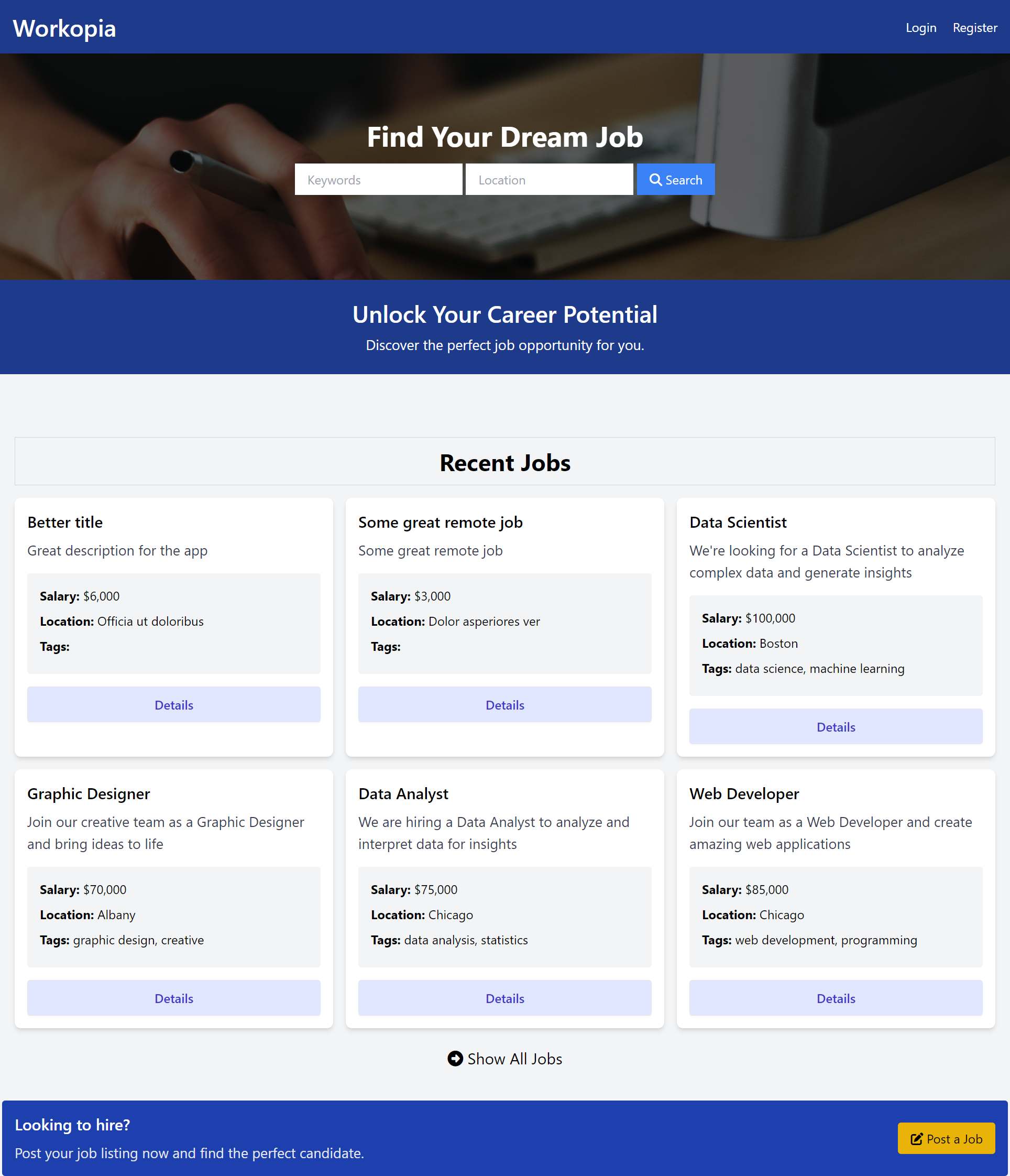This job listing site is built using vanilla PHP, incorporating various features such as PHP classes, sessions for user authentication, validation for input data, middleware for processing requests, a router for handling routes,MVC for architecture, PDO for database access and Composer for managing dependencies.
- PHP Class: Organizes code into reusable classes for better structure and maintainability.
- Session Management: Uses sessions for user authentication and maintaining user data across pages.
- Validation: Implements validation mechanisms to ensure data integrity and security.
- Middleware: Middleware functions are used to intercept and process HTTP requests before they reach the router.
- Router: Handles routing and mapping URLs to appropriate controller actions.
- Composer Integration: Manages external dependencies and packages using Composer.
-
Clone the repository using the following command:
git clone https://github.com/chazzini/workopia.git -
Set up the database by importing the SQL file provided:
- SQL File
- Use a tool like phpMyAdmin or MySQL command line to import the SQL file.
-
Configure the database credentials in the project's configuration file (
config.phpor similar). create a folder in the root called config> inside config create file(db.php). Add the content below to file.<?php return [ 'host' => 'localhost', 'port' => '3306', 'user' => 'root', 'db' => 'workopia', 'password' => '', 'driver' => 'mysql', ]; -
Install dependencies using Composer:
composer install -
Start the PHP development server:
php -S localhost:8000 -
Access the site in your browser at http://localhost:8000.