Custom component that integrates Silicon Labs Thunderboard Sense 2 with the Home Assistant. This is a demonstration of how you can integrate the device, and it's tested in practice.
This integration is compatible with the board demo software that you can update using Simplicity Studio - Bluetooth — SoC Thunderboard Sense 2.
Check out the alternative Thunderboard Sense v2 BTHome v2 protocol integration.
You can read the Medium article about how I've brought this integration up here (no paywall link).
If you plan to optimize the demo software in order to run longer on CR2032 battery, then there's another article (no paywall link).
You need to manually copy the thunderboard directory from custom_components into the <config>/custom_components/ directory (so you end up with <config>/custom_components/thunderboard).
Into your configuration.yaml
logger:
default: warning
logs:
custom_components.thunderboard: debug
This helps you to integrate the board sensors with the Home Assistant, compatible with the base software that comes with the board named Bluetooth - SoC Thunderboard Sense 2, which you can update through Simplicity Studio.
Using this integration, you can:
-
Read sensors values for:
- Atmospheric pressure
- Humidity
- Illuminance
- Magnetic field strength
- Sound pressure
- Temperature
- UV Index
-
Read buttons and digital IO states
-
Power source check if it is USB or battery
-
Control RGB LED lights of the board
Additionally, you can:
- Customize device polling time
- Keep connection active
- This might draw battery fast, but you can read both the buttons states instantly (using the built-in BLE notification of module)
- Customize timeout and connections attempts
- Add callback to read data from device when there's a change in BLE advertisement
- Set the minimum time between the above-mentioned callback trigger
| Integration configuration | Sensors from the board |
|---|---|
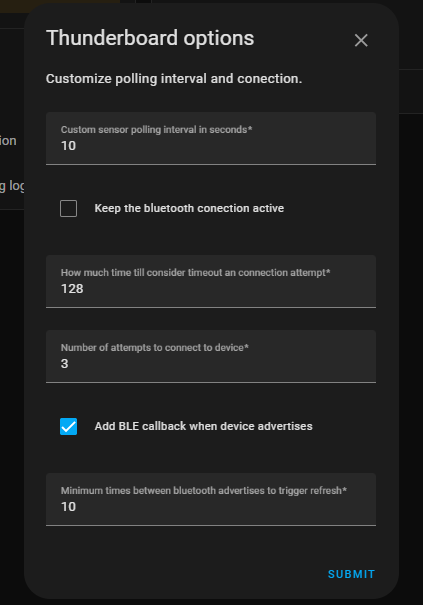 |
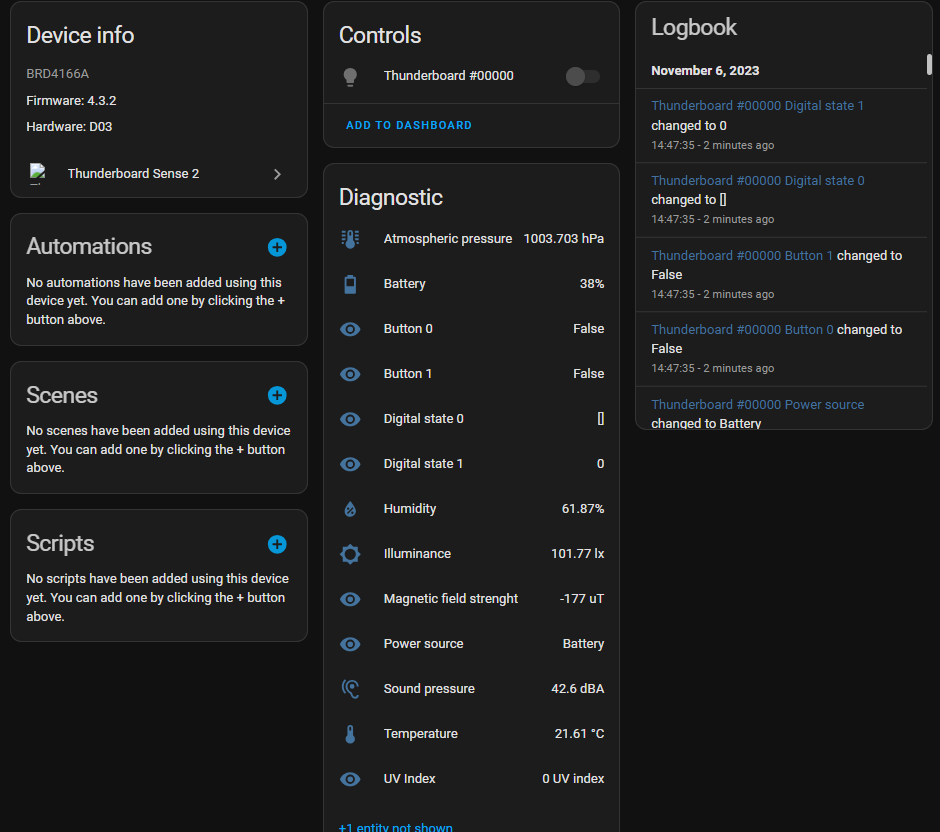 |