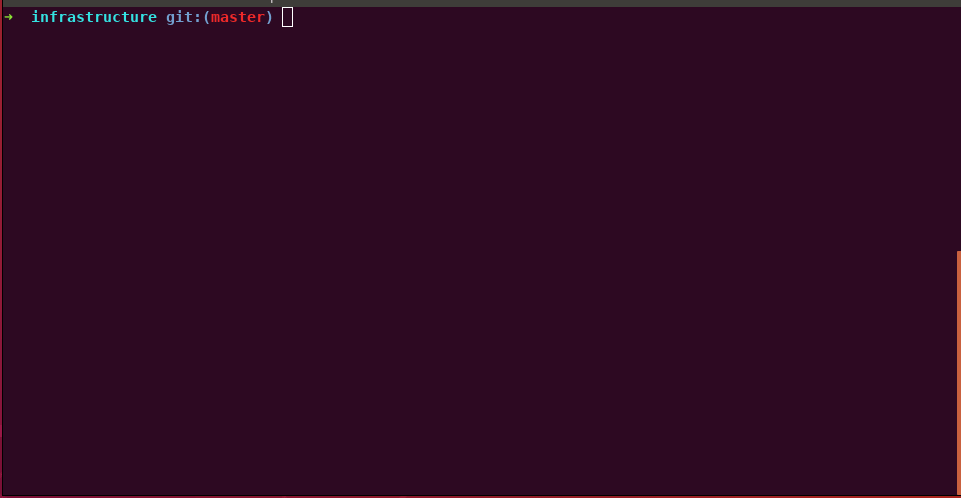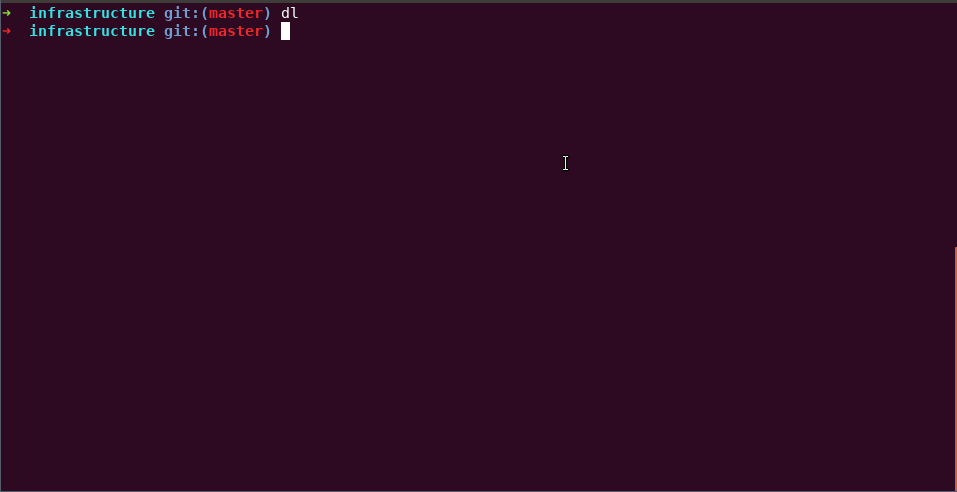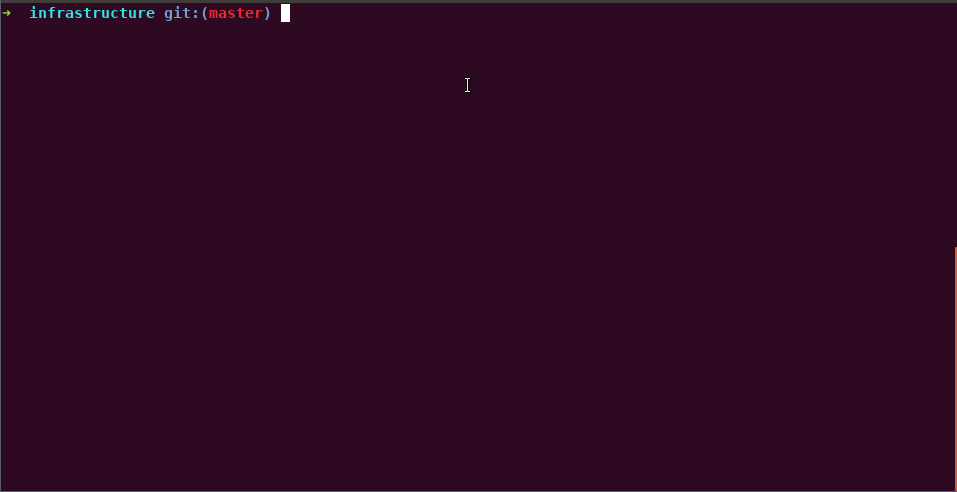Author: MartinRamm
This is something I created to increase my productivity with docker/docker-compose. Feel free to create a PR with improvements - but please keep this documentation up to date!
docker/docker-composemust be accessible to non-root usersfzf(https://github.com/junegunn/fzf#installation)
- Clone this repository:
git clone https://github.com/MartinRamm/fzf-docker.git - Add to your
.zshrcor.bashrcfile this command:source /path/to/docker-fzf - (Optional): Customize the
decommand as described in Default command forde
| command | description | fzf mode | command arguments (optional) |
|---|---|---|---|
| dr | docker restart && open logs (in follow mode) | multiple | |
| dl | docker logs (in follow mode) | multiple | time interval - e.g.: 1m for 1 minute - (defaults to all available logs) |
| dla | docker logs (in follow mode) all containers | time interval - e.g.: 1m for 1 minute - (defaults to all available logs) |
|
| de | docker exec in interactive mode | single | command to exec (default - see below) |
| drm | docker remove container (with force) | multiple | |
| drma | docker remove all containers (with force) | ||
| ds | docker stop | multiple | |
| dsa | docker stop all running containers | ||
| dsrm | docker stop and remove container | multiple | |
| dsrma | docker stop and remove all container | ||
| dk | docker kill | multiple | |
| dka | docker kill all containers | ||
| dkrm | docker kill and remove container | multiple | |
| dkrma | docker kill and remove all container | ||
| drmi | docker remove image (with force). This includes options to remove dangling images. | multiple | |
| drmia | docker remove all images (with force). This includes dangling images. | ||
| dclean | dsrma and drmia |
||
| dcu | docker-compose up (in detached mode) | multiple | path to docker-compose file (defaults to recursive search for docker-compose.yml or docker-compose.yaml) |
| dcua | docker-compose up all services (in detached mode) | path to docker-compose file (defaults to recursive search for docker-compose.yml or docker-compose.yaml) |
|
| dcb | docker-compose build (with --no-cache and --pull) | multiple | path to docker-compose file (defaults to recursive search for docker-compose.yml or docker-compose.yaml) |
| dcba | docker-compose build (with --no-cache and --pull) all | path to docker-compose file (defaults to recursive search for docker-compose.yml or docker-compose.yaml) |
|
| dcp | docker-compose pull | multiple | path to docker-compose file (defaults to recursive search for docker-compose.yml or docker-compose.yaml) |
| dcpa | docker-compose pull all services | path to docker-compose file (defaults to recursive search for docker-compose.yml or docker-compose.yaml) |
|
| dcupd | docker-compose update image (rebuild or pull) | multiple | path to docker-compose file (defaults to recursive search for docker-compose.yml or docker-compose.yaml) |
| dcupda | dcba and dcpa |
path to docker-compose file (defaults to recursive search for docker-compose.yml or docker-compose.yaml) |
The command used to exec into a container is dependent on the base image.
The fallback command used to exec into a container is similar to zsh || bash || ash || sh.
Useful standards are already implemented for images like mysql or mongo (PRs to add more default commands are appreciated).
You may however add custom commands that de will then use to exec into a container. To do this
cd /path/to/docker-fuzzy-search-commands- copy the
.docker-fuzzy-search-exec.templateto your home directory, omitting the.templateextension:cp {,~/}.docker-fuzzy-search-exec.template && mv ~/.docker-fuzzy-search-exec{.template,} - Customize the script as described in the file.
The image below shows a user execing into the container infrastructure_some-mysql_1_6fe4edd94d07 container with the de command.
Because this script has a sensible default command registered for the base image of this container, mysql is directly opened (with the password set in the environment variable).
The command de was entered into a terminal. The user now typed sql to narrow the search for containers that contain that phrase. When the correct container was selected by the user pressing Enter.
Alternatively, the user could have used the arrow keys to select the correct container name.
This image shows the dl command executed with 10m as an optional argument.
Therefore the command will only show the logs of the selected container produced in the last 10 minutes, instead of all available logs for this container.
The image below shows a user starting the services whiteboard-1.0 and redis with the dcu command.
To mark a containers/services in fzf, press on the tab key. To deselect, press shift + tab.
To remove the input, press Alt + Backspace.
Finally, press Enter to start the command. Note that when pressing Enter, the selected item will not be added automatically to your selection.
If you only want to mark one container, you don't have to select it with tab - you can follow the instructions of fzf single mode.
This is free and unencumbered software released into the public domain.
Anyone is free to copy, modify, publish, use, compile, sell, or distribute this software, either in source code form or as a compiled binary, for any purpose, commercial or non-commercial, and by any means.
In jurisdictions that recognize copyright laws, the author or authors of this software dedicate any and all copyright interest in the software to the public domain. We make this dedication for the benefit of the public at large and to the detriment of our heirs and successors. We intend this dedication to be an overt act of relinquishment in perpetuity of all present and future rights to this software under copyright law.
THE SOFTWARE IS PROVIDED "AS IS", WITHOUT WARRANTY OF ANY KIND, EXPRESS OR IMPLIED, INCLUDING BUT NOT LIMITED TO THE WARRANTIES OF MERCHANTABILITY, FITNESS FOR A PARTICULAR PURPOSE AND NONINFRINGEMENT. IN NO EVENT SHALL THE AUTHORS BE LIABLE FOR ANY CLAIM, DAMAGES OR OTHER LIABILITY, WHETHER IN AN ACTION OF CONTRACT, TORT OR OTHERWISE, ARISING FROM, OUT OF OR IN CONNECTION WITH THE SOFTWARE OR THE USE OR OTHER DEALINGS IN THE SOFTWARE.
For more information, please refer to http://unlicense.org