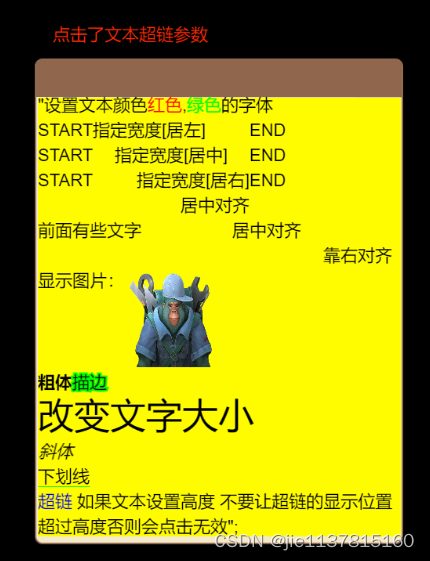-
将
bin/layaTextExt.js和拷贝到项目中,并在index.js中引入。(压缩后文件大小15k) -
将
bin/layaTextExt.d.ts拷贝到项目libs中, 添加声明文件 -
在游戏初始化的时候 调用
layaTextExt.TextExtends.extend();初始化文本拓展 -
为需要使用富文本的
Text实例调用htmlText属性赋值
demo预览地址: https://chengyoujie.github.io/LayaTextExtends/demo/bin/
test.htmlText = `
<font color='#FF0000'>红色</font>
<font width="200" >指定宽度</font>
<img src="comp/image.png" width="120" height="120"/>
<b>粗体</b>
<font size='46'>改变文字大小</font>
<i>斜体</i>
<u underlineColor="#00FF00">下划线</u>
<a href="Laya.Event.LINK事件派发的参数">超链</a>
`| 属性 | 类型 | 说明 | 示例 |
|---|---|---|---|
| width | number | 文本宽度 | width="100" |
| height | number | 文本高度 | height="30" |
| align | left right center |
水平对齐方式 | align="center" |
| valign | bottom middle top |
竖直对齐方式 | valign="middle" |
| 属性 | 类型 | 说明 | 示例 |
|---|---|---|---|
| color | string | 文本颜色 | color="#FF0000" |
| strokeColor | string | 文本描边颜色 | strokeColor="#CC00CC" |
| stroke | number | 文本描边大小 | stroke="2" |
| font | string | 字体 | font="微软雅黑" |
| size | number | 字体大小 | size="16" |
| underline | boolean | 下划线 | underline="true" |
| underlineColor | string | 下划线颜色 | underlineColor="#00FF00" |
| bold 或 单个b标签 | boolean | 字体加粗 | bold="true" 或<b>粗体</b> |
| italic 或 单个i标签 | boolean | 字体斜体 | italic="true"或<i>斜体</i> |
| 属性 | 类型 | 说明 | 示例 |
|---|---|---|---|
| href | string | 超链内容,点击派发Laya.Event.LINK事件, 参数为 href内容 |
<a href='eventLink内容'>超链</a> |
| 属性 | 类型 | 说明 | 示例 |
|---|---|---|---|
| src | string | 图片的链接地址 | <img src="comp/image.png" width="120" height="120"/> |