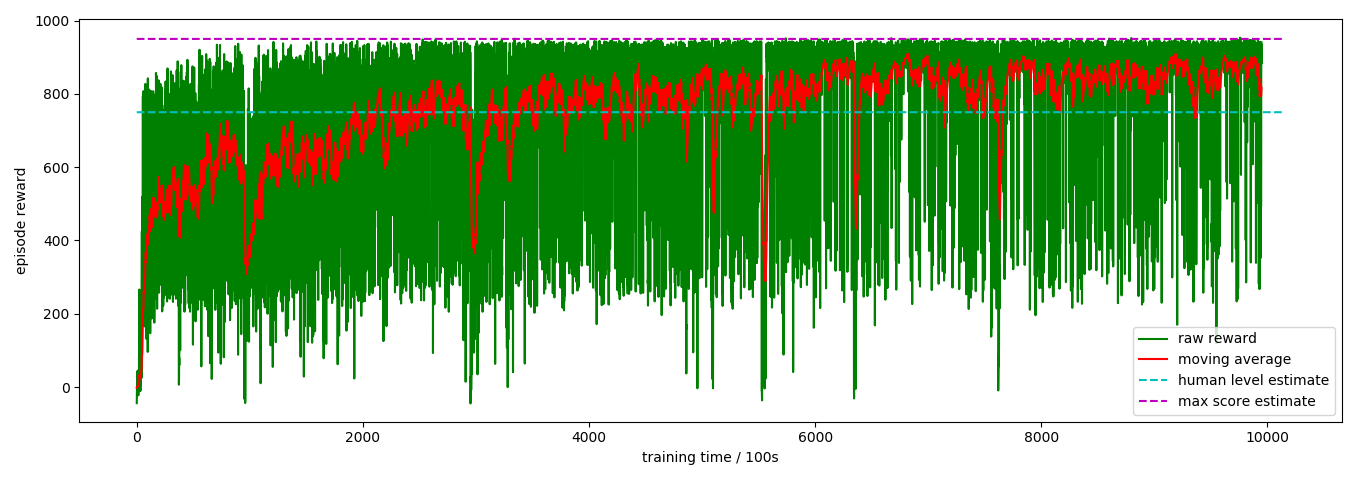An agent trained using A3C to play openai gym CarRacing-v0, which can get as high as 900+ score
- run
show.pyto make AI whose weights are stored in bak play the game - run
main.pyto train a AI yourself - you can change hyperparameter in
constants.py
- I have trained the model on 4 azure vCPUs one week and store the weights and logs in
bak - the agent can get average 870+ scores
- the rewards curve is shown below, where I estimate human level and max score by 750 and 950 for compare
- There is a demo video in
bak
-
I have define 9 actions for AI, which are:
action value left [-1, 0, 0] right [1, 0, 0] accerate [0, 1, 0] brake [0, 0, 0.8] accerate_left [-1, 0.5, 0] accerate_right [1, 0.5, 0] brake_left [-1, 0, 0.4] brake_right [1, 0, 0.4] do nothing [0, 0, 0] More actions can make the agent gain higher score and drive more smoothly.
-
different from other related repositories, I sample action by probability even when testing instead of using
argmax, because I find it can make the agent do better. I argue that it's because when considering more than one frames and average the actions, the agent actually can do more continuous action.
-
python 3.x
-
pytorch 0.4.0
-
pyvirtualdisplay (if you want to train the model on a server which don't have a monitor)
-
To get more suitable window size, I modify
car_racing.pyin installation folder (for examplesite-packages\gym\envs\box2d), which isline 46: WINDOW_W = 1200 -> WINDOW_W = 900 line 47: WINDOW_H = 1000 -> WINDOW_H = 750
you are suggested to do the same, otherwise the agent may can't adapt to the scale change and get lower score
- https://github.com/ikostrikov/pytorch-a3c (The main code is based on this repository, thanks the author very much)
- https://github.com/oguzelibol/CarRacingA3C
- https://github.com/PDillis/Experiment-CarRacing
- https://github.com/hchkaiban/CarRacingRL_DDQN
- https://gym.openai.com/