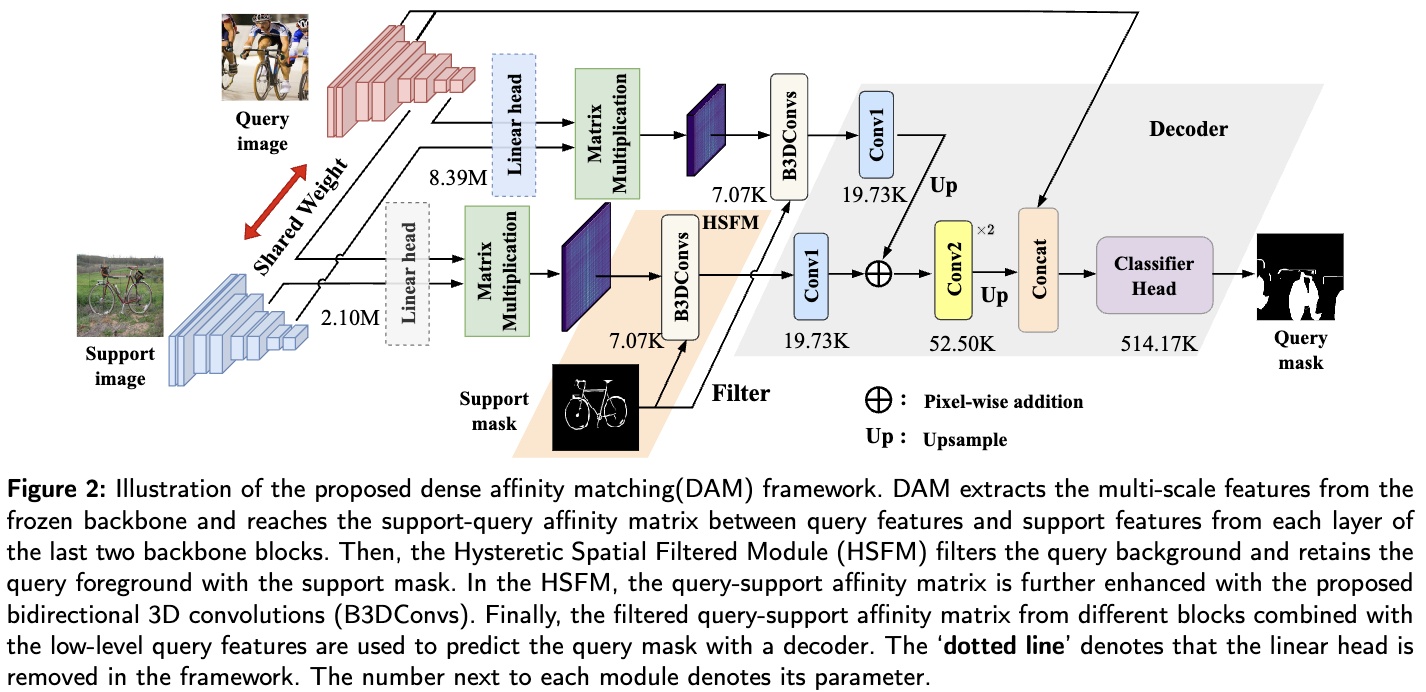Official code for Pixel Matching Network and Dense Affinity Matching (DAM) network.
- Python 3.7
- PyTorch 1.5.1
- cuda 10.1
- tensorboard 1.14
Conda environment settings:
conda create -n DAM python=3.7
conda activate DAM
conda install pytorch=1.7.1 torchvision cudatoolkit=10.1 -c pytorch
conda install -c conda-forge tensorflow
pip install tensorboardXDownload COCO2014 train/val images and annotations:
wget http://images.cocodataset.org/zips/train2014.zip
wget http://images.cocodataset.org/zips/val2014.zip
wget http://images.cocodataset.org/annotations/annotations_trainval2014.zipCreate a directory 'datasets' and appropriately place coco to have following directory structure:
datasets/
└── COCO2014/
├── annotations/
│ ├── train2014/ # (dir.) training masks
│ ├── val2014/ # (dir.) validation masks
│ └── ..some json files..
├── train2014/
└── val2014/
Downloading the following pre-trained backbones:
- ResNet-50 pretrained on ImageNet-1K by TIMM
- ResNet-101 pretrained on ImageNet-1K by TIMM
- Swin-B pretrained on ImageNet-1K by Swin-Transformer
Create a directory 'backbones' to place the above backbones. The overall directory structure should be like this:
../ # parent directory
├── DAM/ # current (project) directory
│ ├── common/ # (dir.) helper functions
│ ├── data/ # (dir.) dataloaders and splits for each FSS dataset
│ ├── model/ # (dir.) implementation of DAM
│ ├── scripts/ # (dir.) Scripts for training and testing
│ ├── README.md # intstruction for reproduction
│ ├── train.py # code for training
│ └── test.py # code for testing
├── datasets/ # (dir.) Few-Shot Segmentation Datasets
└── backbones/ # (dir.) Pre-trained backbones
You can use our scripts to build your own. Training will take approx. 1.5 days until convergence (trained with four V100 GPUs). For more information, please refer to ./common/config.py
sh ./scripts/train.sh
- For each experiment, a directory that logs training progress will be automatically generated under logs/ directory.
- From terminal, run 'tensorboard --logdir logs/' to monitor the training progress.
- Choose the best model when the validation (mIoU) curve starts to saturate.
For testing, you have to prepare a pretrained model.
sh ./scripts/test.sh
If you are interested in our paper, please cite:
@InProceedings{Chen_2024_WACV,
author = {Chen, Hao and Dong, Yonghan and Lu, Zheming and Yu, Yunlong and Han, Jungong},
title = {Pixel Matching Network for Cross-Domain Few-Shot Segmentation},
booktitle = {Proceedings of the IEEE/CVF Winter Conference on Applications of Computer Vision (WACV)},
month = {January},
year = {2024},
pages = {978-987}
}
@article{CHEN2024127348,
title = {Dense affinity matching for Few-Shot Segmentation},
journal = {Neurocomputing},
volume = {577},
pages = {127348},
year = {2024},
issn = {0925-2312},
author = {Hao Chen and Yonghan Dong and Zheming Lu and Yunlong Yu and Yingming Li and Jungong Han and Zhongfei Zhang}
}