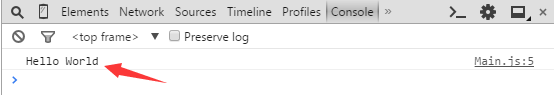Egret Engine
The Egret Engine includes a game engine that follows the HTML5 standard developed by the Egret. It includes a common module for game engines such as 2D / 3D rendering cores, EUI systems, audio management, and resource management. Through the use of Egrets engine, developers can do as much as possible not concerned about the bottom of the browser to achieve, to solve the HTML5 game performance problems and fragmentation issues, flexibility to meet the developer to develop 2D or 3D game needs.
Platform Coverage
Mobile
PC
Installation
Install Egret Engine
-
Download the Egret Engine Manager first.
-
After download successful, follow the installation and deployment
After installation, we can easily manage the Egret engine and tools.
Getting Started
TypeScript
An Egret project should be developed by TypeScirpt language. TypeScript is a superset of JavaScript, the specific content can refer to the TyptScript language manual. Egret API and AS3 have a lot of similarities. It will be certainly easy to get started if you are familiar with it.
Create a project by command line
You can use following command to create a default item for the game
egret create HelloWorld
If you have special needs you can add parameters - type empty | game | gui | eui to specify different projects. After creating a game you can see a folder named 'HelloWorld'.
Write the first line of code
The entry for the game project is src / Main.ts by default. Write the first line of code for our project below, find the createGameScene () function in the default code, add console.log ("Hello World");
Become following:
private createGameScene():void {
// log
console.log("Hello World");
var sky:egret.Bitmap = this.createBitmapByName("bgImage");
this.addChild(sky);
var stageW:number = this.stage.stageWidth;
var stageH:number = this.stage.stageHeight;
sky.width = stageW;
sky.height = stageH;
//...
}
Here we call a commonly used debugging command, console.log ("need to display the log content"). It will display our log in the browser's developer tool.
We recommend using Chrome to debug the Egret project.
We use the following command to build the project:
egret build
Then use the following command line to run the project:
egret startserver
Done.
For more information, please refer to the Learning Module to view the documentation.
Demo
Tower Defence Demo
 Click here for online experience.
Click here for online experience.
Click here for more 2D/3D demos.
Show Case
Click here to see Show Case
Learn
- Access Doc to get Engine document
- Access Example to learn demo source code
- Access API to get API document
- Access Video to get videos
- Access Community to communicate with other developers
Tools
- Access Egret Engine to get Egret Engine launcher
- Access Egret Wing to get Egret IDE
- Access Dragonbones Pro to get DragonBones
- Access Moew Tools
Third Party Library
- Use base64texture to convert base64 String to egert Texture
- Use dcagent DataEye SDK for Egret
- Use ecs component system
- Use euiextension EUI extension
- Use gesture Gesture library
- Use keyboard Keyboard event listener
- Use Greensock Greensock animation library
- Use jszip jszip Compression library
- Use md5 A simple MD5 Library
- Use mouse PC mouse support library
- Use particle particle system
- Use physics p2Physics engine,current version 0.7.0
- Use socket socket.io
- Use tiled tiledmap support library
- Use weixinapi WeChat API
- More third party libraries please visit here
Contributing
Raising a good question is the first step to participate a open source community. You can report issues here. Issue discussion in official community is recommended. It can help the latters solve problems more efficiently.
License
This content is released under the (https://opensource.org/licenses/BSD-2-Clause) BSD License.