How to use this tool
- Download the NFL fantasy ranking csv file from fantasypro.com
- In the Keepers file, write in the names of all the keeper if there is any
- Open the app, in the menu: file -> Load ranking file, load the cvs file. (for the first time or new ranking file)
- Click the Start button on the right upper corner
- Double click the player that is drafted during the draft process, it will turn red to keep track of who is not drafted
- Click "Available" button to only show the current undraft players
Create TierList
- Click the first Player in the column to create the tier 1, other number just anywhere in the list To move player within column to different tier, just drag and drop under the Tier number
- To save the Tierlist, file -> Save TierList
- To Clear all the Tier, File -> Clear TierLists
Draft Player for your own team list
- Select the player name, click "Draft" button,
- To undraft, select player in the drafted list, click "Undraft" button
Tutorial:
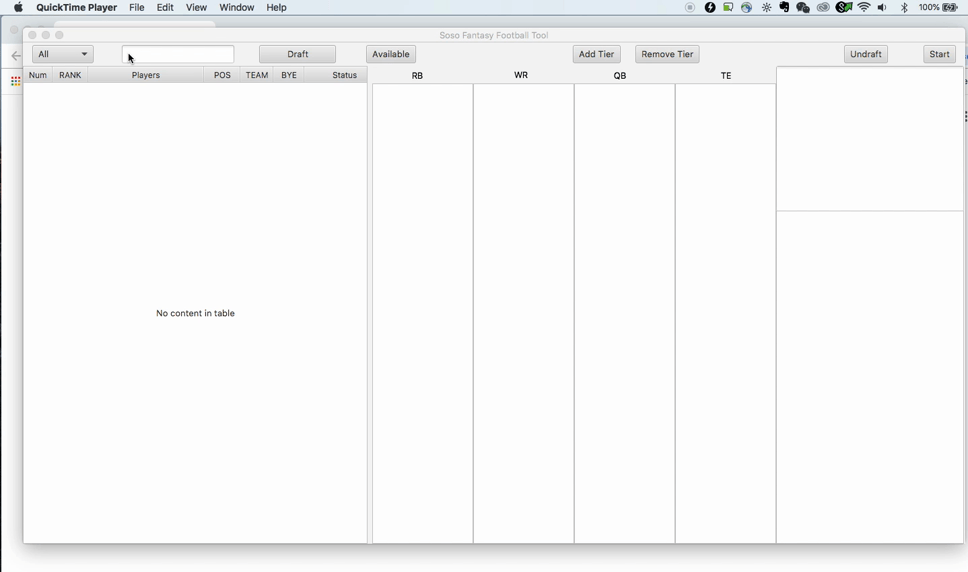 Full Tutorial video
Full Tutorial video