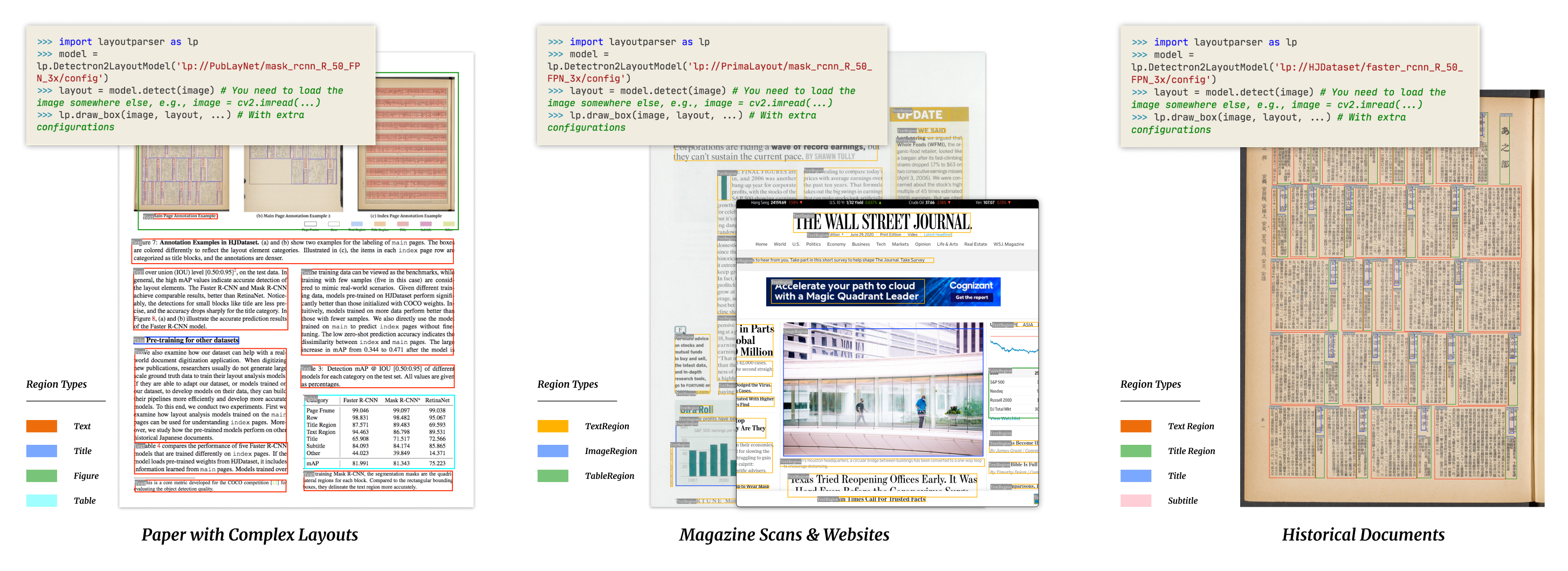Layout Parser is a deep learning based tool for document image layout analysis tasks.
Use pip or conda to install the library:
pip install layoutparser
# Install Detectron2 for using DL Layout Detection Model
# Please make sure the PyTorch version is compatible with
# the installed Detectron2 version.
pip install 'git+https://github.com/facebookresearch/detectron2.git#egg=detectron2'
# Install the ocr components when necessary
pip install layoutparser[ocr] This by default will install the CPU version of the Detectron2, and it should be able to run on most of the computers. But if you have a GPU, you can consider the GPU version of the Detectron2, referring to the official instructions.
We provide a series of examples for to help you start using the layout parser library:
-
Table OCR and Results Parsing:
layoutparsercan be used for conveniently OCR documents and convert the output in to structured data. -
Deep Layout Parsing Example: With the help of Deep Learning,
layoutparsersupports the analysis very complex documents and processing of the hierarchical structure in the layouts.
The images shown in the figure above are: a screenshot of this paper, an image from the PRIMA Layout Analysis Dataset, a screenshot of the WSJ website, and an image from the HJDataset.
With only 4 lines of code in layoutparse, you can unlock the information from complex documents that existing tools could not provide. You can either choose a deep learning model from the ModelZoo, or load the model that you trained on your own. And use the following code to predict the layout as well as visualize it:
>>> import layoutparser as lp
>>> model = lp.Detectron2LayoutModel('lp://PrimaLayout/mask_rcnn_R_50_FPN_3x/config')
>>> layout = model.detect(image) # You need to load the image somewhere else, e.g., image = cv2.imread(...)
>>> lp.draw_box(image, layout,) # With extra configurationsIf you find layoutparser helpful to your work, please consider citing our tool and paper using the following BibTeX entry.
@article{shen2021layoutparser,
title={LayoutParser: A Unified Toolkit for Deep Learning Based Document Image Analysis},
author={Shen, Zejiang and Zhang, Ruochen and Dell, Melissa and Lee, Benjamin Charles Germain and Carlson, Jacob and Li, Weining},
journal={arXiv preprint arXiv:2103.15348},
year={2021}
}