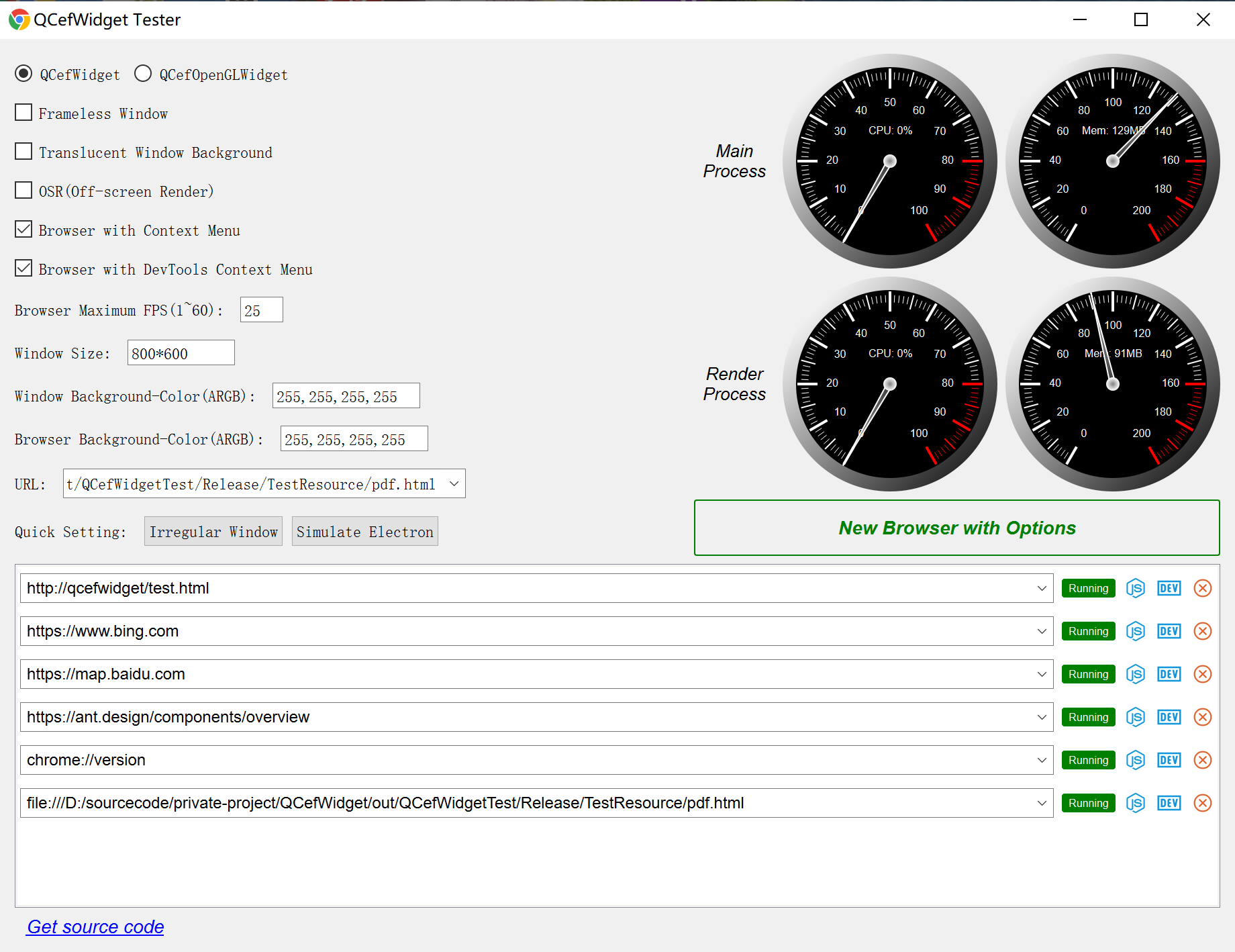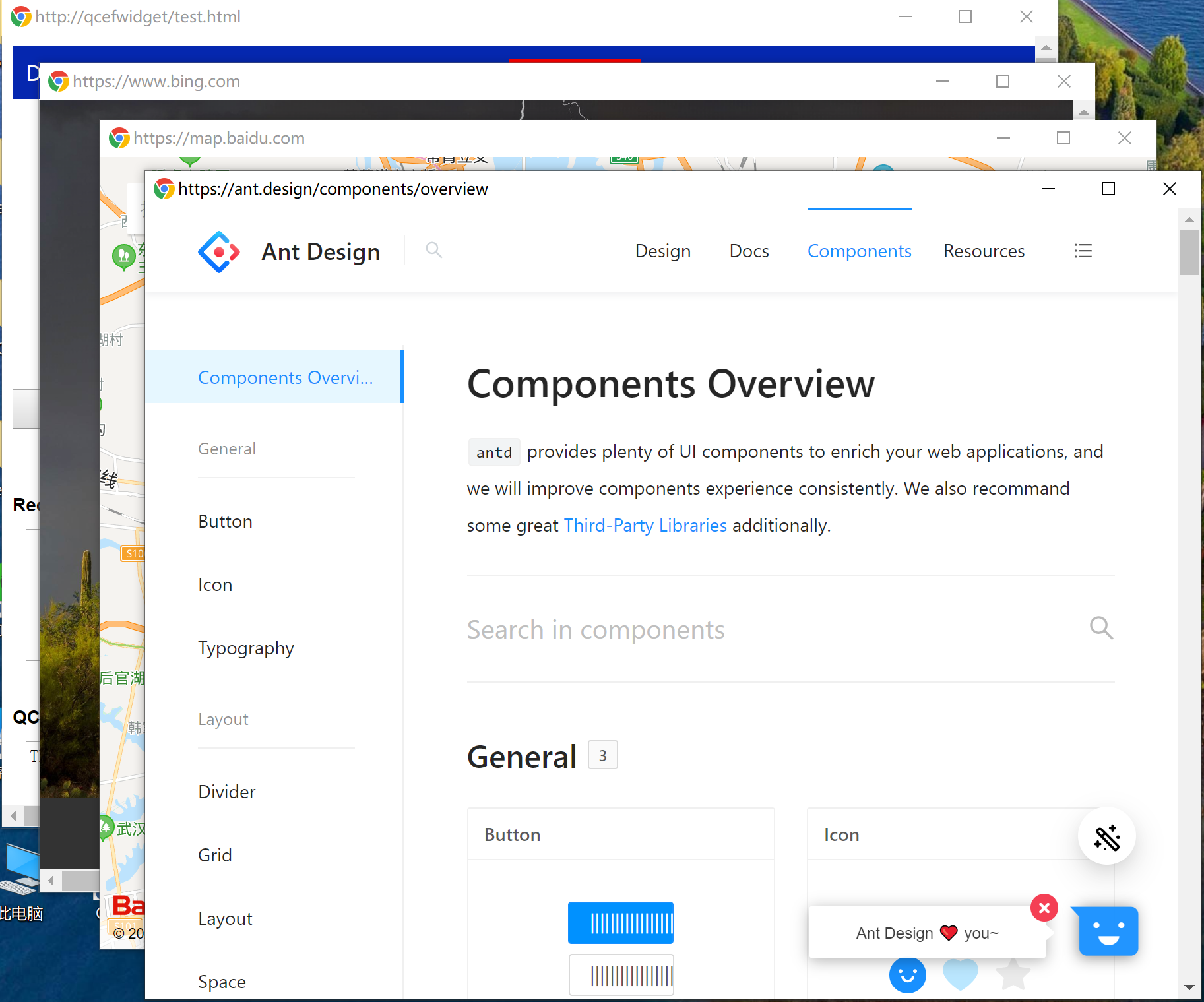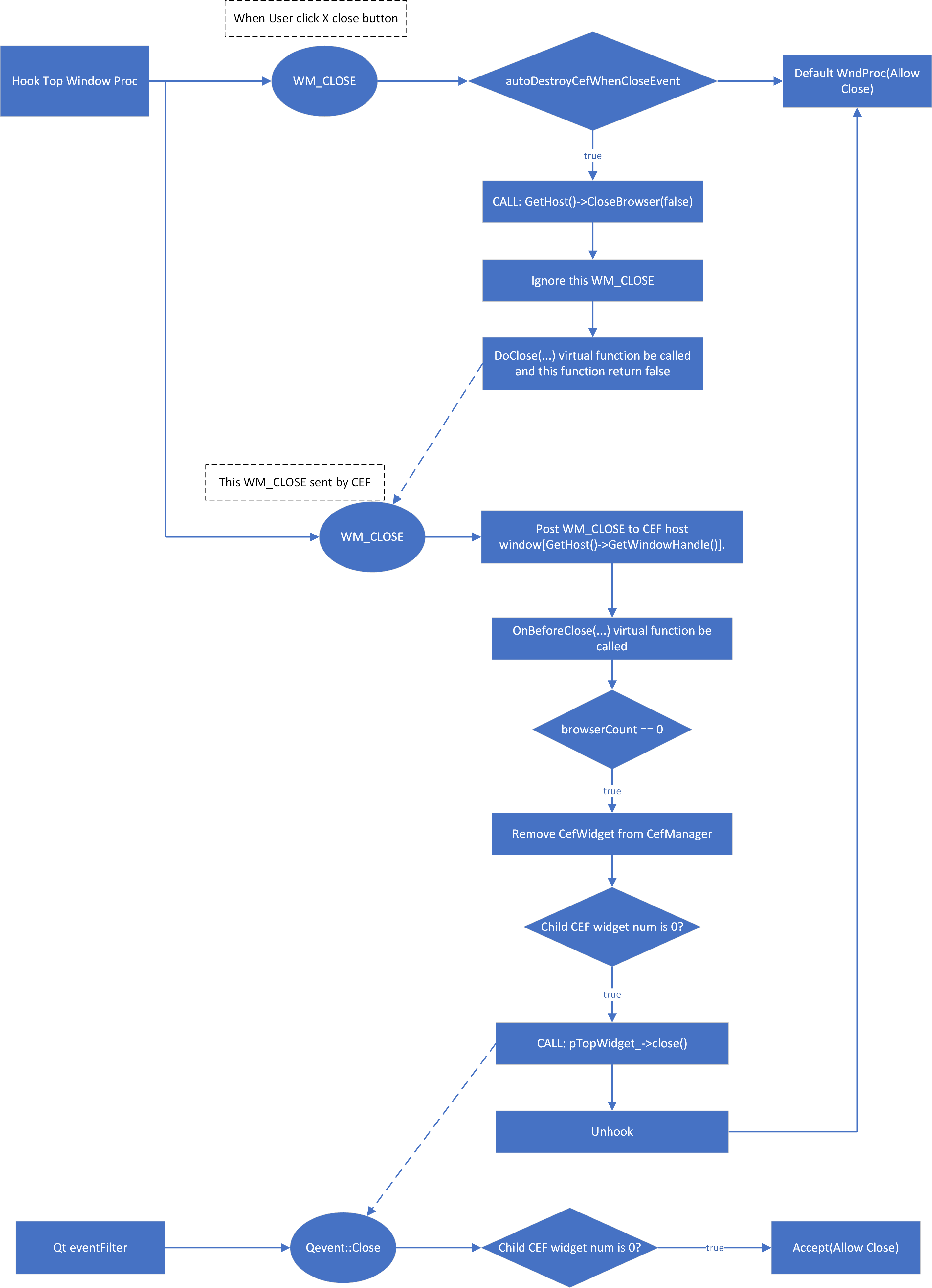The QCefWidget project provide a widget that used to render and interact with webpage.
Support:
✅ Supports both CEF OSR and non-OSR mode;
✅ Show background transparent webpage in irregularity window;
✅ Javascript and Qt interaction;
✅ OpenGL graphics acceleration;
✅ Third-party input method software;
✅ Perfect exit app without any CEF assert/exception in debug/release mode;
✅ Separate CEF rendering process and plugin process;
✅ Support Adobe Flash without any warnning, eg "Control-click to run Adobe Flash Player".
✅ Drag/Drop frameless window like Electron throught setting CSS property.
✅ Move between mixed scale factor monitors.
Download and install CMake.
Download and install Qt SDK from Qt Downloads.
Download CEF binary distribution from Chromium Embedded Framework (CEF) Automated Builds and extract it to dep (Optional) directory.
For example:
root
├─dep
│ └─cef_binary_80.1.15+g7b802c9+chromium-80.0.3987.163_windows32
├─src
└─testUpdate the config.cmake to set the required build configurations.
SET(QCEF_VERSION_MAJOR 1)
SET(QCEF_VERSION_MINOR 0)
SET(QCEF_VERSION_PATCH 3)set(CEF_SDK_DIR "${CMAKE_CURRENT_SOURCE_DIR}/dep/cef_binary_76.1.13+gf19c584+chromium-76.0.3809.132_windows32")SET(CEF_VERSION_MAJOR 76)
SET(CEF_VERSION_MINOR 1)
SET(CEF_VERSION_PATCH 13)CEF has two version format:
- 3.3683.1920.g9f41a27 / Chromium 73.0.3683.75
- 73.1.3+g46cf800+chromium-73.0.3683.75 / Chromium 73.0.3683.75
For CEF_VERSION_XXX macro, the first format type borrows the first 3 paragraphs of the Chromium's version number, the second format can use CEF's version directly.
QCefWidget library will use these version macro to support different CEF version, such as:
#if CEF_VERSION_MAJOR == 72
virtual bool OnProcessMessageReceived(CefRefPtr<CefBrowser> browser,
CefProcessId source_process,
CefRefPtr<CefProcessMessage> message) override;
#elif CEF_VERSION_MAJOR == 76 || CEF_VERSION_MAJOR == 89
virtual bool OnProcessMessageReceived(CefRefPtr<CefBrowser> browser,
CefRefPtr<CefFrame> frame,
CefProcessId source_process,
CefRefPtr<CefProcessMessage> message) override;
#endifFor example:
mkdir build && cd build
cmake .. && cmake --build .QCefWidget has been tested with follow Qt and CEF version:
| Qt Version | CEF Version | Pass |
|---|---|---|
| 5.12.10 | 3.3626.1895 | ✅ |
| 5.12.10 | 76.1.13 | ✅ |
| 5.12.10 | 89.0.18 | ✅ |
| 5.14.2 | 3.3626.1895 | ✅ |
| 5.15.2 | 74.1.19 | ✅ |
| 5.15.2 | 76.1.13 | ✅ |
| 5.15.2 | 89.0.18 | ✅ |
| 5.15.2 | 91.1.2 | ✅ |
In theory, other Qt5+ versions and CEF versions are also supported.
QCefWidgetTest is a perfect demo about how to use QCefWidget in test folder.
Open source is not a easy work, please support me! If you don't want to donate, just Star⭐ it.
The following figure shows about how to destroy the QCefWidget and window when user clicked the X button (or sends a WM_CLOSE message to the window):
When the window closed by
QWidget::close(), the process of QCefWidget and window destruction is slightly different from the above picture, but it is roughly similar.