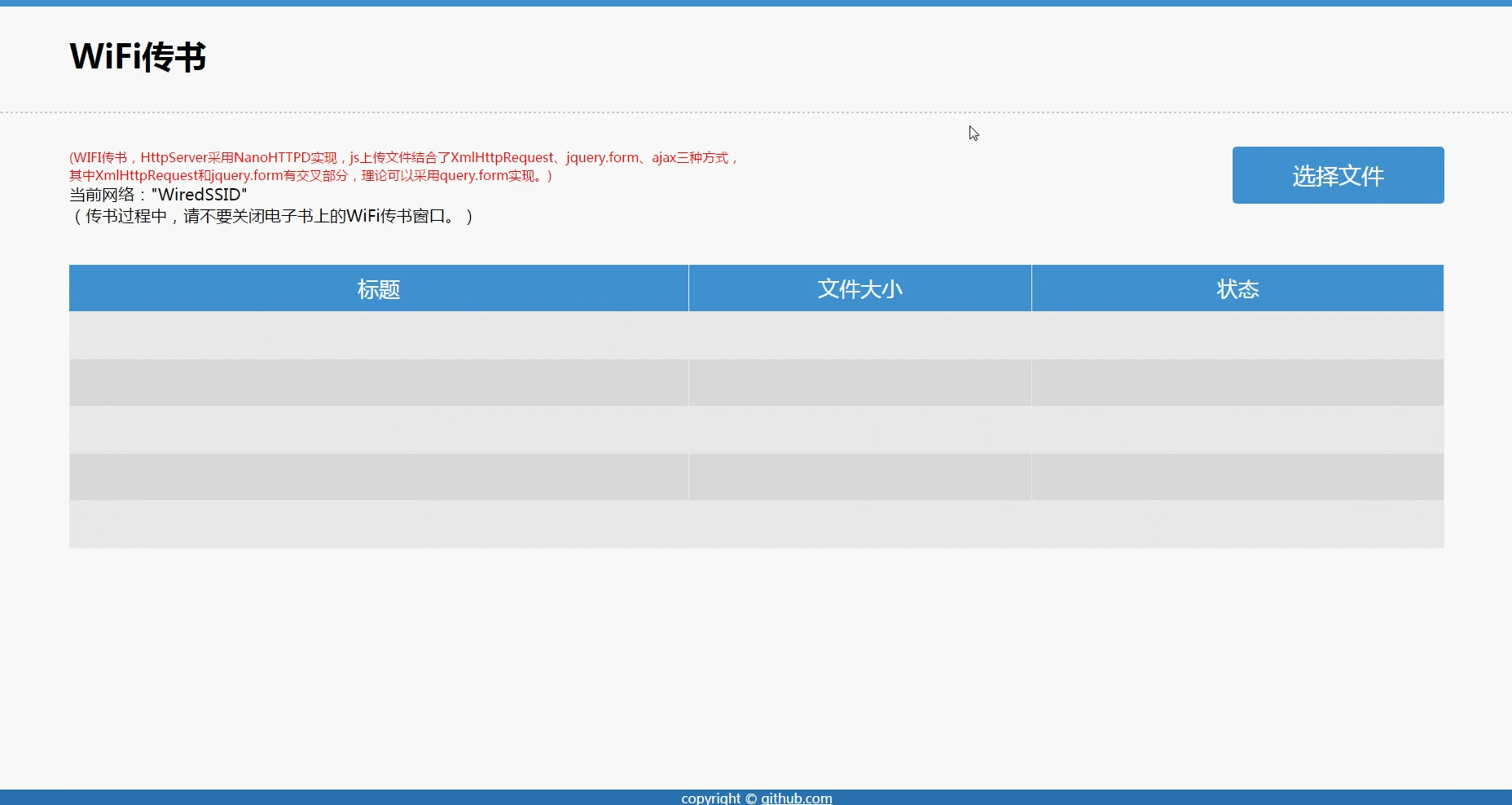- 手机端的HttpServer采用开源项目NanoHttpd实现的。 针对NanoHttpd,其中org.nanohttpd.protocols.http.progress下面的内容为我添加的上传进度用的,原生的NanoHttpd并没有上传进度,UploadFile是更改了TempFile存储临时文件的过程,直接存到指定的目录下面。 如果要使用原生的方式,注释掉HttpServer中的下面这句即可(也推荐使用这种方式)
setTempFileManagerFactory(new UploadFileManagerFactory());上传文件的Dispatcher部分可以看出,HTTPProgressSession是为了支持上传进度而稍微改动了HTTPSession:
public Response handle(IHTTPSession session) {
Map<String, String> files = new HashMap<String, String>();
try {
session.parseBody(files);
} catch (IOException e) {
e.printStackTrace();
return Response.newFixedLengthResponse("Internal Error IO Exception: " + e.getMessage());
} catch (ResponseException e) {
e.printStackTrace();
return Response.newFixedLengthResponse(e.getStatus(), NanoHTTPD.MIME_PLAINTEXT, e.getMessage());
}
if (!files.isEmpty()) {
if (!(session instanceof HTTPProgressSession)) {
Map<String, List<String>> params = session.getParameters();
for (Entry<String, List<String>> entry : params.entrySet()) {
final String paramsKey = entry.getKey();
final List<String> fileNames = entry.getValue();
final String tmpFilePath = files.get(paramsKey);
if (!TextUtils.isEmpty(tmpFilePath)) {
String fileName = paramsKey;
if (fileNames != null && fileNames.size() > 0) {
fileName = fileNames.get(fileNames.size() - 1);
}
final File tmpFile = new File(tmpFilePath);
File dir = new File(Environment.getExternalStorageDirectory() + File.separator + DIR_IN_SDCARD);
if (!dir.exists()) {
dir.mkdirs();
}
final File targetFile = new File(dir, fileName);
try {
copyFile(tmpFile, targetFile);
} catch (IOException e) {
e.printStackTrace();
}
}
}
}
return Response.newFixedLengthResponse("ok");
}
return Response.newFixedLengthResponse("404");
}- 网页端采用jQuery实现,文件上传采用XmlHttpRequest、jquery.form、ajax三种方式混合使用的。
基于NanoHTTPD做了细微的更改,都是添加文件的方式,没有直接更改库文件。 使用HTML5浏览器,文件进度是前端xhr的进度(支持批量上传); 使用非HTML5浏览器(如IE7/IE8/IE9)时候,文件上传进度是根据ajax获取的后台进度(不支持批量上传)。
如果使用java工程的话,直接在main函数里面初始化httpServer然后start即可。