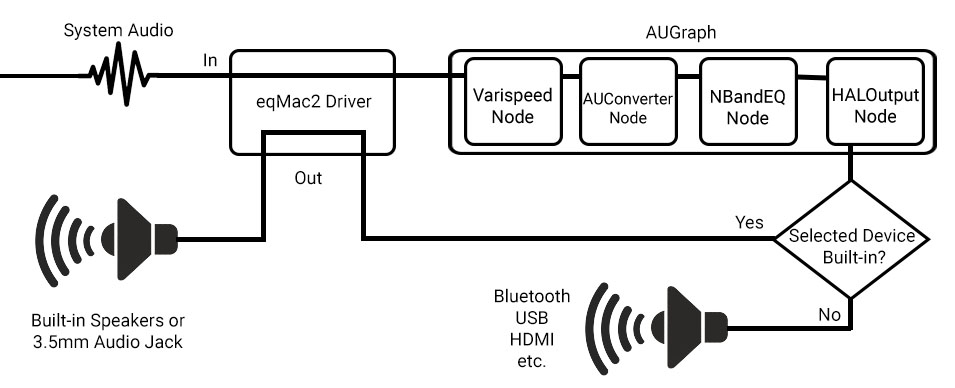This is a clone of project eqMac2 (a macOS System-wide Audio Equalizer) now deprecated and replaced with a new modern implementaaion called eqMac at: https://github.com/bitgapp/eqMac
eqMac2 was formerly at: https://github.com/nodeful/eqMac2/ and now archived at: https://github.com/bitgapp/eqMac/tree/old-eqMac2
A number of issues with static / distortion, install problems were reported and an issue was opened and development done to solve this as described here: Beta eqMac2 v2.3 - possible fix for static/sync loss and Catalina install issue #180 bitgapp/eqMac#180
Consult this issue for details.
Original README.md from eqMac2 follows. Not all info and urls may still be correct. See issue #180 and new development site (above).
Until this bug is fixed you may experience sudden loud changes in volume level! bitgapp/eqMac#112
Best way to install eqMac2 is from the website: https://bitgapp.com/eqmac
Or if you use Homebrew: brew cask install eqmac
If you are interested to know how eqMac was created, you can read the Story
If you are an Objective-C / C++ developer, please read the Contribution Guide
If you are a user, you can always help by Reporting Bugs and/or making direct contributions from the website
Please install CocoaPods dependency manager on your Mac. Then in Terminal:
git clone https://github.com/ekarlo/eqMac2.git
cd eqMac2/
pod install
open eqMac2.xcworkspace
And then ⌘R
I basically took Apple's CAPlayThrough example and modified the AUGraph to have an EQ node. Combined it with SoundFlower Audio Driver and it just worked.