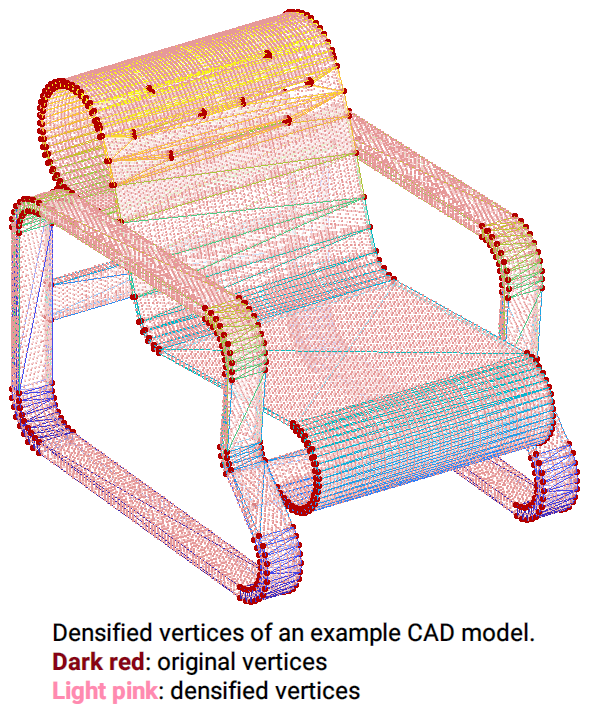Learning Efficient Point Cloud Generation for Dense 3D Object Reconstruction
Chen-Hsuan Lin,
Chen Kong,
and Simon Lucey
AAAI Conference on Artificial Intelligence (AAAI), 2018
Project page: https://chenhsuanlin.bitbucket.io/3D-point-cloud-generation
Paper: https://chenhsuanlin.bitbucket.io/3D-point-cloud-generation/paper.pdf
arXiv preprint: https://arxiv.org/abs/1706.07036
We provide TensorFlow code for the single-category experiment (for ShapeNet chairs).
Training/evaluating the network
Prerequisites
This code is developed with Python3 (python3). TensorFlow r1.0+ is required. The dependencies can install by running
pip3 install --upgrade numpy scipy termcolor tensorflow-gpu
If you don't have sudo access, add the --user flag.
Dataset
The dataset (8.8GB) can be downloaded by running the command
wget https://cmu.box.com/shared/static/s4lkm5ej7sh4px72vesr17b1gxam4hgy.gz
This file includes:
- Train/test split files (from Perspective Transformer Nets)
- Input RGB images (from Perspective Transformer Nets)
- Pre-rendered depth images for training
- Ground-truth point clouds of the test split (densified to 100K points)
After downloading, run tar -zxf s4lkm5ej7sh4px72vesr17b1gxam4hgy.gz under the main directory. The files will be extracted to the data directory.
(Please also cite the relevant papers if you plan to use this dataset package.)
Running the code
The following scripts gives examples for running the code.
- Pretraining the network:
scripts/run-pretrain.sh - Fine-tuning with joint 2D optimization:
scripts/run-finetune.sh - Evaluating on the test set:
scripts/run-evaluate.sh - Computing the error metrics:
scripts/run-compute-error.sh
Checkpoints are stored in models_${GROUP}, summaries are stored in summary_${GROUP}, and evaluated point clouds are stored in results_${GROUP}.
The list of optional arguments can be found by executing python3 train.py --help. The default training settings in this released code is slightly different from the paper but optimizes the networks better.
We provide two different network architectures: (1) originally from the paper (2) deeper with residual blocks. Reference performances on the test set is as follows (note that different runs will result in slightly different performances):
| pred→GT | GT→pred | |
|---|---|---|
| original | 1.7342 | 1.8371 |
| ResNet | 1.6723 | 1.8169 |
Rendering ground-truth depth images
We provide the code to render depth images for supervision.
Prerequisites
This code requires the following:
- Blender as the rendering engine. This code was developed with Blender 2.78.
After installation, please make sure the commandblenderis callable (usewhich blenderto check installation). - The OpenEXR Python binding for .exr to .mat file conversion.
Dataset
The raw ShapeNet dataset can be downloaded here.
This rendering code was developed to use ShapeNetCore v2. (The provided depth images were rendered from ShapeNetCore v1.)
Running the code
Under render, run ./run.sh 03001627 8 to render depth images for fixed and arbitrary viewpoints, and convert them to .mat files. This will convert all objects in the ShapeNet chair category (03001627) with 8 fixed viewpoints.
The rendered files will be stored in the output directory.
Creating densified point clouds of CAD models for evaluation
We also provide the code to densify the vertices of CAD models to a specified number. This code can be run independently; only the ShapeNet dataset is required. It repeats the process of adding a vertex to the center of the longest edge of the triangular mesh and subsequently re-triangulating the mesh. This will create (generally) uniformly densified CAD models.
Running the code
Under densify, run ./run.sh 03001627 to run densification. The densified CAD models will be stored in the output directory.
If you find our code useful for your research, please cite
@inproceedings{lin2018learning,
title={Learning Efficient Point Cloud Generation for Dense 3D Object Reconstruction},
author={Lin, Chen-Hsuan and Kong, Chen and Lucey, Simon},
booktitle={AAAI Conference on Artificial Intelligence ({AAAI})},
year={2018}
}
Please contact me (chlin@cmu.edu) if you have any questions!