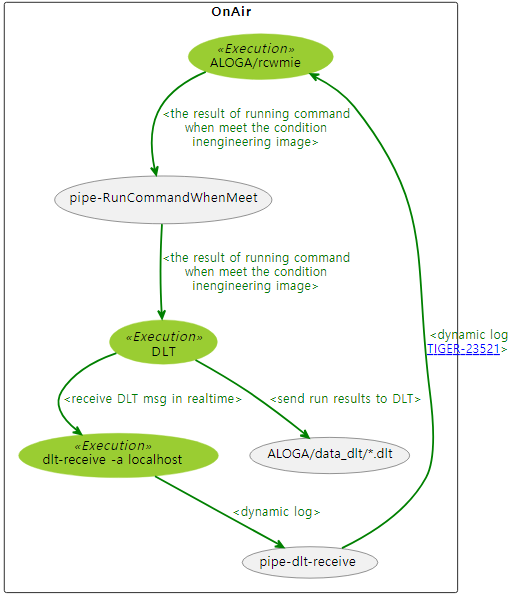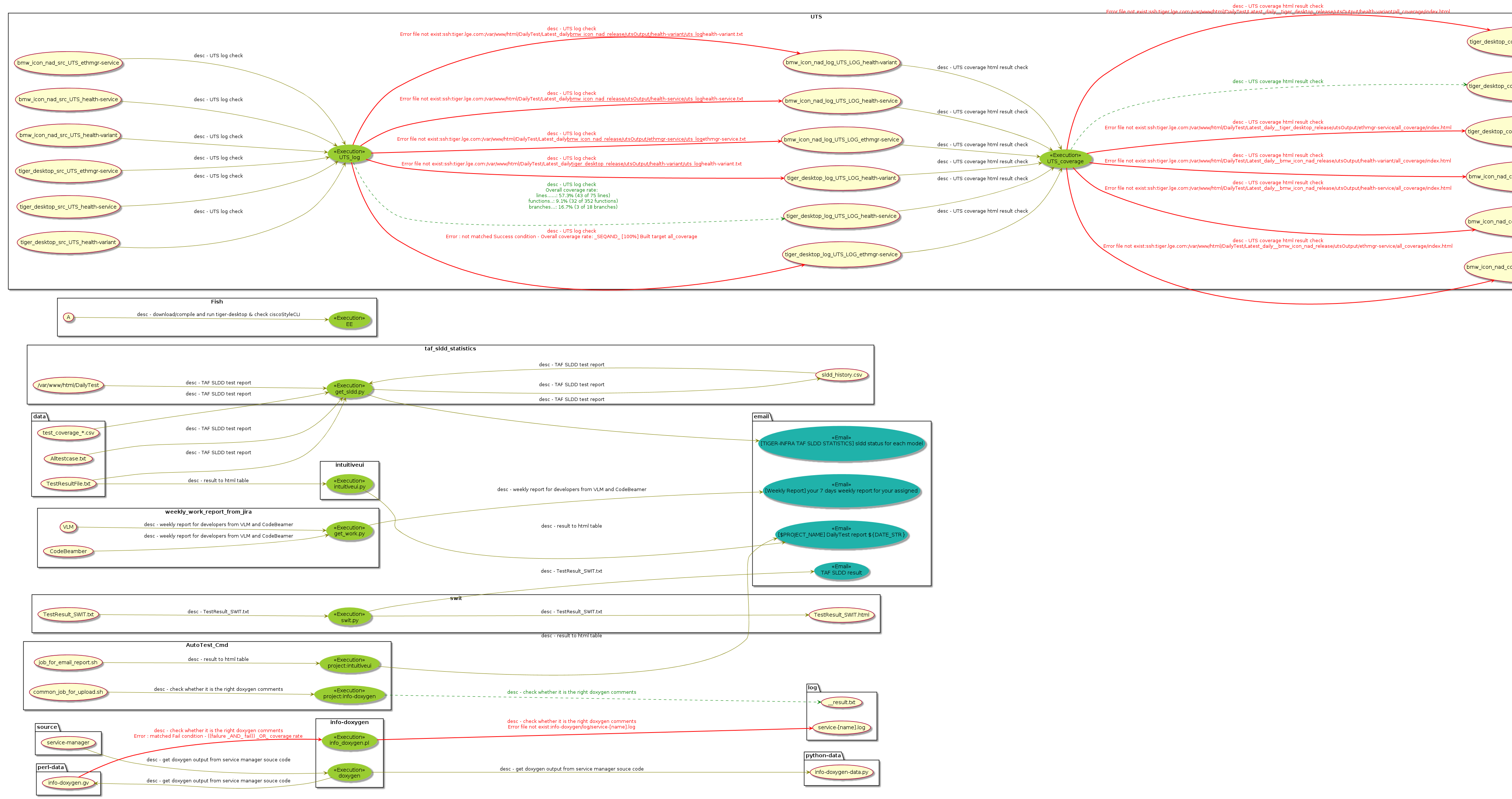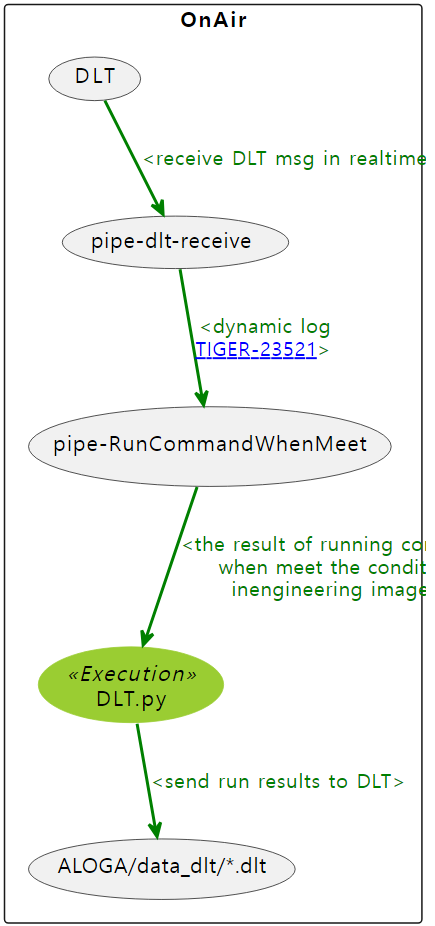- plantuml for process Map with the result of checking status
- input csv:/simple.processmap.csv & jsonsimple.processmap.json
- input processMap.csv
- input noexecution.processmap.json <- Execution is '_'. it means that Execution will be skipped. so draw From -> To without Execution
- "Project": "OnAir",
- it must have value
- it makes box in total.md.
- it makes separate md file with Project name. ex) OnAir.md
- "From": "DLT",
- it must have "From" or "To".
- input for "Exection"
- "Execution": "dlt-receive -a localhost",
- it must have value
- running item
- if Execution is '_', it means that Execution will be skipped. so draw From -> To without Execution
- "To": "pipe-dlt-receive",
- it must have "From" or "To".
- output from "Exection"
- "FromLocation": "",
- check existence of file location. red line if it does not exist.
- if it starts with "ssh:server_name:location" , it means to check remote server
- ex) ssh:better.life.com:/var/www/html/DailyTest/Latest_daily__[cmu-project]release/[TODAY]/utsOutput/[cmu-uts-module]/uts_log_[cmu-uts-module].txt
- "FromSuccessCheckPoint": "",
- if "FromLocation" file has this value , it is success. if fail , red line
- "FromFailCheckPoint": "",
- if "FromLocation" file has this value , it is fail. if fail , red line
- "FromShowCheckPoint": "",
- show this line in edge if line of file content has this keywords
- "FromType": "text",
- type : "text" or "binary" (default : binary)
- we can check the contents of "FromLocation" file for "FromFailCheckPoint" or "FromSuccessCheckPoint" if it is "text".
- "FromLastTime": "",
- file update date - periodic date < now is ok
- "FromResult": "",
- "FromDescription": "receive DLT msg in realtime",
- From -- Execution 's edge description
- "ToLocation": "",
- "ToSuccessCheckPoint": "",
- "ToFailCheckPoint": "",
- "ToShowCheckPoint": "",
- "ToType": "text",
- "ToLastTime": "",
- "ToResult": "",
- "ToDescription": "dynamic log",
- "Periodic": "",
- file update date + periodic date >= now is ok
- "Replace": "",
- this is list name. if you want to use list repeatedly , you put list filename.
- ex) cmu
- it has cmu.list , model.list separately.
- if cmu.list has 3 line (aaa,bbb,ccc) , [cmu] will replace this row to list (aaa,bbb,ccc) for each row.
- ex) cmu,model
- cmu = [aaa,bbb,ccc] , model = [m1 , m2, m3,m4] => row will be extended into 12 rows (3 * 4)
- ex) cmu
- replacement element ([cmu] , [model]) are used in all fields
- this is list name. if you want to use list repeatedly , you put list filename.
- "Description": "",
- From -- Execution -- To 's both edge description
- "Virtical": "O"
- if Virtical has more than one "O" , plantuml direction is vertical.
- plantuml
- plantuml site : https://plantuml.com/ko/
- plantuml server : https://plantuml.com/ko/server
- how to service plantuml server with docker : https://github.com/plantuml/plantuml-server
- docker run -d -p 18080:8080 plantuml/plantuml-server:tomcat
- I run it in lotto645.lge.com. so i can change host port
- http://lotto645.lge.com:18080
- docker run -d -p 18080:8080 plantuml/plantuml-server:tomcat
- how to use this server
- http://lotto645.lge.com:18080
- show the plantuml directly without any form
- http://lotto645.lge.com:18080/proxy?fmt=svg&src=[plantuml 이 있는 file의 위치]
- ex)
- $ python3 draw_pm.py --help
usage: input file : csv or json file
if you want to use plantuml proxy server ,
--plantumlproxyserver=better.life.com:18080
--plantumlid=your_id [your_id]
--plantumlfileserver=file.server.com
--plantumlfileserveruser=[file.server.com's user id]
--plantumlfileserverpasswd=[file.server.com's user password]
--plantumlfileserverdirectory=DailyTest/zip-plantuml [file.server.com's directory to save]
url => http://better.life.com:18080/proxy?fmt=svg&src=http://file.server.com/DailyTest/zip-plantuml/your_id-simple.processmap.csv-total.md
draw_pm.py generates plantuml for process map.
optional arguments:
-h, --help show this help message and exit
--authname <id> host id ex) cheoljoo.lee without @
--authpasswd <passwd>
host passwd
--input <str> input csv/json file - default : processmap.csv
--outdir <str> output directory to have md - default : .
--debug for debug
--brief show brief graph
--local just use absolute path instead of ssh
--plantumlproxyserver <str>
input file : csv or json file if you want to use
plantuml proxy server ,
--plantumlproxyserver=better.life.com:18080
--plantumlid=your_id [your_id]
--plantumlfileserver=file.server.com
--plantumlfileserveruser=[file.server.com's user id]
--plantumlfileserverpasswd=[file.server.com's user
password] --plantumlfileserverdirectory=DailyTest/zip-
plantuml [file.server.com's directory to save] url =>
http://better.life.com:18080/proxy?fmt=svg&src=http://
file.server.com/DailyTest/zip-plantuml/your_id-
simple.processmap.csv-total.md
--plantumlid <str> input file : csv or json file if you want to use
plantuml proxy server ,
--plantumlproxyserver=better.life.com:18080
--plantumlid=your_id [your_id]
--plantumlfileserver=file.server.com
--plantumlfileserveruser=[file.server.com's user id]
--plantumlfileserverpasswd=[file.server.com's user
password] --plantumlfileserverdirectory=DailyTest/zip-
plantuml [file.server.com's directory to save] url =>
http://better.life.com:18080/proxy?fmt=svg&src=http://
file.server.com/DailyTest/zip-plantuml/your_id-
simple.processmap.csv-total.md
--plantumlfileserver <str>
input file : csv or json file if you want to use
plantuml proxy server ,
--plantumlproxyserver=better.life.com:18080
--plantumlid=your_id [your_id]
--plantumlfileserver=file.server.com
--plantumlfileserveruser=[file.server.com's user id]
--plantumlfileserverpasswd=[file.server.com's user
password] --plantumlfileserverdirectory=DailyTest/zip-
plantuml [file.server.com's directory to save] url =>
http://better.life.com:18080/proxy?fmt=svg&src=http://
file.server.com/DailyTest/zip-plantuml/your_id-
simple.processmap.csv-total.md
--plantumlfileserveruser <str>
input file : csv or json file if you want to use
plantuml proxy server ,
--plantumlproxyserver=better.life.com:18080
--plantumlid=your_id [your_id]
--plantumlfileserver=file.server.com
--plantumlfileserveruser=[file.server.com's user id]
--plantumlfileserverpasswd=[file.server.com's user
password] --plantumlfileserverdirectory=DailyTest/zip-
plantuml [file.server.com's directory to save] url =>
http://better.life.com:18080/proxy?fmt=svg&src=http://
file.server.com/DailyTest/zip-plantuml/your_id-
simple.processmap.csv-total.md
--plantumlfileserverpasswd <str>
input file : csv or json file if you want to use
plantuml proxy server ,
--plantumlproxyserver=better.life.com:18080
--plantumlid=your_id [your_id]
--plantumlfileserver=file.server.com
--plantumlfileserveruser=[file.server.com's user id]
--plantumlfileserverpasswd=[file.server.com's user
password] --plantumlfileserverdirectory=DailyTest/zip-
plantuml [file.server.com's directory to save] url =>
http://better.life.com:18080/proxy?fmt=svg&src=http://
file.server.com/DailyTest/zip-plantuml/your_id-
simple.processmap.csv-total.md
--plantumlfileserverdirectory <str>
input file : csv or json file if you want to use
plantuml proxy server ,
--plantumlproxyserver=better.life.com:18080
--plantumlid=your_id [your_id]
--plantumlfileserver=file.server.com
--plantumlfileserveruser=[file.server.com's user id]
--plantumlfileserverpasswd=[file.server.com's user
password] --plantumlfileserverdirectory=DailyTest/zip-
plantuml [file.server.com's directory to save] url =>
http://better.life.com:18080/proxy?fmt=svg&src=http://
file.server.com/DailyTest/zip-plantuml/your_id-
simple.processmap.csv-total.md