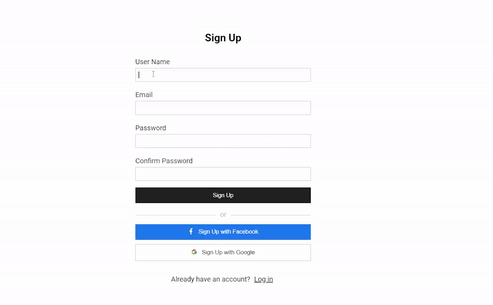[Sign Up]
- A user can create an account in three different ways: using own email, Facebook account, or Google account.
- Once sign up is completed, user data (email, username) are saved in Firebase Firestore.
- Any falsy values on the inputs can be detected and show an alert message if there are any errors.
[Log In]
- A user can log in with email, Facbook account, or Google account.
- If email does not exist, an alert message is shown.
[Dashboard]
- A user is able to change his/her user name, email address, or profile photo.
- If a user changes and saves data, they are updated on Firestore and Storage accordingly.
- Learned how to implement CRUD application in React with Firebase Web SDK.
- Understood set ups to use React Context.
- Set up routings with React Router.
- Organize codes by reducing repetitive codes especially on Dashboard component.
- SCSS
- React
- Firebase
- Download and install Git
> git clone https://github.com/chepark/react-signup-login.git> npm install> npm start