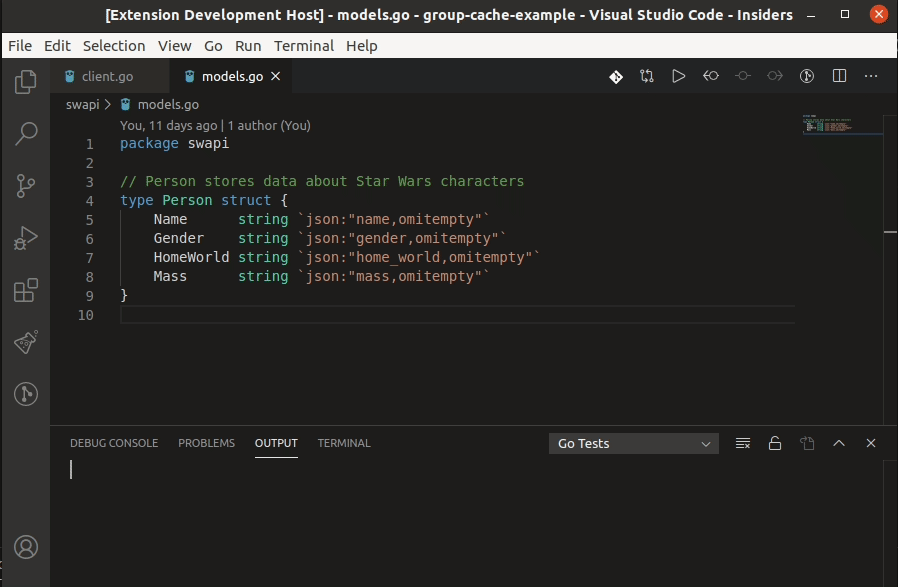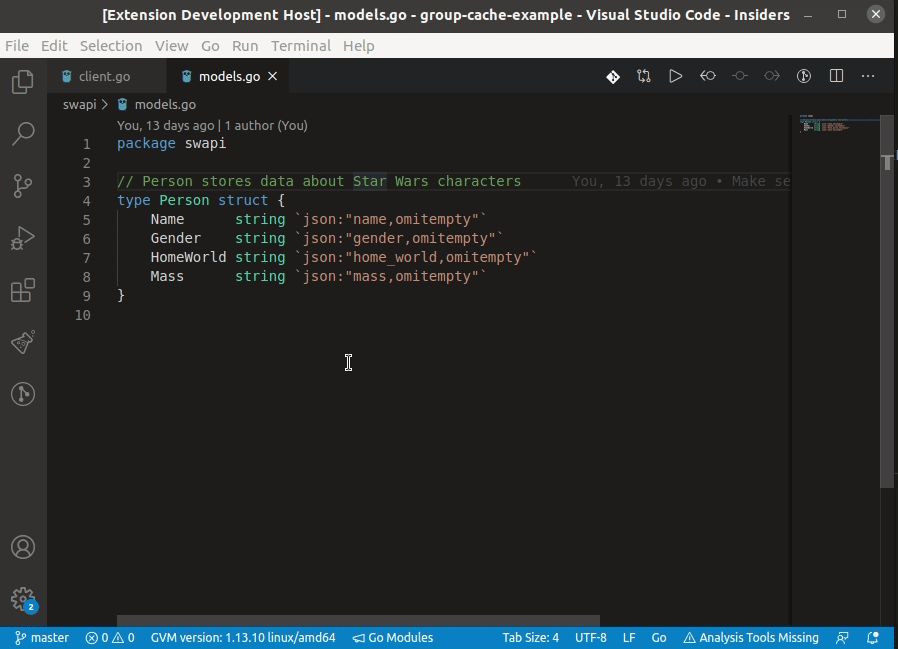The main idea of this extension is to allow you to install, uninstall and manage your current used Golang version using VSCode.
It requires that you use Linux or Mac, and have gvm installed
Use this command to install a version of Go that is not yet installed in current machine.
This will use gvm listall, and show all available versions to you, after that
it will install the selected version.
Use this command to remove a version of Go that is not yet installed in current machine.
This will use gvm list, and show all available versions to you, after that
it will uninstall the selected version.
This command will change the current version configured of Go to the selected version,
using gvm list to show all versions, except the currently selected version.
NOTE 1: If the
gvm.setVersionWithDefaultwas configured astrue, this command will do the same that GVM: Set default version
NOTE 2: You need to close all current opened terminals to apply changes
This command will change the current version configured of Go to the selected version,
using gvm list to show all versions, except the currently selected version.
You need to have gvm installed
This extension contributes the following settings:
gvm.pathToDefaultTerminal: Path to terminal, when not configured, it will OS default shell
using the $SHELL evironment variable. In caso of this variable not found, uses /bin/bash,
but can be almost any shell that supports source _script_
gvm.showVersionOnStatusBar: Determine if the current GVM/Go version is shown on status bar, defaults to true
gvm.setVersionWithDefault: If enabled, will set current version on use with --current
Calling out known issues can help limit users opening duplicate issues against your extension.
Users appreciate release notes as you update your extension.
Initial release of the extension with basic