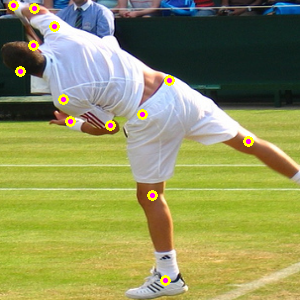A PyTorch data loader class for on-the-fly cropping persons from COCO dataset, along with their body-landmarks annotations.
Requirements
- pytorch (version > 1.0)
- opencv
- cocoapi
An auxiliary visualization script is visualize_data.py, which can be run with various options (dataset split, dataset year version, cropped image dimensions, with/without augmentations) as shown below:
python visualize_data.py -h
usage: [-h] [-v] --dataset_root DATASET_ROOT [--year {2014,2017}] [--split {train,val}] [--batch_size BATCH_SIZE] [--dim {300,512}] [-a]
optional arguments:
-h, --help show this help message and exit
-v, --verbose increase output verbosity
--dataset_root DATASET_ROOT
set dataset root directory
--year {2014,2017} set COCO dataset year
--split {train,val} chose dataset's split (training/testing)
--batch_size BATCH_SIZE
set batch size
--dim {300,512} set input dimension
-a, --augment add augmentations (see data/augmentations.py)
Argument dataset_root should be set to the root directory of the dataset for the given version (year=2014 or year=2017). For instance, after downloading and extracting COCO 2017 dataset, its root directory should look as follows:
├── annotations
│ ├── instances_train2017.json
│ ├── instances_val2017.json
│ ├── person_keypoints_train2017.json
│ └── person_keypoints_val2017.json
└── images
├── test2017
├── train2017
└── val2017
Some examples of cropped person images taken from COCO 2017 training subset and resized to 300x300 are shown below.