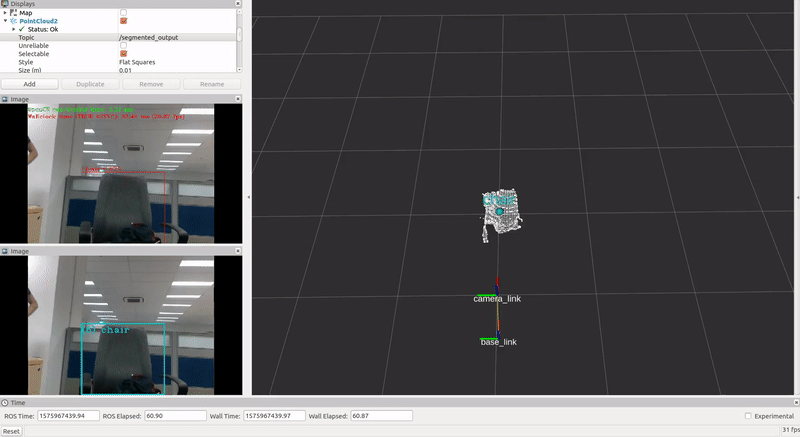A generic ROS wrapper for OpenVINO, providing the following features:
- Support CPU, GPU and Myriad (Neural Compute Stick 2) platforms.
- Real-time SSD Object Detection
- Real-time Bounding Box Tracking
- More to come!
This package works perfectly with OpenVINO 2019 R3 Release (Newest Release as of Oct 2019).
MobileNet SSD Object Detection (Bottom): 30 FPS
Multi Object Tracking (Upper): 30 FPS
-
object_detection_ssd: A Real-time SSD Object Detection using OpenVINO
-
Subscribe:
- A standard image topic of
sensor_msgs::Image, it can be from any USB camera or Realsense camera.
- A standard image topic of
-
Publish:
-
A new image topic of
sensor_msgs::Imagewith bounding boxes -
A list of detected object topic of
ros_vino::Objects
-
-
-
multi_kf_tracker: A Real-time Multi Tracker using Kalman Filter and Hungarian Algorithm
- Subscribe:
- A standard image topic of
sensor_msgs::Image, it can be from any USB camera or Realsense camera. - A list of detected object topic of
ros_vino::Objects
- A standard image topic of
- Publish:
- A new image topic of
sensor_msgs::Imagewith tracked bounding boxes - A list of tracked object topic of
ros_vino::Objects
- A new image topic of
- Subscribe:
- Ubuntu 16.04/18.04
- OpenVINO 2019 R3
- ROS Kinetic / Melodic
This installation is only properly tested on Ubuntu 16.04, ROS Kinetic and OpenVINO 2019 R3.
-
Download OpenVINO from here.
-
Install dependencies and OpenVINO.
cd ~/Download tar xvf l_openvino_toolkit_<VERSION>.tgz cd l_openvino_toolkit_<VERSION> sudo -E ./install_openvino_dependencies.sh sudo -E ./install_GUI.sh
-
In the GUI, make sure the installation directory is set to
/opt/intelby default. -
Source OpenVINO environment variables.
echo "source /opt/intel/openvino/bin/setupvars.sh" >> ~/.bashrc source ~/.bashrc
-
Optional. Setup Myriad for Neural Compute Stick 2.
cd ~/Downloads cat <<EOF > 97-usbboot.rules SUBSYSTEM=="usb", ATTRS{idProduct}=="2150", ATTRS{idVendor}=="03e7", GROUP="users", MODE="0666", ENV{ID_MM_DEVICE_IGNORE}="1" SUBSYSTEM=="usb", ATTRS{idProduct}=="2485", ATTRS{idVendor}=="03e7", GROUP="users", MODE="0666", ENV{ID_MM_DEVICE_IGNORE}="1" SUBSYSTEM=="usb", ATTRS{idProduct}=="f63b", ATTRS{idVendor}=="03e7", GROUP="users", MODE="0666", ENV{ID_MM_DEVICE_IGNORE}="1" EOF sudo cp 97-usbboot.rules /etc/udev/rules.d/ sudo udevadm control --reload-rules sudo udevadm trigger sudo ldconfig rm 97-usbboot.rules
-
Optional. Install librealsense for Realsense Depth Camera D415/D435/D435i. Then install realsense-ros.
sudo apt-key adv --keyserver keys.gnupg.net --recv-key C8B3A55A6F3EFCDE || sudo apt-key adv --keyserver hkp://keyserver.ubuntu.com:80 --recv-key C8B3A55A6F3EFCDE sudo add-apt-repository "deb http://realsense-hw-public.s3.amazonaws.com/Debian/apt-repo xenial main" -u sudo apt-get install librealsense2-dkms sudo apt-get install librealsense2-utils sudo apt-get install librealsense2-dev sudo apt-get install librealsense2-dbg cd ~/catkin_ws/src git clone https://github.com/intel-ros/realsense cd realsense git checkout 2.1.3
-
Clone this package into your workspace, assuming
~/catkin_wsas your ROS workspace:cd ~/catkin_ws/src git clone http://github.com/songshan/ros_vino
-
Compile!
cd ~/catkin_ws catkin_make
-
Launch object detection demo with Intel Realsense:
roslaunch ros_vino object_detection_ssd_realsense.launch
-
Launch object detection demo with other camera:
roslaunch ros_vino object_detection_ssd.launch
- model_path - Optional. Path to an .xml file with a trained model.
- topic_image_input - Optional. The topic name of input images.
- topic_image_output - Optional. The topic name of output images which contains bounding boxes.
- score_threshold - Optional. The minimum detection score to be considered as a detection. Default is 0.8.
- device - Optional. Specify the target device to infer on. Available choices are [CPU / GPU / MYRIAD]. Default is CPU.
- bool_auto_resize - Optional. Enables resizable input with support of ROI crop & auto resize. Default is true.
- bool_pc - Optional. Enables per-layer performance report. Default is false.
- bool_raw - Optional. Inference results as raw values. Default is false.
-
Launch object tracker demo with Intel Realsense and object detection:
roslaunch ros_vino detection_track_demo.launch
-
topic_image_input - Optional. The topic name of input images.
-
topic_objects_input - Optional. The topic name of detected objects.
-
topic_image_output - Optional. The topic name of output images which contains tracked bounding boxes.
-
topic_objects_output - Optional. The topic name of tracked objects.
-
min_correspondence_cost - Optional. The minimum correspondence cost to be considered as a new untracked detection. Default is 100.
-
p_sampling_time - Optional. The output rate of object detection. Default is 30.0.
-
p_loop_rate - Optional. The desired update rate of output image and objects. Default is 30.0.
-
p_tracking_duration - Optional. The number of seconds to keep the tracked without a matched detection. Default is 0.5.
-
p_process_variance - Optional. The process variance of Kalman filter. Default is 1.0.
-
p_process_rate_variance - Optional. The process rate variance of Kalman filter. Default is 10.0.
-
p_measurement_variance - Optional. The detection variance for Kalman filter. Default is 10000.0.
-
Download model through downloader:
# Download Mobilenet-SSD Model using downloader cd /opt/intel/openvino/deployment_tools/open_model_zoo/tools/downloader sudo python3 ./downloader.py --name [MODEL_NAME] # Copy the downloaded model to ~/openvino_models/ cd /opt/intel/openvino/deployment_tools/open_model_zoo/tools/downloader/public cp -r [MODEL_NAME]/ ~/openvino_models/models/FP16/[MODEL_NAME]
-
Optimize Caffe model
sudo python3 /opt/intel/openvino/deployment_tools/model_optimizer/mo_caffe.py --input_model ~/openvino_models/models/FP16/[MODEL_NAME]/[MODEL_NAME].caffemodel --output_dir ~/openvino_models/ir/FP16/public/[MODEL_NAME]/ --mean_values [127.5,127.5,127.5] --scale_values [127.5] # Copy into ros_vino cp -r ~/openvino_models/ir/FP16/public/[MODEL_NAME]/ ~/catkin_ws/src/ros_vino/models/FP16/[MODEL_NAME]
-
Change "model_path" parameter to the model xml file in launch file.
<param name="model_path" value="$(find ros_vino)/[PATH-TO-XML]" />
-
Launch!
roslaunch ros_vino object_detection_ssd_realsense.launch
'Graph' object has no attribute 'node'error when optimizing model.- Solution: Run
python3 -m pip install networkx==2.3.
- Solution: Run
- Write a new node for Object Detection Mask R-CNNs Segmentation in C++
- Write an easy install bash script to setup all installation.
- You're welcome to push issue and I will help you to make this dedicated package to work on your machine too.
- You're welcome to suggest any Todo.
- Don't forget to give a star if you like this package! Thanks!=D