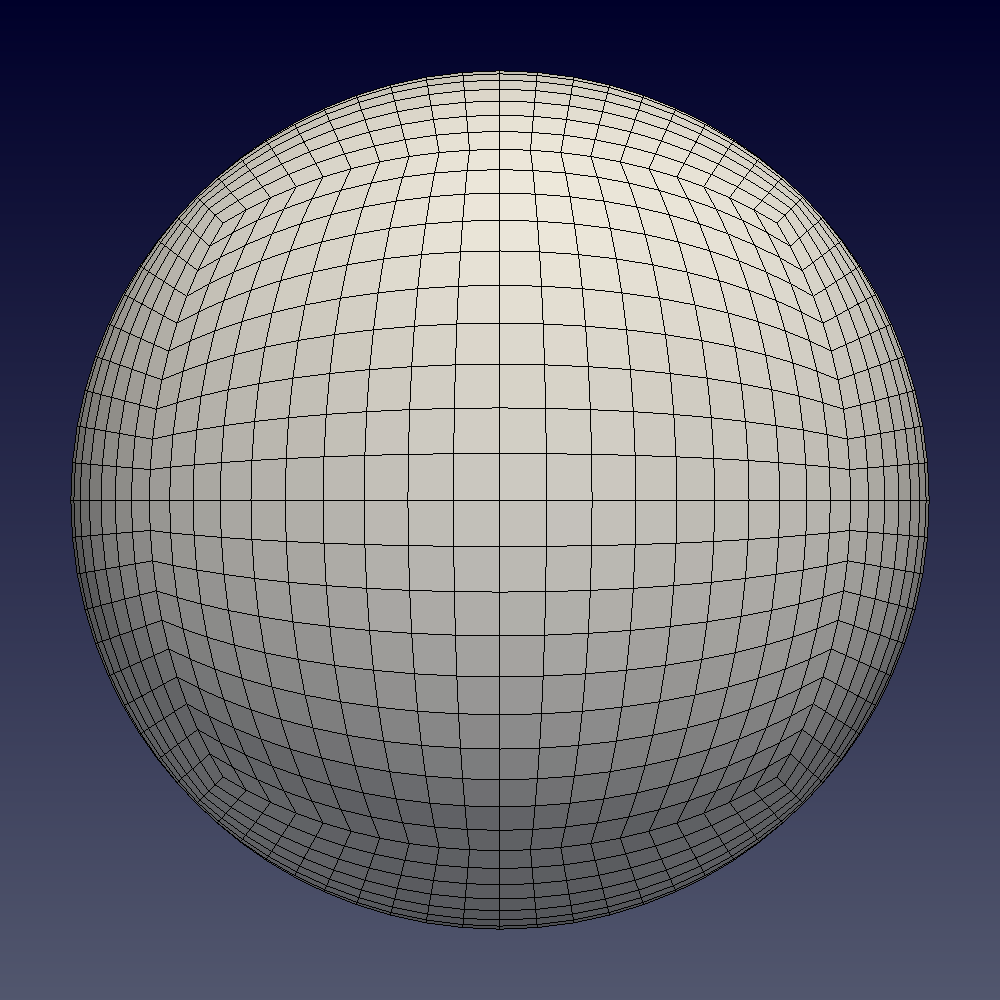The grid generator is from here, and I/O is handled by meshio.
This package was created for education/research purpose. Personally, I use this to study the grid convergence for data transferring between CSGrid and spherical centroidal Voronoi tessellations (SCVT).
You can easily install this package through pip, i.e.
$ pip install csgrid2unstr --userYou can, of course, install it directly from the repository:
$ git clone https://github.com/chiao45/csgrid2unstr.git
$ cd csgrid2unstr && python setup.py install --userNotice that this package depends on:
Once you have installed the package, open the terminal and type:
$ csgrid2unstr -h
usage: csgrid2unstr [-h] [-n SIZE] [-o OUTPUT] [-r REFINE]
[-f {vtk,vtu,gmsh,off,exodus,xdmf,dolfin-xml,stl}] [-b]
[-V] [-v]
write CSGrid to unstr
optional arguments:
-h, --help show this help message and exit
-n SIZE, --size SIZE Number of intervals of a square face
-o OUTPUT, --output OUTPUT
Output file name, w/o extension
-r REFINE, --refine REFINE
Level of refinements, default is 1
-f {vtk,vtu,gmsh,off,exodus,xdmf,dolfin-xml,stl}, --format {vtk,vtu,gmsh,off,exodus,xdmf,dolfin-xml,stl}
Output file format, default is VTK
-b, --binary Use BINARY. Notice that this flag is ignored for
some formats
-V, --verbose Verbose output
-v, --version Check versionIf you got command not found: csgrid2unstr, make sure csgrid2unstr is
in your $PATH.
There are two must-provided parameters, i.e. -n (--size) and -o
(--output). The former is to define the number of intervals of a square
face, i.e. the number of quadrilaterals of a face is n*n, and the latter is
to provide the output filename (without extension). For instance:
$ csgrid2unstr -n 20 -o demowill construct a CSGrid of 400 quadrilaterals per face, convert the grid into
an unstructured mesh and store it in demo.vtk.
You can create a serial of uniform refined grids by adding -r
(--refine) switch, e.g.:
$ csgrid2unstr -n 10 -r 3 -o demo -f xdmfwill construct three CSGrids with 100, 400, and 1600 quadrilaterals per face,
convert them into three unstructured meshes and store them in demo0.xdmf,
demo1.xdmf, and demo2.xdfm, resp.
Using csgrid2unstr as a Python module is also simple.
from __future__ import print_function
from csgrid2unstr.cubed_sphere import CSGrid
from csgrid2unstr.unstr import Unstr
# create a CSGrid of 25 quads per face
cs = CSGrid(5)
# convert it into an unstructured mesh
mesh = Unstr(cs)
# two attributes, points and cells, of np.ndarray
print('Nodes {}-by-3'.format(len(mesh.points)))
print(mesh.points)
print('Cells {}-by-4'.format(len(mesh.cells)))
print(mesh.cells)MIT License
Copyright (c) 2018 Qiao Chen