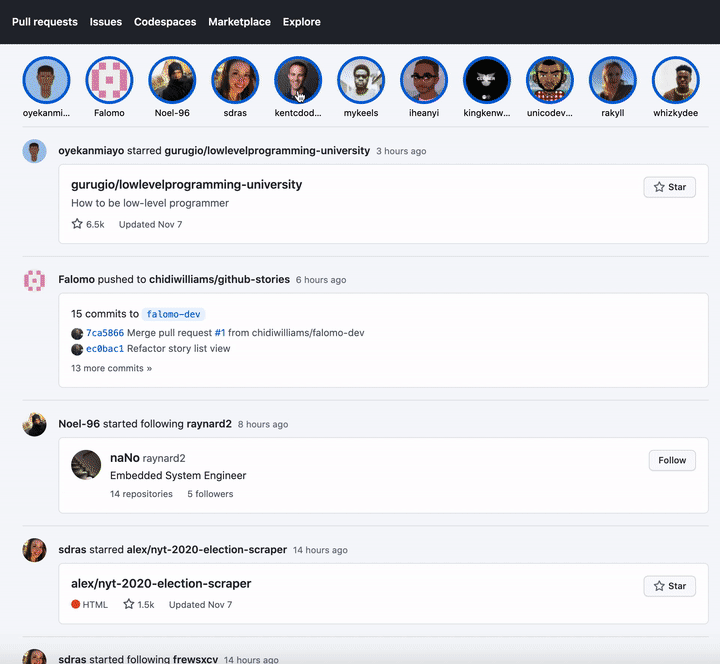View stories on your GitHub dashboard.
No uploads required. Just install and visit github.com.
-
Download ZIP and unzip on your computer.
-
Visit
chrome://extensions(or click Menu -> Tools -> Extensions). -
Enable Developer mode by ticking the checkbox in the upper-right corner.
-
Click on the "Load unpacked" button in the top-left corner.
-
Select the downloaded folder.
Q: Why?
Why not?
Free, fun side project. Not affiliated with GitHub.