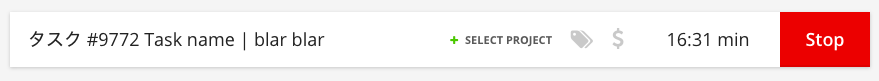togglmine
This simple tool helps your daily inputs from Toggl to Redmine time_entry, searching for your working data stored in Toggl and printing curl commands in order to store the data on Redmine. You should review printed commands and then run it. You no longer have to input manually by Web browser.
Context
- You are supposed to input your work time to Redmine
- You want to manage work time you spent
Installation
$ gem install togglmine
Configuration
~/.togglmine.yaml
---
toggl:
# apikey(required)
apikey: 1234567890abcdef1234567890abcdef
# user_agent(required): Application name or your email address.
user_agent: chieping@example.com
# workspace_id(required): Your workspace id. You can find it by accessing
# https://toggl.com/app/workspaces and choosing your workspace, then it's
# in your location bar.
workspace_id: 1234567
redmine:
# url(required)
url: https://example.com/
# insecure: If true, add --insecure (-k) option to curl command.
insecure: false
# authentication(required)
authentication:
# method: api_key is only available method.
method: api_key
# apikey(required)
apikey: 1234567890abcdef1234567890abcdef12345678
# default_issue_id: This is used when Toggl entry's description doesn't contain
# any number. If it contain number, the number is used for issue id.
default_issue_id: 8888
# tag_mapping: Map data between Toggl tag value and Redmine activity id.
tag_mapping:
development:
name: 開発作業
id: 11
deployment:
name: 配備作業
id: 12
review:
name: レビュー
id: 13
chore:
name: 雑作業
id: 14
# default_activity_id: This id is used when "tag_mapping" can not resolve any
# tag value to activity id.
default_activity_id: 14
# header: This string are printed on the top of the output. Useful if you open
# the output by vim directly and want to use
# [vim-quickrun](https://github.com/thinca/vim-quickrun) since Vim can guess
# filetype and vim-quickrun handles properly.
header: '#!/usr/bin/env bash'Tip: Put template by command
$ togglmine --init-config
Usage
After setting up configuration, simply execute togglmine. Then curl command
will be printed.
$ togglmine
## sample task
curl -vX POST -H 'Content-Type: application/xml' -H 'X-Redmine-API-Key: 1234567890abcdef1234567890abcdef12345678' https://example.com/time_entries.xml --data '
<?xml version="1.0" encoding="UTF-8"?>
<time_entry>
<issue_id>8888</issue_id>
<activity_id>14</activity_id>
<activity_name>雑作業</activity_name>
<spent_on>2016-10-01</spent_on>
<hours>0.33</hours>
<comments></comments>
</time_entry>
'
You can do with specific date like this:
$ togglmine 2016-10-01
## sample task
...
Tip: Open by editor directly (Only zsh can use process substitution):
$ vim =(togglmine)
## or
$ togglmine | vim -
Tip: Auto detecting into comments:
Input some comment after |.
Then,
$ togglmine
## タスク #9772 Task name | blar blar
curl -vX POST -H 'Content-Type: application/xml' -H 'X-Redmine-API-Key: 1234567890abcdef1234567890abcdef12345678' https://example.com/time_entries.xml --data '
<?xml version="1.0" encoding="UTF-8"?>
<time_entry>
<issue_id>9772</issue_id>
<activity_id>8</activity_id>
<activity_name>雑作業</activity_name>
<spent_on>2016-10-02</spent_on>
<hours>0.3</hours>
<comments>blar blar</comments>
</time_entry>
'
Contributing
Bug reports and pull requests are welcome on GitHub at https://github.com/chieping/togglmine.
License
The gem is available as open source under the terms of the MIT License.