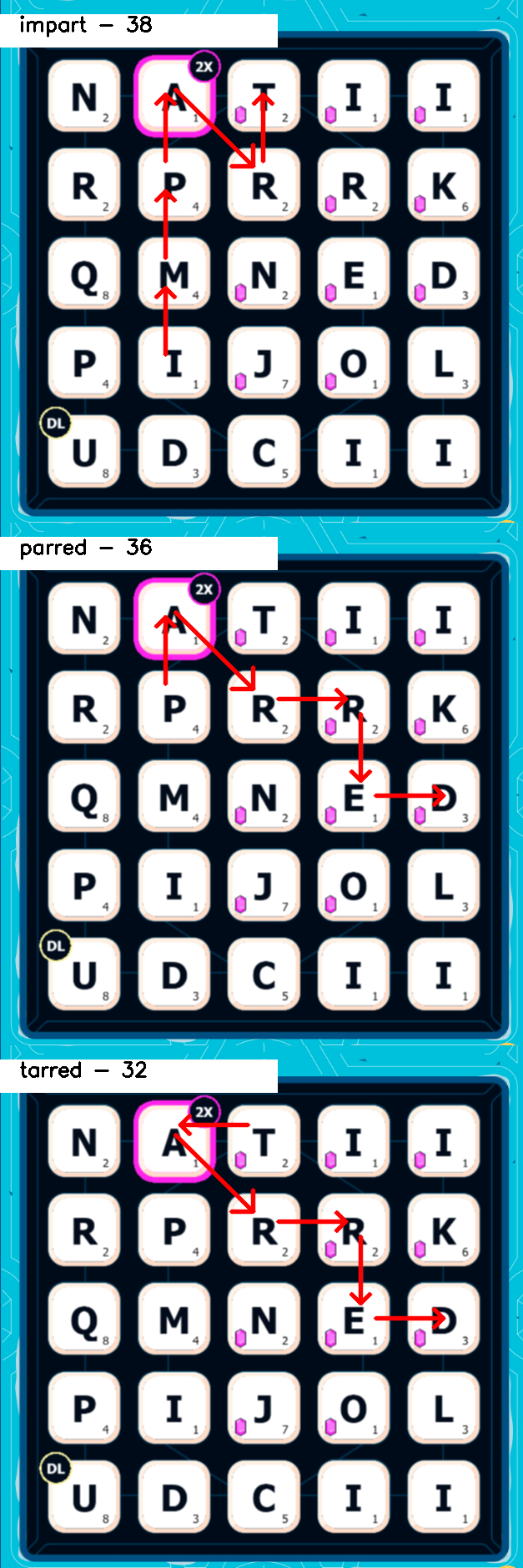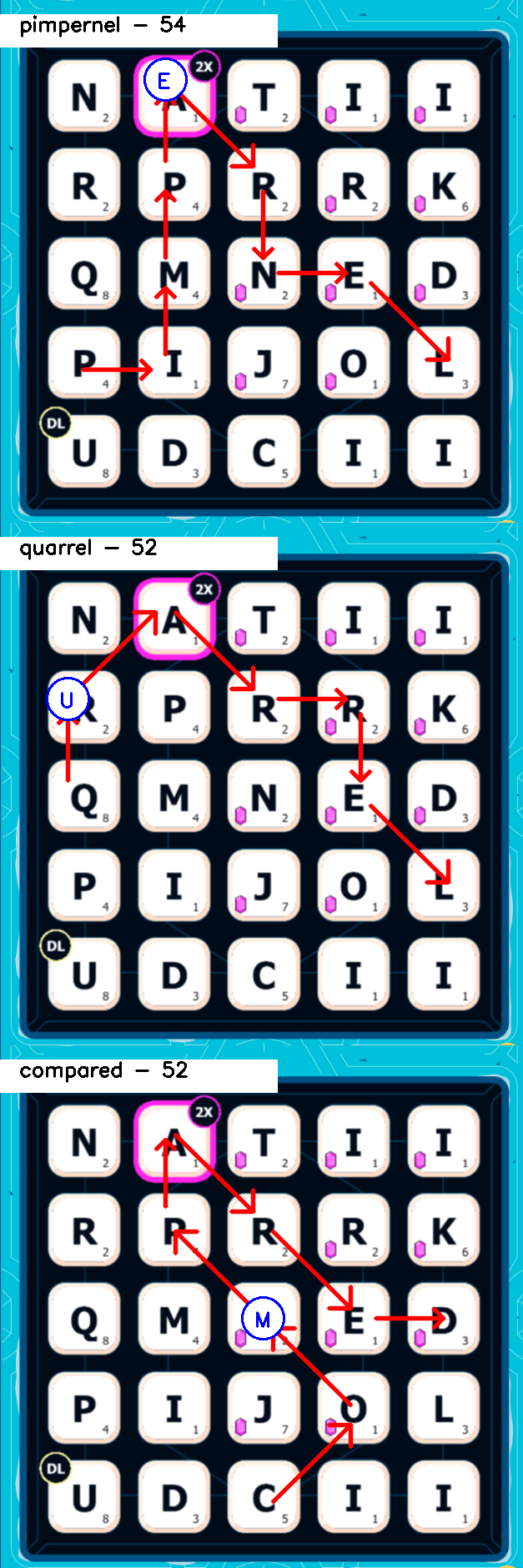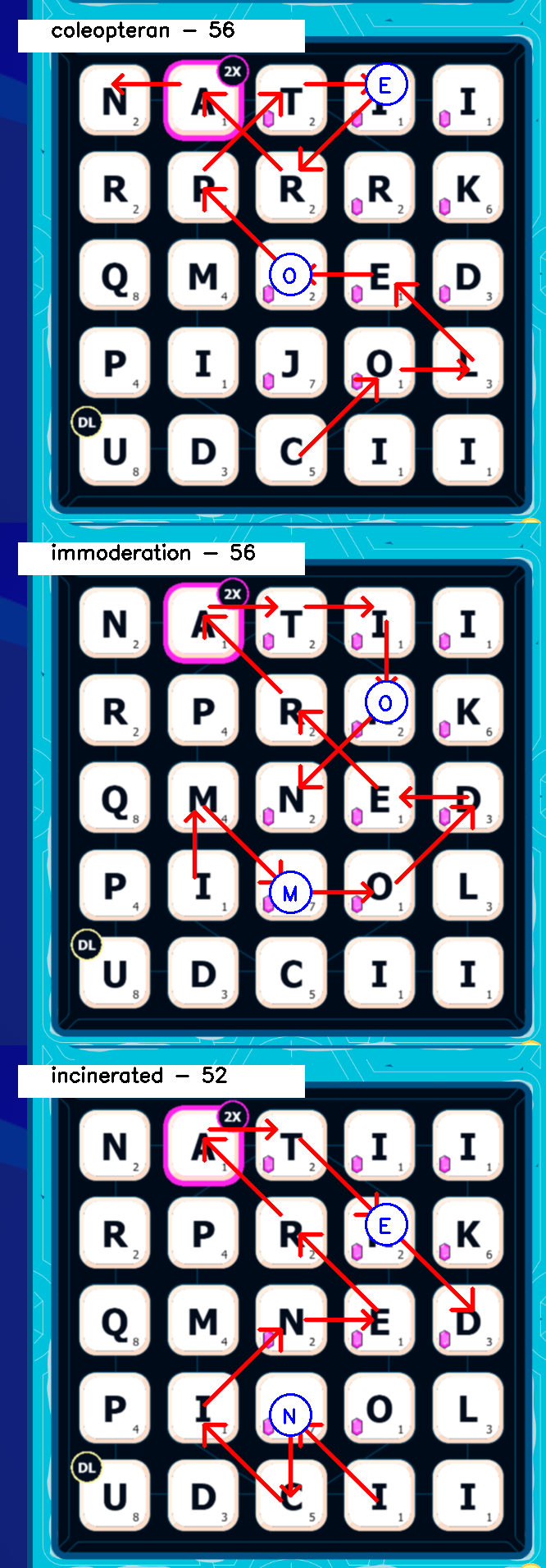Bored from cheaters? Become a cheater with SpellCast Cheat Console or Bot! This tool will help you find the biggest words and increase your English vocabulary.
Also available as TelegramBot
Send your board screenshot to the bot, and it will help you find the best words.
-
Configure or Use Default Settings: You can change the configuration in
AppConfigor use the default settings provided. -
Build the Project: Build the project using your preferred method (e.g., Visual Studio,
dotnet buildcommand, etc.). -
Prepare the Output Folder:
- Navigate to the
bin/Debug/net6.0orbin/Release/net6.0directory, depending on your build configuration.
- Navigate to the
-
Run the Application:
- Run the
SpellCastCheat_Console.exeexecutable located in the output directory.
- Run the
-
Capture Your Board:
- Take a screenshot of your SpellCast board and save it to the
Imagesfolder located next to the.exefile. - The cheat tool will automatically detect the new board screenshot, process it, and generate result images.
- Take a screenshot of your SpellCast board and save it to the
-
View Results:
- The generated result images will open automatically in the default photo viewer. If they don't open, you can find the results in the
/Images/Resultsfolder.
- The generated result images will open automatically in the default photo viewer. If they don't open, you can find the results in the
When you are done, close the console window to exit the application. Use responsibly!
Note: This tool is for educational purposes only. Please use it responsibly and ethically.