ViewGenesis is a simple, flexible library for complex RecyclerView layouts. It is a fork of Groupie.
- ViewGenesis lets you treat your content as logical groups and handles change notifications for you — think sections with headers and footers, expandable groups, blocks of vertical columns, and much more.
- It makes it easy to handle asynchronous content updates, insertions, and user-driven content changes.
- At the item level, it abstracts away the boilerplate of item view types, item layouts, viewholders, and span sizes.
- ViewGenesis supports View Binding and legacy
findViewByIdbinding.
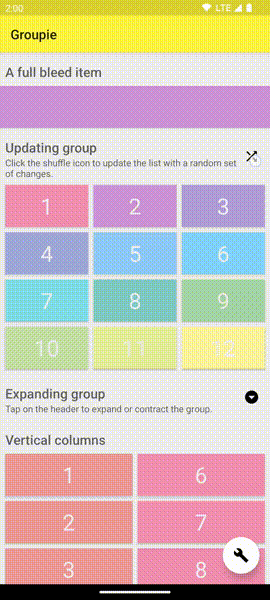
ViewGenesis uses semantic versioning. If the API changes, then the major version will be incremented. Upgrading from one minor version to the next minor version within the same major version should not require any client code to be modified. The latest release is available via GitHub Releases.
-
Project/
build.gradle.ktsallprojects { repositories { // … maven { url "https://jitpack.io" } // … } } -
Module/
build.gradle.ktsdependencies { // … implementation("com.github.chimbori:viewgenesis:0.0.0") // Use the latest version number from above. // … } -
View Binding (optional but highly recommended). Use one of the two steps below.
- Module/
build.gradle.kts(to enable View Binding for specific modules)
android { buildFeatures { viewBinding = true } }- Project/
gradle.properties(to enable View Binding for all modules in the project)
android.defaults.buildfeatures.viewbinding=true - Module/
Use a GroupieAdapter anywhere you would normally use a RecyclerView.Adapter, and attach it to your RecyclerView as usual.
SomeActivity.kt or SomeFragment.kt:
override fun onCreate(savedInstanceState: Bundle?) {
// …
val groupieAdapter = GroupieAdapter()
recyclerView.adapter = groupieAdapter
// …
}Groups are the building blocks of Groupie.
An individual Item (the unit which an adapter inflates and recycles) is a Group of one.
You can add Groups and Items interchangeably to the adapter.
groupieAdapter += HeaderItem()
groupieAdapter += CommentItem()
val section = Section()
section.setHeader(HeaderItem())
section.addAll(bodyItems)
groupieAdapter += sectionModifying the contents of the GroupieAdapter in any way automatically sends change notifications.
Adding an item calls notifyItemAdded(); adding a group calls notifyItemRangeAdded(), etc.
Modifying the contents of a Group automatically notifies its parent. When notifications reach the GroupieAdapter, it dispatches final change notifications. There’s never a need to manually notify or keep track of indices, no matter how you structure your data.
There are a few simple implementations of Groups within the library:
Section, a list of body content with an optional header group and footer group. It supports diffing and animating moves, updates, and other changes.ExpandableGroup, a single parent group with a list of body content that can be toggled hidden or shown.
Groupie tries not to assume what features your groups require. Instead, groups are flexible and composable. They can be combined and nested to arbitrary depth.
You can implement the Group interface directly if you want.
However, in most cases, you can extend Section or the base implementation, NestedGroup.
Section supports common RecyclerView paradigms like diffing, headers, footers, and placeholders.
NestedGroup provides support for arbitrary nesting of groups, registering/unregistering listeners, and fine-grained change notifications to support animations and updating the adapter.
Groupie abstracts away the complexity of multiple item view types.
Each Item declares a view layout id, and gets a callback to bind the inflated layout.
The Item class gives you simple callbacks to bind your model object to the generated binding.
R.layout.item_card:
<?xml version="1.0" encoding="utf-8"?>
<FrameLayout xmlns:android="http://schemas.android.com/apk/res/android"
android:layout_width="match_parent"
android:layout_height="wrap_content"
android:foreground="?android:attr/selectableItemBackground">
<TextView
android:id="@+id/item_card_text"
android:layout_width="wrap_content"
android:layout_height="wrap_content" />
</FrameLayout>Class ItemCardBinding will be auto-generated when viewBinding = true.
CardItem.kt
class CardItem : BindableItem<ItemCardBinding>() {
override fun getLayout() = R.layout.item_card
override fun initializeViewBinding(view: View) = ItemCardBinding.bind(view)
override fun bind(viewBinding: ItemCardBinding, position: Int) {
viewBinding.itemCardText.text = "Hello, World!"
}
}Items can also declare their own column span and whether they are draggable or swipeable.
The original Groupie library is well-designed and strikes the perfect balance between offering a clean API and a powerful implementation.
However, as of 2023, it appears to have become unmaintained. Active releases ceased in 2019, and there have been minor maintenance releases (approximately 1-2 per year) since then. The last known release was in May 2022. Some pull requests have not been reviewed since 2021.
Android development is fast-evolving, and apps cannot risk depending on unmaintained libraries. Making changes or bug-fixes to outdated libraries with modern toolchains and IDEs becomes harder.
To ensure that our apps can continue to rely on up-to-date dependencies, we decided to fork Groupie, revive its development, and bring it up to date with modern Android. Specifically, we made the following changes:
- Updated Gradle from 7.x to 8.x
- Updated Android Gradle Plugin from 7.0.4 to 8.1.2
- Updated Kotlin from 1.6.21 to 1.9.10
- Updated
compileSdkandtargetSdkfor sample app from31to34 - Switched to Kotlin DSL from Groovy in Gradle
- Switched to GitHub Actions from CircleCI
- Removed the
android-kotlin-extensionsmodule, since Kotlin Synthetics was deprecated in 2020 and removed in 2022. - Removed
jCenter()which closed down in 2021. - Consolidated the
groupie-viewbindingartifact into the main artifact, since it is now the recommended solution.
ViewGenesis is distributed under the same permissive open-source MIT license as Groupie, so all projects that used Groupie can migrate seamlessly to ViewGenesis.
ViewGenesis release 3.x is API-compatible with Groupie 2.x, so ViewGenesis can be used as a drop-in replacement for Groupie. Just change the artifact coordinates in your Gradle file (assuming you do not rely on any deprecated APIs in your project).
There is always lots of room for improvement, and we will gladly review your pull requests in a timely manner.
To maintain the integrity of the library, we have a few simple expectations from all code submitted.
- Before sending a pull request, please open an issue to discuss your changes. Maintainers will offer feedback and help validate your proposal and overall design before you spend any time writing code.
- Groupie is fully unit-tested, and we want to keep it that way. All new code should include unit tests.
- All current tests should continue to pass. Either update the tests in the same commit, or modify new code so that existing tests continue to pass.
- Changes should be self-contained as far as possible. When implementing multiple independent improvements, each one should be in its own commit.
Please attach a minimal sample project or code which reproduces the bug. Screenshots are also a huge help if the problem is visual.
MIT License
Copyright (c) 2016, Lisa Wray
Copyright (c) 2023, Chimbori
Permission is hereby granted, free of charge, to any person obtaining a copy
of this software and associated documentation files (the "Software"), to deal
in the Software without restriction, including without limitation the rights
to use, copy, modify, merge, publish, distribute, sublicense, and/or sell
copies of the Software, and to permit persons to whom the Software is
furnished to do so, subject to the following conditions:
The above copyright notice and this permission notice shall be included in all
copies or substantial portions of the Software.
THE SOFTWARE IS PROVIDED "AS IS", WITHOUT WARRANTY OF ANY KIND, EXPRESS OR
IMPLIED, INCLUDING BUT NOT LIMITED TO THE WARRANTIES OF MERCHANTABILITY,
FITNESS FOR A PARTICULAR PURPOSE AND NONINFRINGEMENT. IN NO EVENT SHALL THE
AUTHORS OR COPYRIGHT HOLDERS BE LIABLE FOR ANY CLAIM, DAMAGES OR OTHER
LIABILITY, WHETHER IN AN ACTION OF CONTRACT, TORT OR OTHERWISE, ARISING FROM,
OUT OF OR IN CONNECTION WITH THE SOFTWARE OR THE USE OR OTHER DEALINGS IN THE
SOFTWARE.
