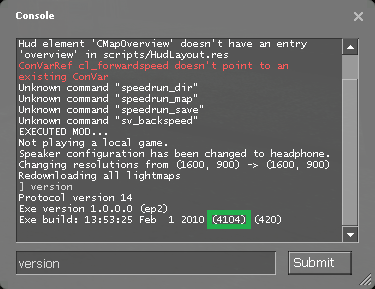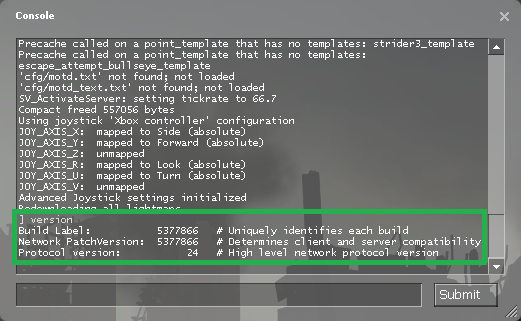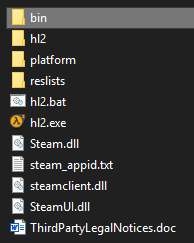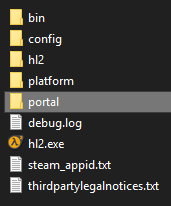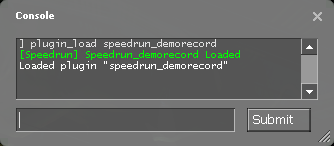speedrun_demorecord
This repository adds a Linux Makefile and source-sdk-2013 as a submodule, I am not PRing into Maxxuss' repo, because I am too lazy to fix up the Visual Studio project stuff so that it actually uses the SDK submodule.
To download the binary for Linux SteamPipe versions go here: https://github.com/chinese-soup/speedrun-demo-record-unified-linux/releases/tag/0.0.6.4-linux
Original README.md follows:
Summary
speedrun_demorecord is a simple plugin for games running on the Source Engine used to automatically record demos through map changes, save/loads, and deaths.
Supported Engines
There have been many updates to Source Engine since its release in 2004. Therefore, only widely available & used versions of Source Engine are supported. Please refer to the matrix below for supported games/engines.
Installing
-
Find out what version of Source Engine you're using. Run the following command in console:
Unpack Example:
- Note the exact engine version number.
SteamPipe Example:
- No need to worry about specific numbers here, if the output looks like this it's most likely SteamPipe.
-
Download the correct DLL from the releases page according to this matrix. A bold face entry denotes a game that hasn't yet been tested but should work fine. An X denotes a game revision which hasn't been tested, is generally not used for speedrunning, and/or does not exist.
| Version | Half-Life 2 | Half-Life 2: Episode 1 | Half-Life 2: Episode 2 | Portal |
|---|---|---|---|---|
| 3420 | X | X | X | speedrun_demorecord-2007.dll |
| 4044 | speedrun_demorecord-2006.dll | X | X | X |
| 4104 | X | X | speedrun_demorecord-2007.dll | X |
| 5135 | speedrun_demorecord-2007.dll | speedrun_demorecord-2007.dll | speedrun_demorecord-2007.dll | speedrun_demorecord-2007.dll |
| SteamPipe | speedrun_demorecord-2013.dll | speedrun_demorecord-2013.dll | speedrun_demorecord-2013.dll | speedrun_demorecord-2013.dll |
-
To install the plugin, move the DLL to the appropriate folder:
4044 or lower
Copy the DLL to the
binfolder which is found in the same directory ashl2.exee.g.:4104 or higher (including SteamPipe)
Copy the DLL to the games respective folder. For example, for Portal, place the DLL in the root of the
portalfolder e.g.: -
Ensure the plugin loads by executing one of the following according to the DLL downloaded:
plugin_load speedrun_demorecord-2006.dll plugin_load speedrun_demorecord-2007.dll plugin_load speedrun_demorecord-2013.dllYou should see the following output in console if the plugin loaded successfully:
-
To load the plugin as startup automatically, create the file
autoexec.cfgin the game's config folder (e.g.portal/cfg/autoexec.cfg) and add the sameplugin_loadline used in step 4. This config file will automatically execute whenever you launch the game.
Using speedrun_demorecord
After loading the plugin, the following console commands will become available:
speedrun_map- When
speedrun_startis called, the map given in this convar will be loaded and autorecording will start.
- When
speedrun_dir- Sets the directory of where demos will record to. By default, it's the game's root directory. To set a custom directory relative to the game's root directory, set this convar appropriately. The
speedrun_dirMUST reside in the game's root directory.
- Sets the directory of where demos will record to. By default, it's the game's root directory. To set a custom directory relative to the game's root directory, set this convar appropriately. The
speedrun_start- Starts the map as set by
speedrun_mapor starts from a save as set byspeedrun_saveand enables autorecord. Demos will now record after every new map, death, reload, etc. Autorecord will stay enabled untilspeedrun_stopis executed.
- Starts the map as set by
speedrun_stop- Disables autorecord and stops the currently recording demo.
speedrun_segment- Records a demo after every death, reload, map change, etc with the same name. The demo will be overwritten after every reload.
speedrun_resume- If your game crashes during a run, launch the game, execute this command, then reload your last save. Auto record will re-activate.
speedrun_bookmark- While autorecord is enabled, you can call this command to have the current tick of the demo being recorded saved to the file
speedrun_democrecord_bookmarks.txtlocated inspeedrun_dir.
- While autorecord is enabled, you can call this command to have the current tick of the demo being recorded saved to the file
speedrun_save- If empty,
speedrun_startwill start using the map set byspeedrun_map. Ifspeedrun_saveis specified,speedrun_startwill start using the specified save instead of a map. If the specified save does not exist, the speedrun will start usingspeedrun_map. The specified save must exist in theSAVEfolder.
- If empty,
speedrun_version- Prints plugin version to console.
Building & Running Tests
Coming soon