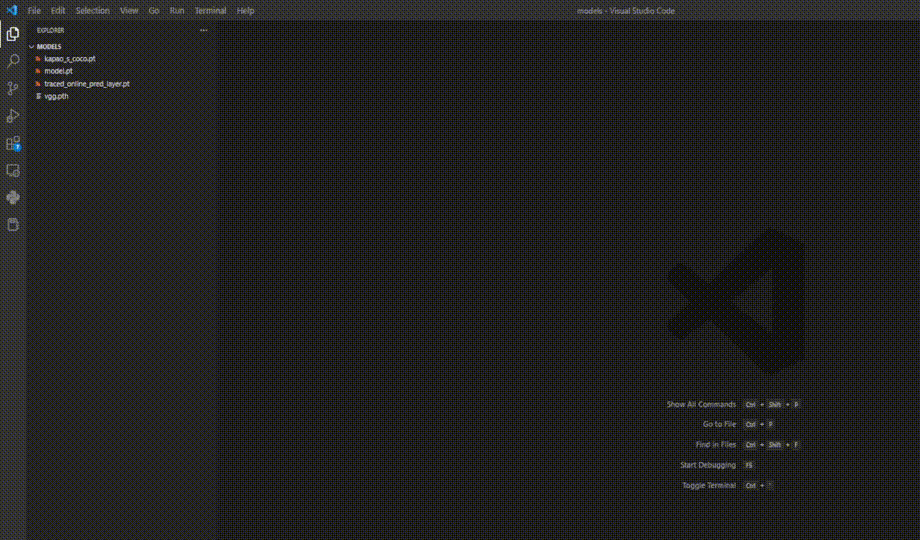This extension is an unofficial implementation that allows users to use Netron to visualize saved models within Visual Studio Code.
Please note that this extension is developed by a beginner in vscode extention developing and is still in its early stages. It may contain many bugs, any feedback or bug reports are welcomed. Thank you for trying out this extension!
- Load and visualize saved models within Visual Studio Code
- View detailed information about each model component
- Supported file format:
*.pt,*.pth,*.pb,*.mlmodel,*.tflite,*.onnx,*.h5
npm install python-bridgepip install netron
- Open this repo in VS Code
npm installF5to start debugging
This extension was built using