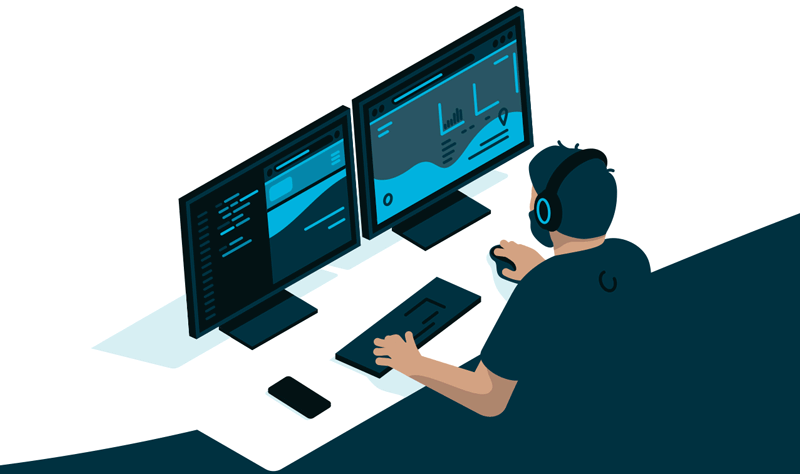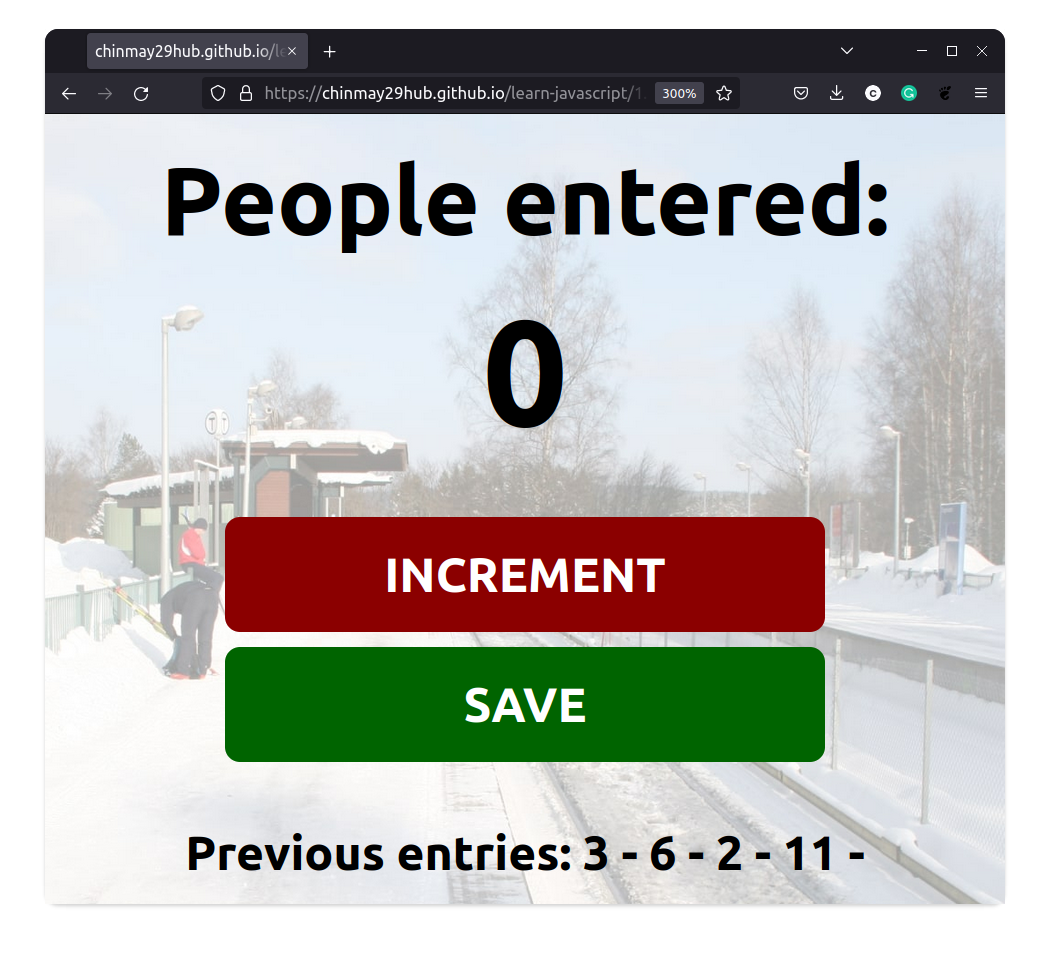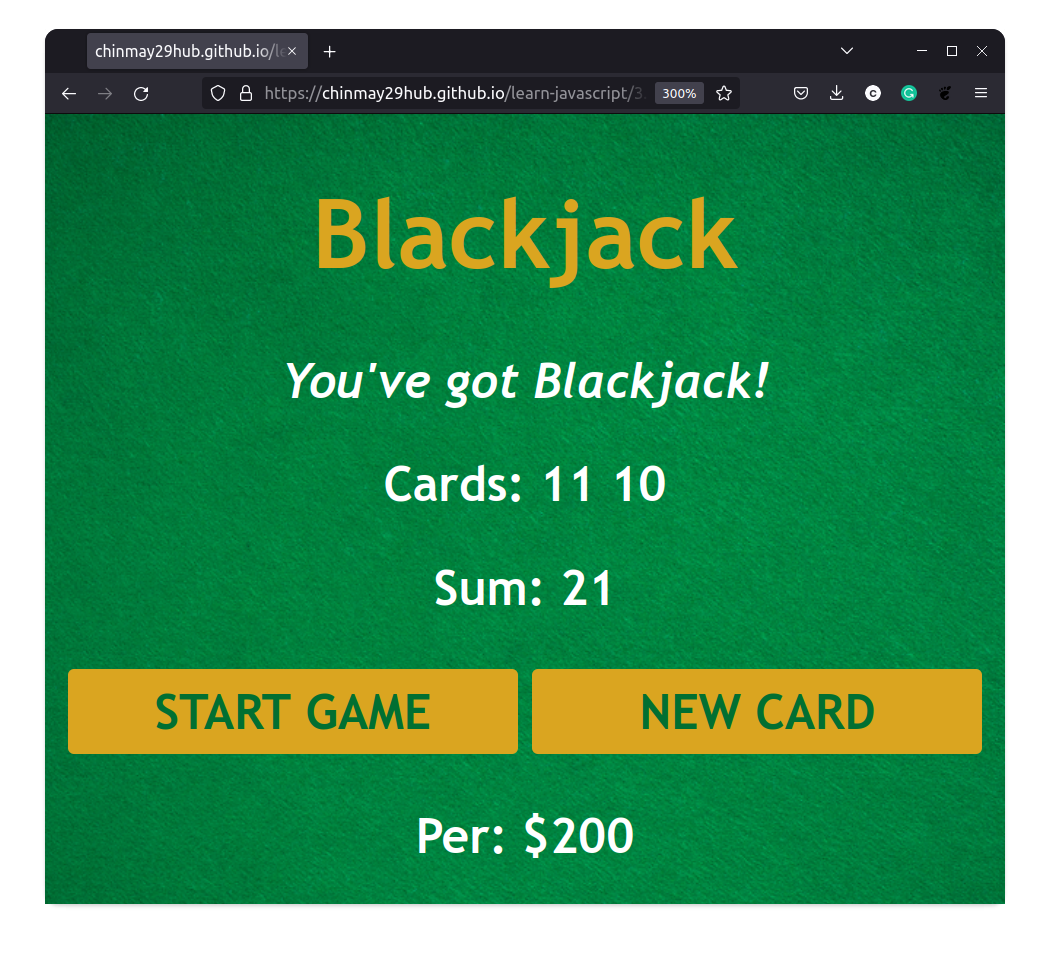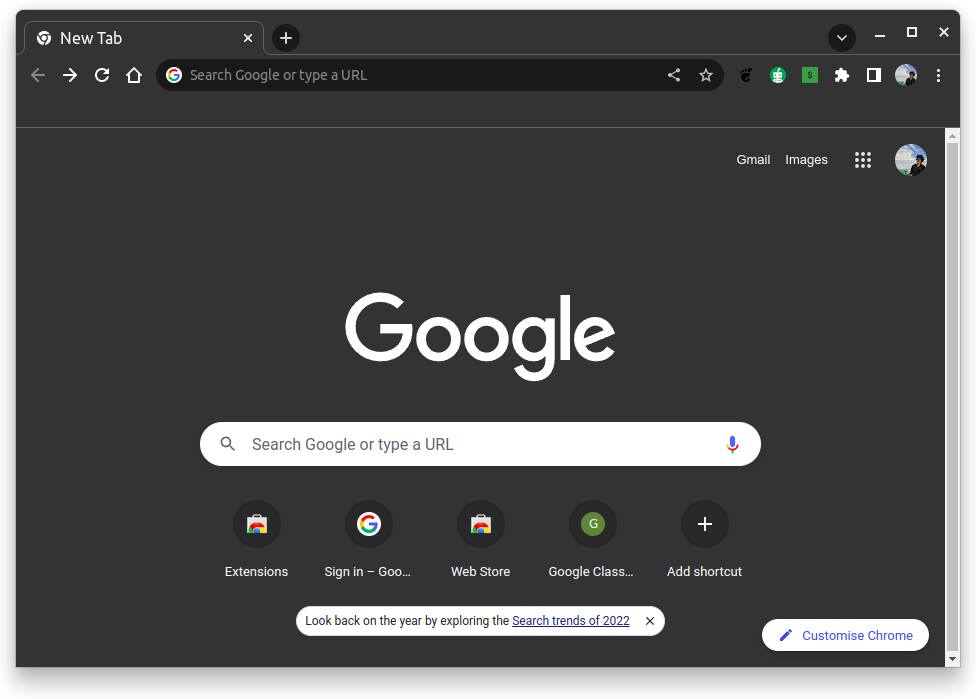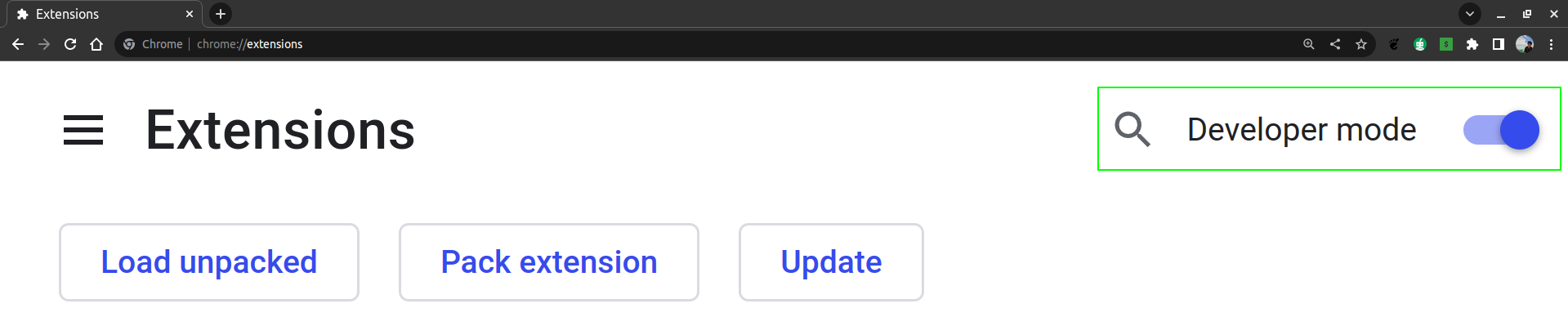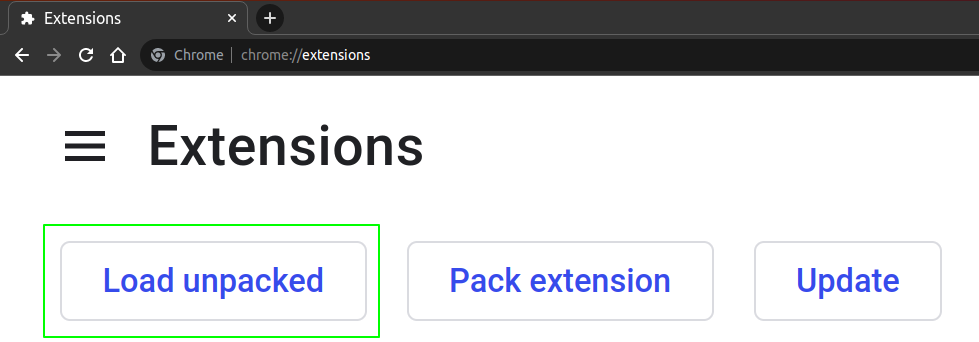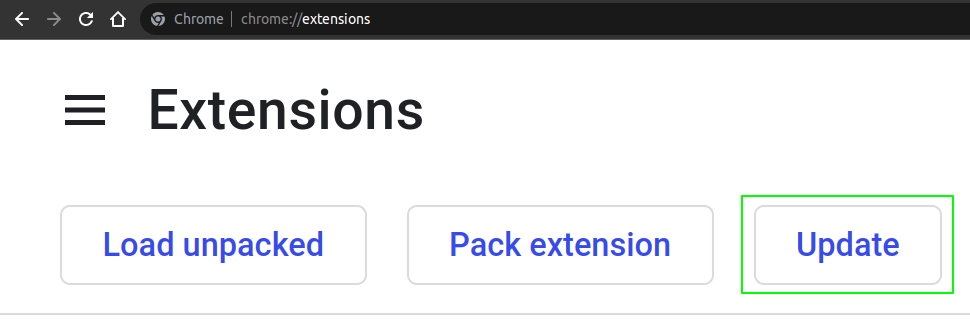Passenger Counter App : Live Demo
BlackJacK Game : Live Demo
To install this extension, follow the steps below:
-
Download the zip file from the repository or Click Here
-
Extract the zip file.
-
Open the Chrome browser.
- Type
chrome://extensionsin the address bar. - Enable the
Developer Modeon the top right corner.
- Click on
Load Unpackedand select the extracted folder.
-
The extension is now installed. You can see it in the extensions list.
-
If you are unable to see the extension, click on the
Detailsbutton and then click on theExtension optionsbutton. And update the extension.
- The extension is now installed. You can see it in the extensions list.
- To remove the extension, click on the
Removebutton.