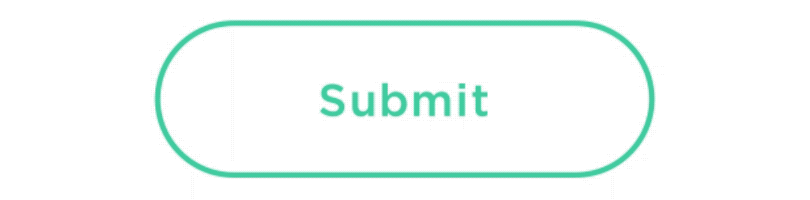0、在工程根目录 build.gradle 中添加
allprojects {
repositories {
google()
mavenCentral() //0.2.2 开始
}
}
1、在 gradle 里引用: 这里查看最新版本号
implementation 'com.chinnsenn:submitbutton:#last_version' 2、在 xml 中添加控件
<com.chinnsenn.submitbutton.SubmitButton
android:id="@+id/submitbutton"
android:layout_width="wrap_content"
android:layout_height="wrap_content"
app:buttonColor="#11aa03"
app:buttonStrokeWidth="15"
app:buttonTextSize="15sp"
app:completeText="上传完成"
app:failureText="上传失败"
app:progressColor="#6377ff"
app:unKnownProgress = "true"
app:submitText="确认" />- 属性也可以在代码中设置
val submitButton:SubmitButton = findViewById(R.id.submitbutton)
submitButton.submitText = "开始上传"
submitButton.completeText = "上传完成"
submitButton.failureText = "上传失败"
submitButton.unKnownProgress = false属性介绍
| 属性名 | 描述 |
|---|---|
| buttonColor | 按钮颜色 |
| buttonStrokeWidth | 线框宽度 |
| buttonTextSize | 按钮文字大小 |
| completeText | 完成文案 |
| failureText | 失败文案 |
| progressColor | 进度条颜色 |
| submitText | 起始文字 |
| unKnownProgress | 不能确定进度 |
- 不确定进度(默认)
submitButton.unKnownProgress = true
这种情况下需要手动调用 SubmitButton#stop() 方法结束转进度
- 可以确定进度
submitButton.unKnownProgress = false
但需要在你网络请求进度中或者其他地方调用
SubmitButton#setProgress(percent:Float) //需要你计算好百分比
或者
SubmitButton#setProgressAndTotal(progress: Float, total: Float) //传入当前数值和总进度
否则进度圈不会变化。
在网络请求失败的回调里调用 SubmitButton#failure()
此控件为还原 Dribble 上一个动效而制作
- v0.2.0 新增具体进度数字(确定进度状态下)
- v0.2.0.1 修改 onComplete() 调用时机,在 EndAnimator#onAnimationEnd()中调用
- v0.2.3 托管库移动到 mavenCentral
- 支持使用背景selector (issues#1)
- 更多自定义参数
因为没有具体参数,只能摸索的仿造,而且没有使用场景可能导致兼容性不好,有许多不足之处,也欢迎PR。