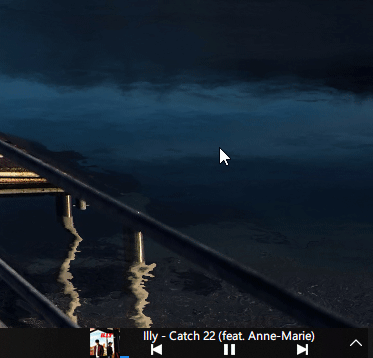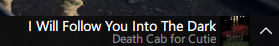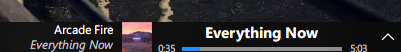| Branch | Build Status |
|---|---|
| Master (development) | |
| Release |
Audio Band allows you to display song information in the taskbar.
- Displays song information - album art, artist, title, progress
- Control your music - play/pause, previous/next
- Add support for your music player of choice through plugins
- Customizable
Check the full documentation to get started
- Download from the releases page.
- Run
install.cmd - Right click the taskbar > toolbars > Audio band
- Right click the toolbar and select an audio source
Click here for the documentation
This project uses C# 7 features so a compatible compiler is required.
Help is appreciated
- Ask questions, report bugs, suggest features in issues
- Send pull requests
- Master branch is the main development branch