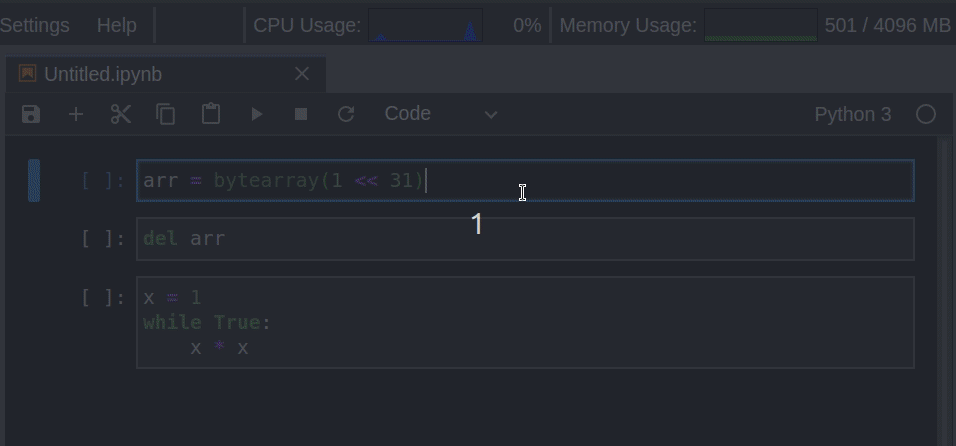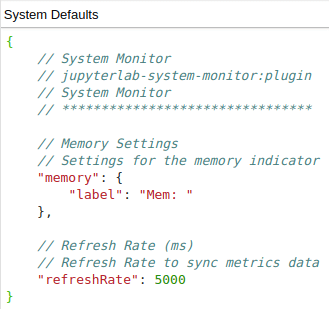JupyterLab System Monitor
JupyterLab extension to display system information (memory and cpu usage).
Provides an alternative frontend for the nbresuse metrics: https://github.com/yuvipanda/nbresuse
This extension was originally developed as part of the jupyterlab-topbar project, and extracted into its own repository later on.
TODO
- Add Network I/O
- Expose more settings
Prerequisites
- JupyterLab 1.0+
- Node.js
Installation
This extension requires the nbresuse package and the jupyterlab-topbar-extension extension for JupyterLab.
pip install nbresuse
jupyter labextension install jupyterlab-topbar-extension jupyterlab-system-monitornbresuse can also be installed with conda:
conda install -c conda-forge nbresuseNote: Node.js is required to install JupyterLab extensions. It can be installed with conda:
conda install -c conda-forge nodejsNote: This extension is not compatible with nbresuse==0.3.4.
Configuration
Graphic Display
You can set the memory and cpu limits (but not enforce it) to display the indicator in the top bar.
For more info, check the memory limit in the nbresuse repository.
Edit ~/.jupyter/jupyter_notebook_config.py:
c = get_config()
# memory
c.NotebookApp.ResourceUseDisplay.mem_limit = <size_in_GB> *1024*1024*1024
# cpu
c.NotebookApp.ResourceUseDisplay.track_cpu_percent = True
c.NotebookApp.ResourceUseDisplay.cpu_limit = <number_of_cpus>For example:
c.NotebookApp.ResourceUseDisplay.mem_limit = 4294967296
c.NotebookApp.ResourceUseDisplay.track_cpu_percent = True
c.NotebookApp.ResourceUseDisplay.cpu_limit = 2Or use the command line option:
# POSIX shell
jupyter lab --NotebookApp.ResourceUseDisplay.mem_limit=$(( size_in_GB *1024*1024*1024)) \
--NotebookApp.ResourceUseDisplay.track_cpu_percent=True \
--NotebookApp.ResourceUseDisplay.cpu_limit=$(( number_of_cpus ))Advanced Settings
You can change the label and refresh rate in JupyterLab's advanced settings editor:
Development
# create a new conda environment
conda create -n jupyterlab-system-monitor -c conda-forge jupyterlab nodejs nbresuse
conda activate jupyterlab-system-monitor
# Install dependencies
jlpm
# Build Typescript source
jlpm run build
# Link the local extensions
jlpm run link