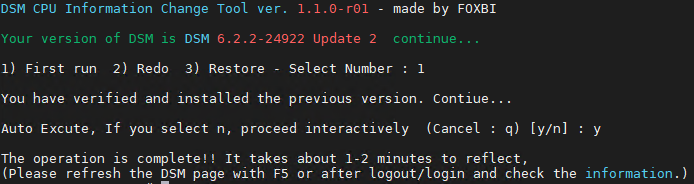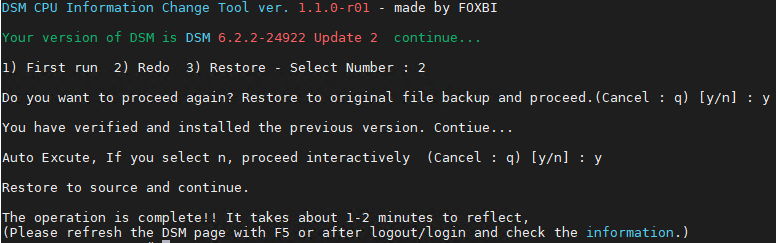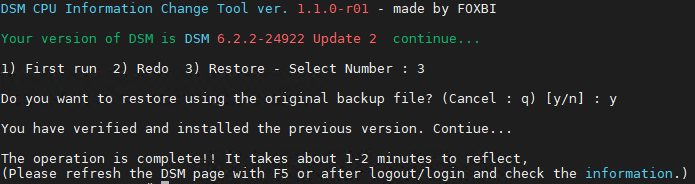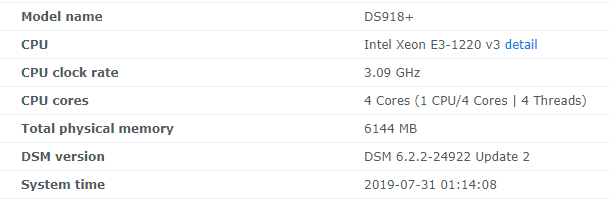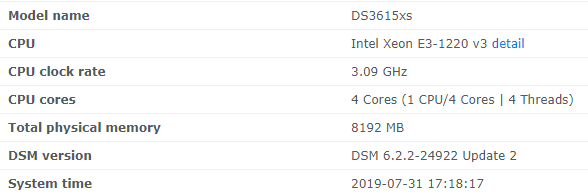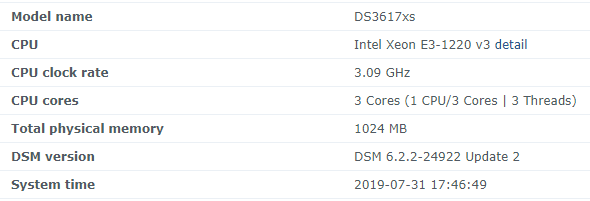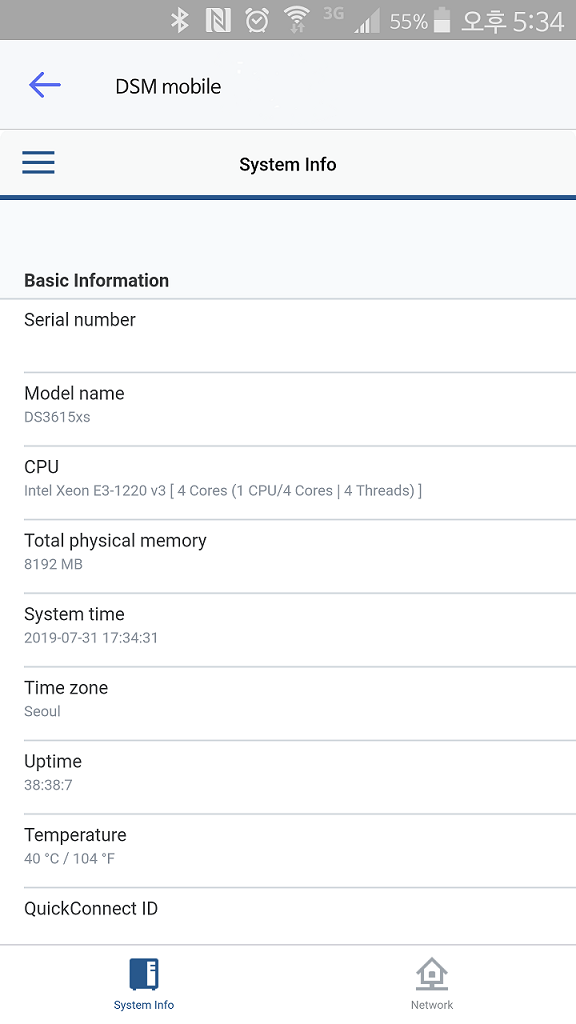Howto Run
-
Download attached file on your PC (ch_cpuinfo.tar)
-
Upload file to your DSM location (by filestation, sftp, webdav etc....)
-
Connect to ssh by admin account. (dsm > control panel > terminal & snmp > terminal > enable ssh check)
-
Switch user to root:
sudo su -
(input admin password)
-
Change directory to where
ch_cpuinfo.tarfile is located:cd /volume1/temp
-
Decompress file & check file:
tar xvf ch_cpuinfo.tar
ls -lrt chmod 755 ch_cpuinfo(check root’s run auth)
-
Run to Binary file
./ch_cpuinfo
or
./ch_cpuinfo.sh (If you use busybox in 5.x, you can use it as a source file) -
When you execute it, proceed according to the description that is output.
-
Check your DSM’s CPU name, CPU cores at
information center
Reference URL
https://xpenology.com/forum/topic/13030-dsm-5x6x-cpu-name-cores-infomation-change-tool