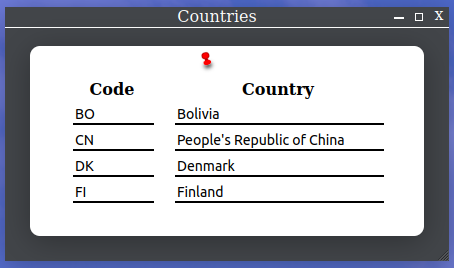This demonstration shows how the FutureForms library makes it easy to create a HTML table and connect it to database table.
The idea with FutureForms is to write most of the application in only Typescript (Javascript). If there is security requirements it will be handled in the database. The generic middle layer database.js is a REST API which serves access to a database.
The demo will show a HTML page with a table:
The installation can be made with the script install.sh or it can be made manually.
Create a new folder and run install.sh in there.
The script will clone the following git repositories:
- database.js REST API
- forms42.core FutureForms library
- futureforms.hello Hello demo
The following packages will be install:
- PostgreSQL - create database hello
- OpenJDK Java - used by database.js web service
- npm - NodeJS and Typescript compiler
- git - repo tool
- jq - JSON command line editor
- unzip