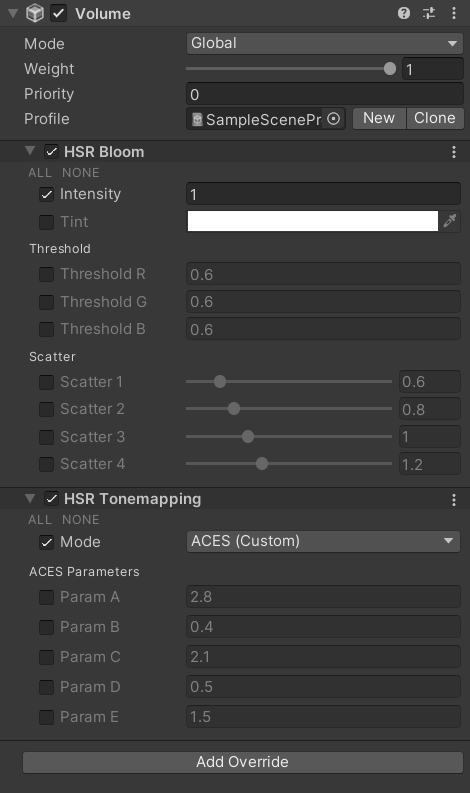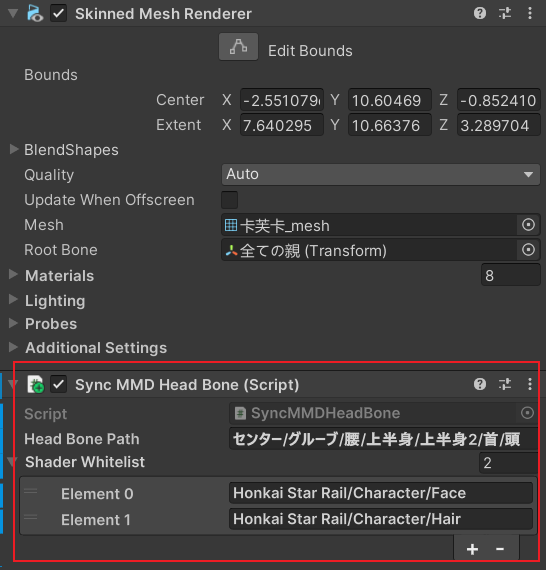Important
Please read this file before using the shaders!!!
Fan-made shaders for Unity URP attempting to replicate the shading of Honkai: Star Rail. The shaders are not 100% accurate because this project is not a reverse engineering - what I do is to replicate the in-game looks to the best of my ability.
↑↑↑ My Wife ↑↑↑
↑↑↑ Also My Wife ↑↑↑
↑↑↑ Our Mum ↑↑↑
- Honkai Star Rail/Character/Body
- Honkai Star Rail/Character/Body (Transparent)
- Honkai Star Rail/Character/EyeShadow
- Honkai Star Rail/Character/Face
- Honkai Star Rail/Character/Hair
The rendering of character takes advantage of MRT whose pass is always executed after UniversalForward. As a result, when it comes to transparent objects, the rendering result may go wrong.
*To maintain this project more easily, I won't rewrite the whole render pipeline. You can do it yourself.
Asset preprocess:
- Automatically smooth the normals of character models and store them into tangents. The file name of the model must match pattern
^Avatar_.+_00$, e.g.,Avatar_Kafka_00. - Automatically process textures (if you haven't changed the file names after ripping them).
PostProcessing:
-
Custom bloom using the method shared by Jack He in Unite 2018.
-
Custom ACES tonemapping. The formula is
$$f(x)=\frac{x(ax+b)}{x(cx+d)+e}$$ where
$a,b,c,d,e$ are all parameters.
- Basic knowledge of anime style rendering.
- Unity 2022.3 (Recommended).
- Universal RP 14.0 (Recommended) or higher.
- My ShaderUtilsForSRP package.
- (Optional) Newtonsoft Json package 3.2.1 or higher.
Newtonsoft Json is used by a custom editor util called Game Material Inspector which can help us read Material JSON files ripped by a certain tool. To enable that util, add the scripting define symbol PACKAGE_NEWTONSOFT_JSON in player settings after importing Newtonsoft Json package.
- Use linear color space instead of gamma.
- HDR should be enabled.
- Depth priming must be disabled.
- Depth texture must be enabled and generated by a depth prepass.
- Rendering path must be forward currently.
- Renderer Feature
StarRailForwardmust be added to the renderer. - Make good use of the extra features mentioned above! They are important.
- Reset the material after changing its shader.
Some extra steps must be done:
-
Change
Model TypetoMMDon each material. -
Add component
SyncMMDHeadBoneto the GameObject to which SkinnedMeshRenderer is attached.
Note that MMD models do not contain some detailed information so the final rendering result may not fully meet your expectation.
In addition to GPL-3.0 license, please give proper credits as well as a link to this repo when redistributing or using my code.
- miHoYo
- Related posts on Zhihu
- Related videos on bilibili
- °Nya°222
Change the Model Scale at the top of the material.