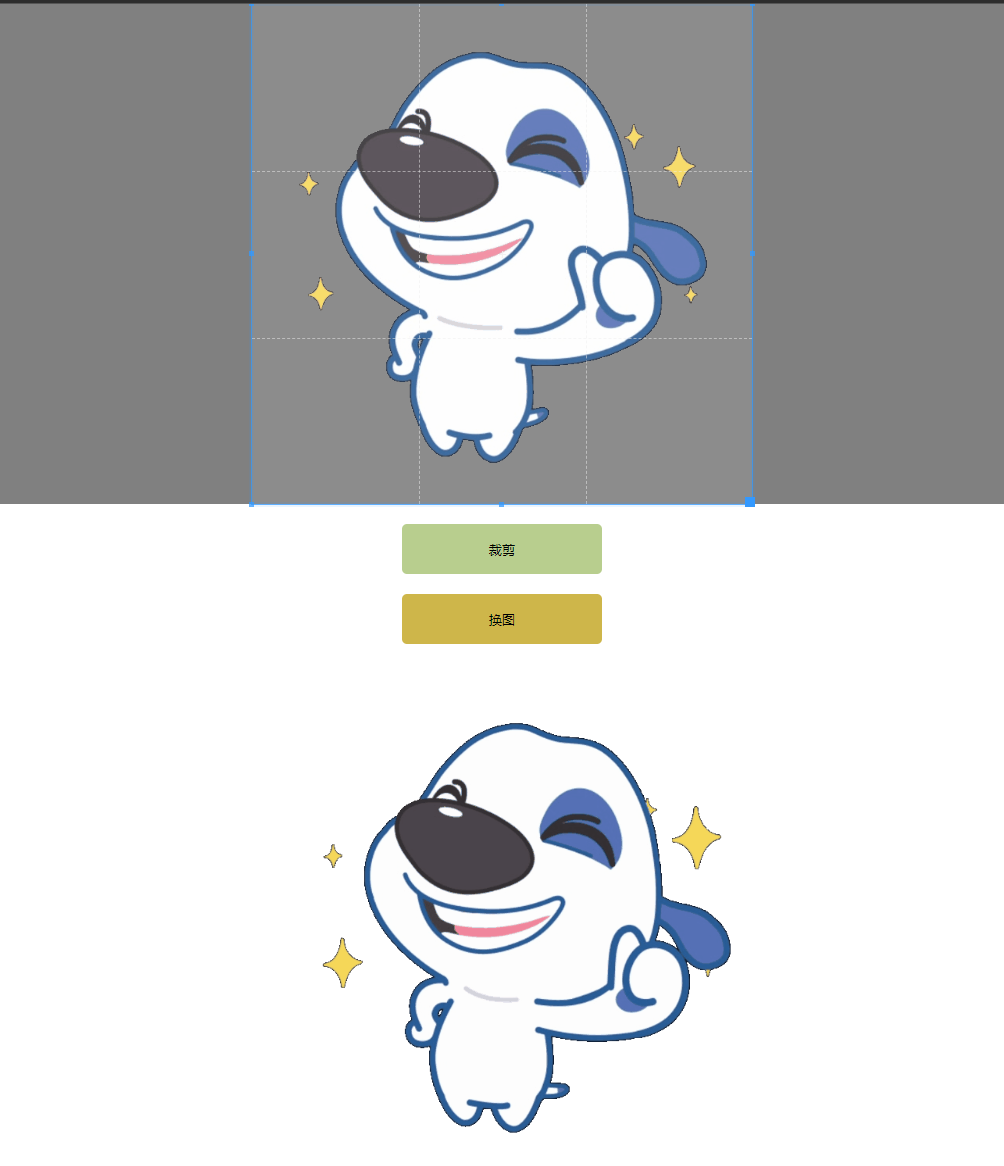Crop GIF / PNG / JPG / JPEG images using Javascript.
- Support for GIF cropping.
- Support for collaboration with cropperjs.
- Support for PNG / JPG / JPEG cropping.
-
CodeSandbox: Use with cropperjs.
npm i super-image-cropper -Sor
yarn add super-image-cropper -SRecommend for use with cropperjs.
src: image url.cropperInstance: cropperjs instance.cropperJsOpts:x: the offset left of the cropped area.y: the offset top of the cropped area.width: the width of the cropped areaheight: the height of the cropped area.rotate: the rotated degrees of the image.scaleX: the scaling factor to apply on the abscissa of the image.scaleY: the scaling factor to apply on the ordinate of the image.background: GIF background color.
gifJsOptions: gif.js options.
<img id="cropperJsRoot" src="xxx.gif"></img>import { SuperImageCropper, CustomCropper } from 'super-image-cropper';
import Cropper from 'cropperjs';
const image = document.getElementById('image') as HTMLImageElement;
const cropperInstance = new Cropper(image, {
aspectRatio: 16 / 9,
autoCrop: false,
autoCropArea: 1,
minCropBoxHeight: 10,
minCropBoxWidth: 10,
viewMode: 1,
initialAspectRatio: 1,
responsive: false,
guides: true
});
const imageCropper = new SuperImageCropper();
imageCropper.crop({
cropperInstance: cropperInstance,
src: 'xxx.gif'
}).then(blobUrl => {
const img = document.createElement('img');
img.src = blobUrl;
document.body.appendChild(img);
});If not used with cropperjs, the src parameter must be passed.
import { SuperImageCropper } from 'super-image-cropper';
const imageCropper = new SuperImageCropper();
imageCropper.crop({
src: gifUrl,
cropperJsOpts: {
width: 400,
height: 240,
rotate: 45,
y: 0,
x: 0,
}
}).then(blobUrl => {
const img = document.createElement('img');
img.src = blobUrl;
document.body.appendChild(img);
});- Used with react-cropper or cropperjs in react: React App.