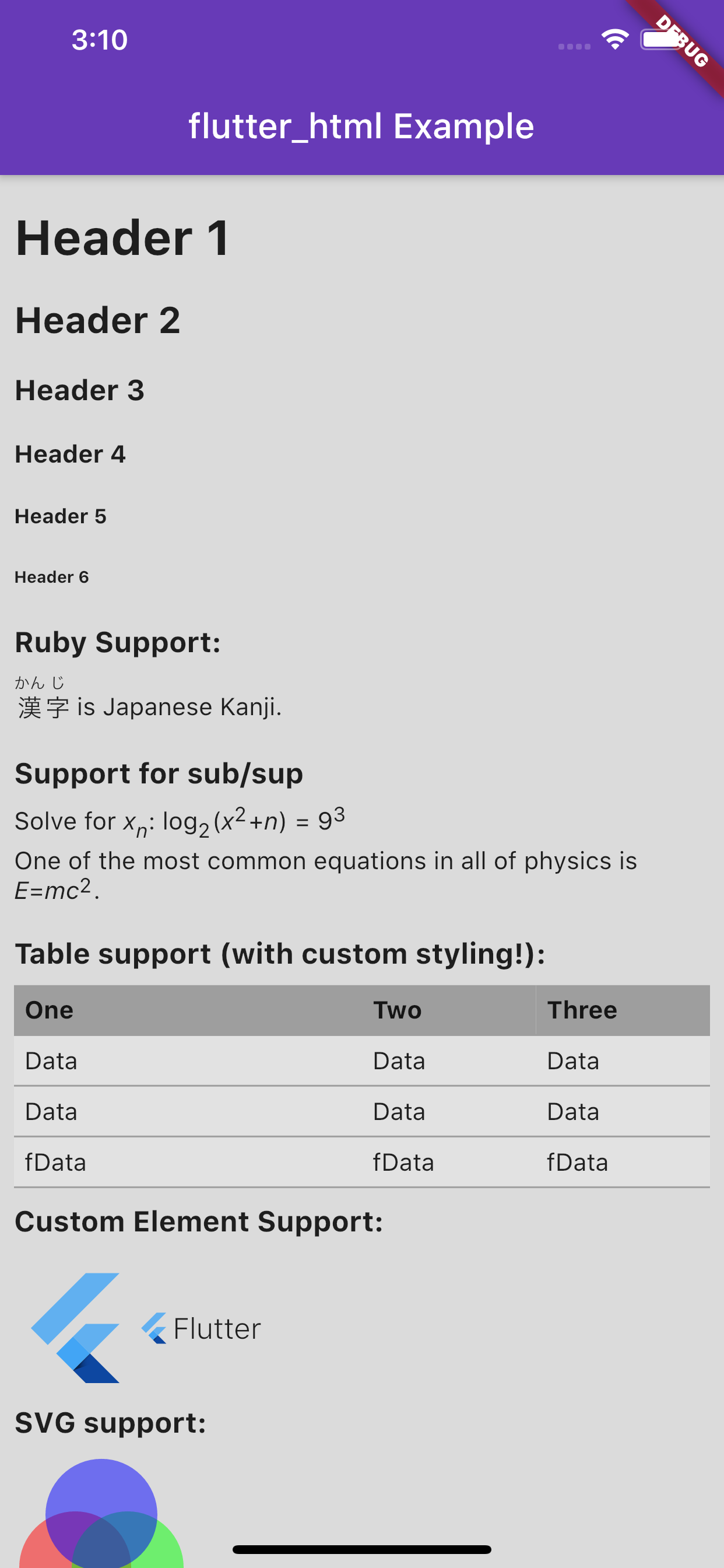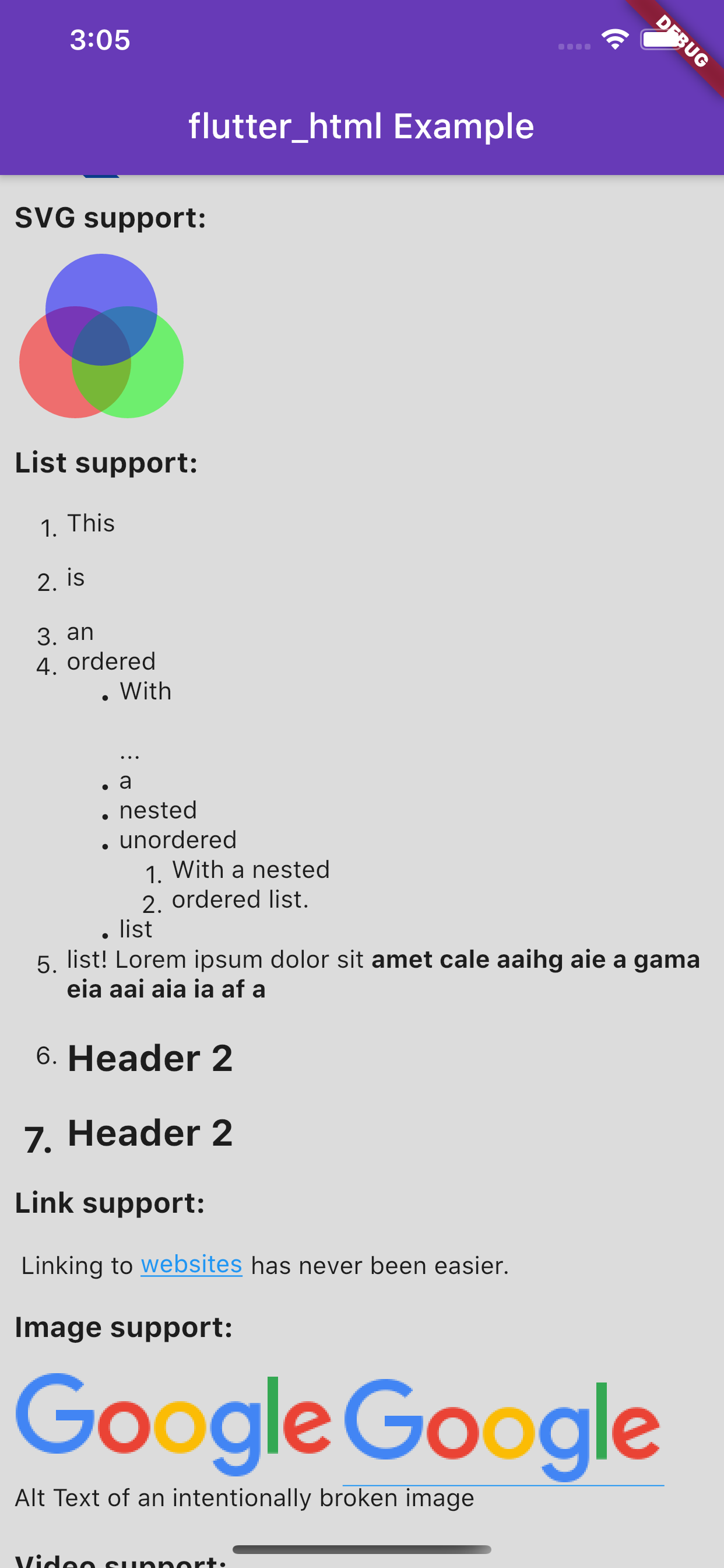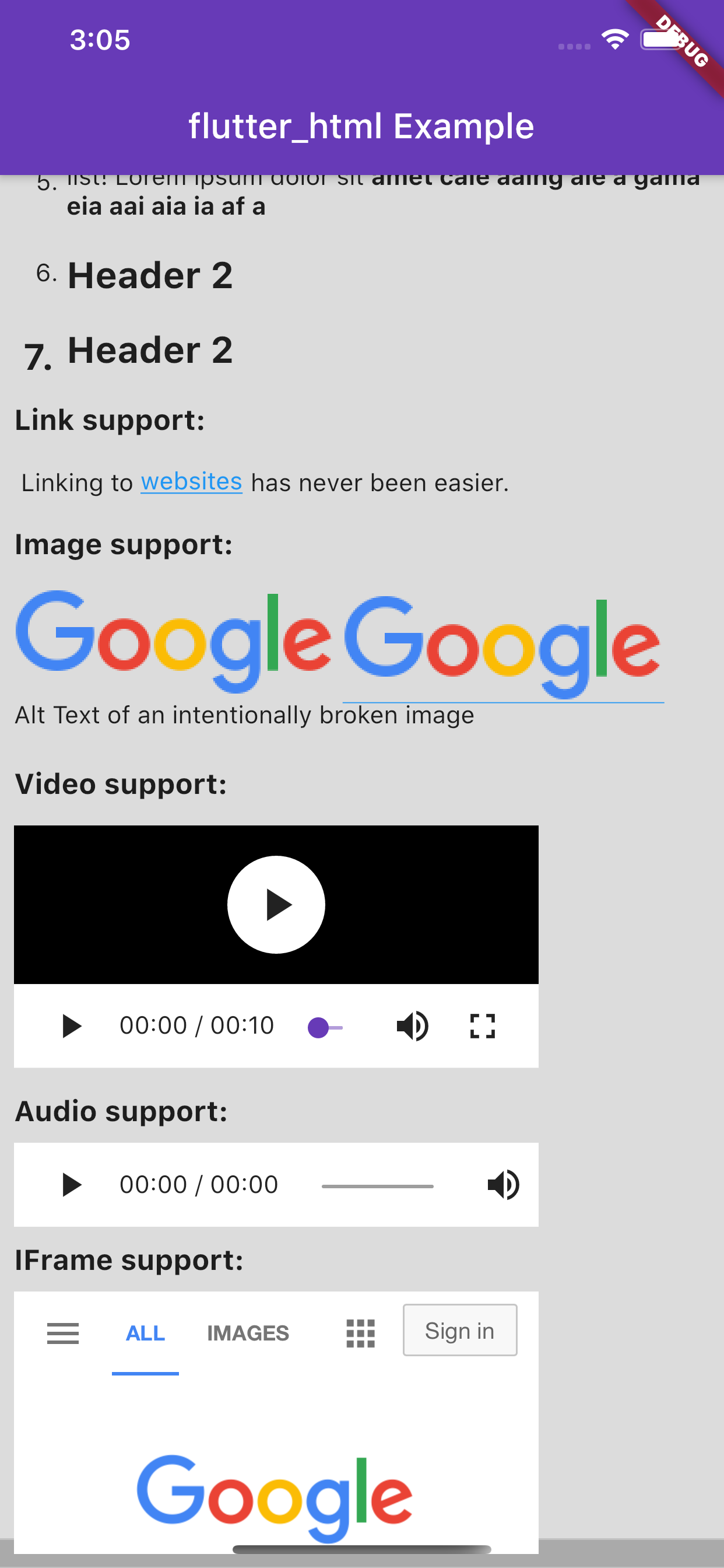A Flutter widget for rendering html and css as Flutter widgets.
Add the following to your pubspec.yaml file:
dependencies:
flutter_html: ^1.0.0-pre.1
a, abbr, acronym, address, article, aside, b, bdi, bdo, big, blockquote, body, br, caption, cite, code, data, dd, del, dfn, div, dl, dt, em, figcaption, figure, footer, h1, h2, h3, h4, h5, h6, header, hr, i, img, ins, kbd, li, main, mark, nav, noscript, ol, p, pre, q, rp, rt, ruby, s, samp, section, small, span, strike, strong, sub, sup, table, tbody, td, template, tfoot, th, thead, time, tr, tt, u, ul, var
Coming soon!
See the development roadmap for the list of elements and css attributes I plan on supporting.
This package is designed with simplicity in mind. Originally created to allow basic rendering of HTML content into the Flutter widget tree, this project has expanded to include support for basic styling as well!.
(For a much more extensive example, look at example/main.dart).
Widget html = Html(
data: """
<div>
<h1>Demo Page</h1>
<p>This is a fantastic product that you should buy!</p>
<h3>Features</h3>
<ul>
<li>It actually works</li>
<li>It exists</li>
<li>It doesn't cost much!</li>
</ul>
<!--You can pretty much put any html in here!-->
</div>
""",
//Optional parameters:
backgroundColor: Colors.white70,
onLinkTap: (url) {
// open url in a webview
},
style: {
"div": Style(
block: Block(
margin: EdgeInsets.all(16),
border: Border.all(width: 6),
backgroundColor: Colors.grey,
),
textStyle: TextStyle(
color: Colors.red,
),
),
},
onImageTap: (src) {
// Display the image in large form.
},
);