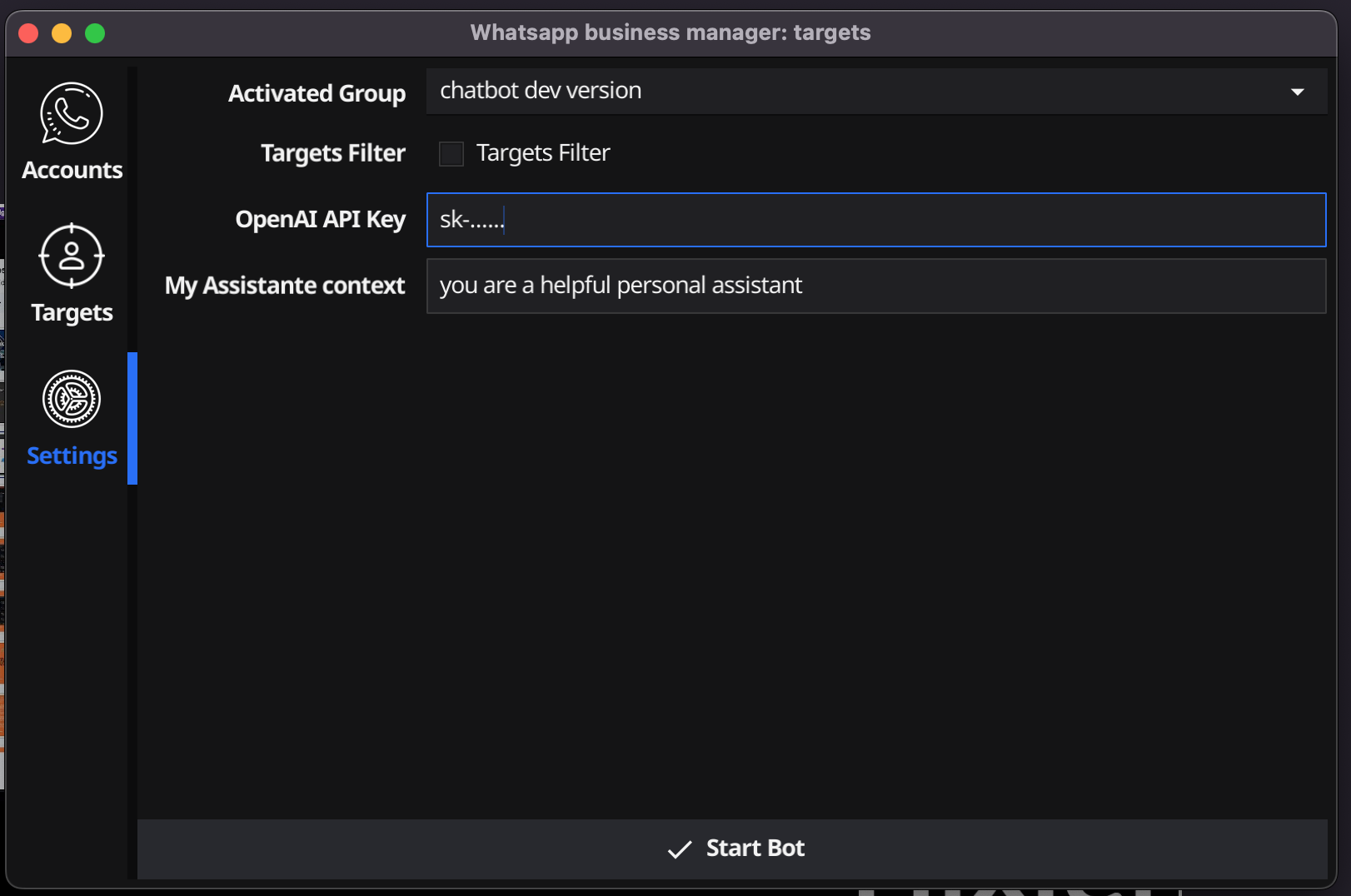Streamline and Empower Your WhatsApp Experience with AI-Driven whatsapp Chatbot
WhatsApp Desktop Assistant (GPT3.5-Powered)
Welcome to the WhatsApp Desktop Assistant! This application is a GPT3.5-powered chatbot that acts as an assistant based on the user's Context text. It leverages the power of GPT3.5, to provide intelligent responses and assist with various tasks.
- Intelligent Chatbot: The assistant is built using GPT3.5, a state-of-the-art language model, which enables it to generate human-like responses based on the user's chat history.
- Contextual Understanding: By analyzing the user's chat history, the assistant can understand the context and provide relevant and personalized responses.
- Task Assistance: The assistant can perform various tasks such as sending messages, retrieving chat history, managing contacts, and more.
- WhatsApp Integration: The application is seamlessly integrated with WhatsApp, allowing users to interact with their WhatsApp account directly from the desktop application.
- Golang and Fyne.io Framework: The application is developed using the Go programming language and utilizes the Fyne.io framework for building the user interface.
- Download darwin folder
- Download linux-386 folder
- Download linux-amd64 folder
- Download linux-arm folder
- Download linux-arm64 folder
- Download windows-386 folder
- Download windows-amd64 folder
- Download windows-arm64 folder
-
Clone the repository:
git clone https://github.com/KM8Oz/WhizApp.git -
Install dependencies:
go mod tidy -
Provide WhatsApp API credentials:
In order to connect to the WhatsApp service, you need to obtain the necessary API credentials. Obtain the
wpProtocredentials and save it to [device name].db -
Build and run the application:
go run .
-
Launch the application:
Once the application is running, the WhatsApp Desktop Assistant will start, and the user interface will be displayed.
-
Authenticate with WhatsApp:
Authenticate the application with your WhatsApp account by scanning the QR code displayed in the application. This will establish a secure connection with your WhatsApp account.
-
Interact with the Assistant:
Begin chatting with the assistant by typing in the input field and pressing Enter. The assistant will generate responses based on your Context and provide relevant information or assistance.
-
Perform Tasks:
You can ask the assistant to perform various tasks such as searching for images with
/image [query], managing contacts, and more. Simply provide the necessary commands or instructions, and the assistant will execute them accordingly.
wpProto:clientName: The name of the client.sessionFile: The file path to store the session information.targetsFile: The file path to store the targets information.
Contributions are welcome! If you would like to contribute to this project, please follow these steps:
- Fork the repository.
- Create a new branch for your feature or bug fix.
- Make the necessary changes and commit your code.
- Push your branch to your forked repository.
- Submit a pull request with a detailed description of your changes.
This project is licensed under the MIT License.
- This project utilizes the power of GPT2, a language model developed by OpenAI.
- The application is built using the Go programming language and the Fyne.io framework.
- Special thanks to the open-source community for providing valuable resources and libraries.