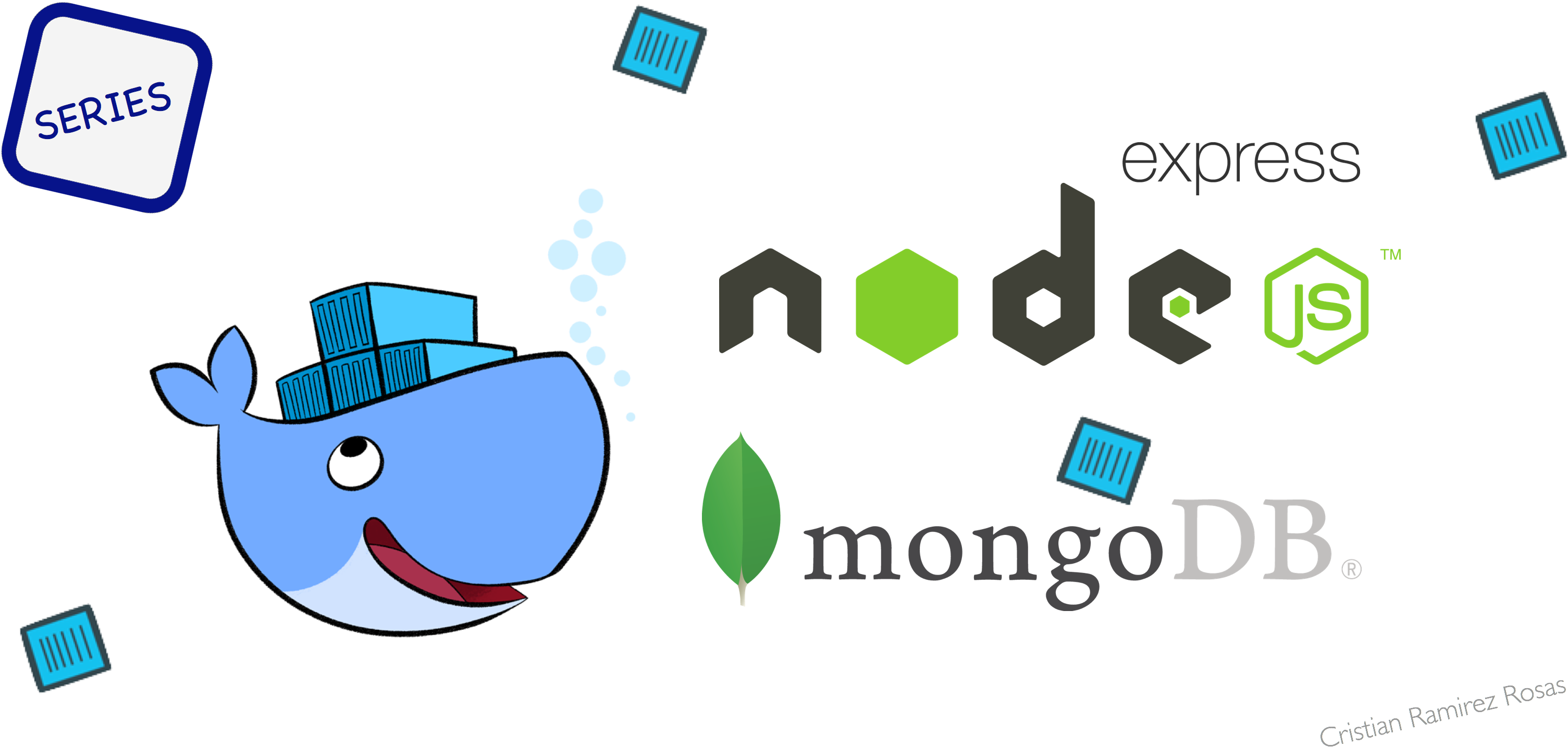Build a NodeJS microservice and deploy it to Docker
This is the repo example for the article.
Stack
We’ll use a simple NodeJS service with a MongoDB for our backend.
- NodeJS 7.5.0
- MongoDB 3.4.2
- Docker for Mac 1.13.0
Microservices
- Movies Service example
- Cinema Catalog Service example
- Booking Service example
- Payment Service example
- Notification Service example
- API Gateway Service example
How to run the cinema microservice
We need to have docker installed previously.
$ bash < kraken.sh
This will basically install every microservice and setup the docker swarm cluster
and deploy every docker service in the swarm.
To monitor the cluster in a graphic mode we can go and visit the following url: http://192.168.99.100:9000
and this will give us the rancherOS web interface.
Blog posts
- Build a NodeJS cinema microservice and deploying it with docker (part 1)
- Build a NodeJS cinema microservice and deploying it with docker (part 2)
- Build a NodeJS cinema booking microservice and deploying it with docker (part 3)
- Build a NodeJS cinema microservice and deploying it with docker (part 4)
- Deploy a Nodejs microservices to a Docker Swarm Cluster (Docker from zero to hero)