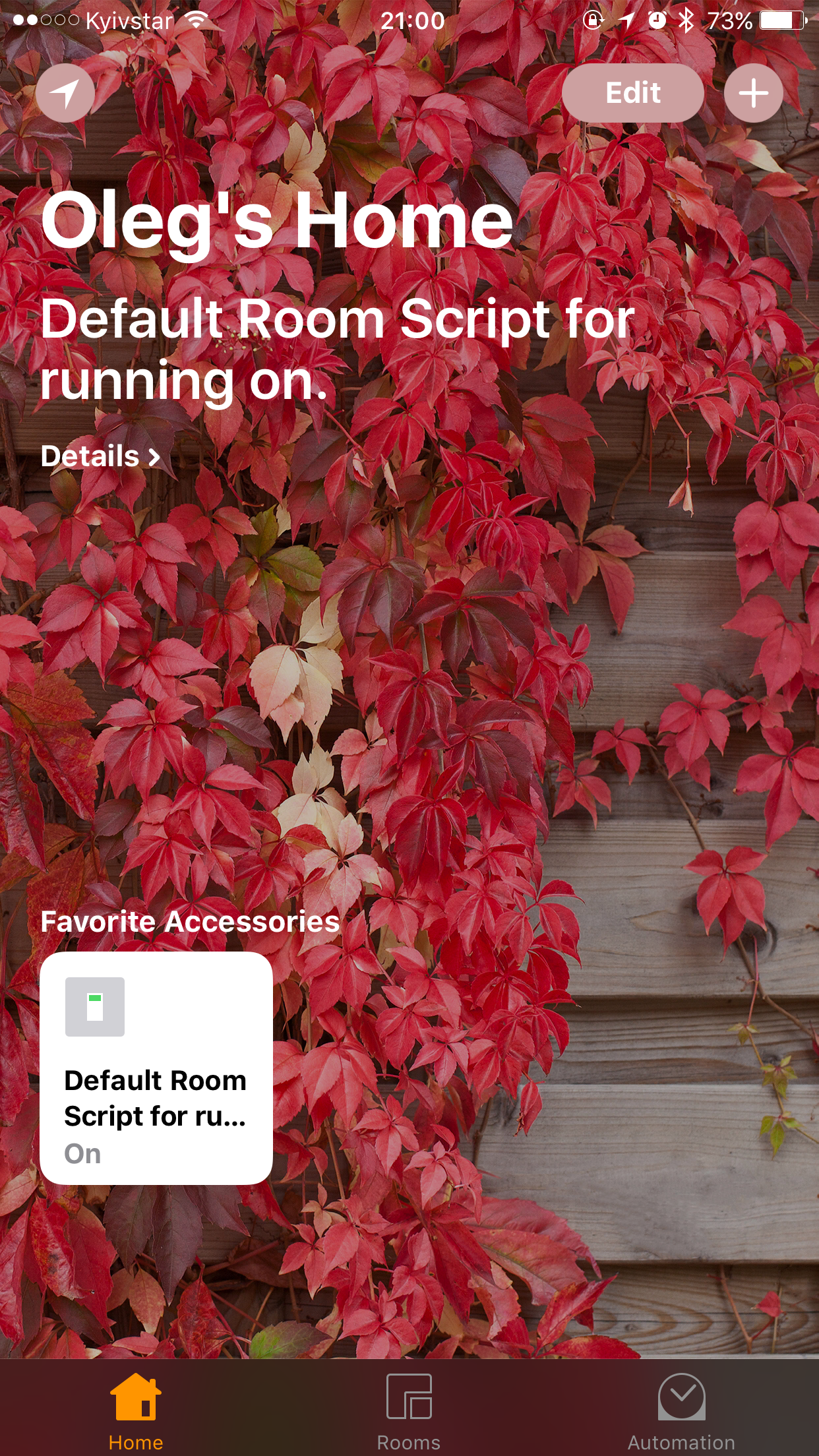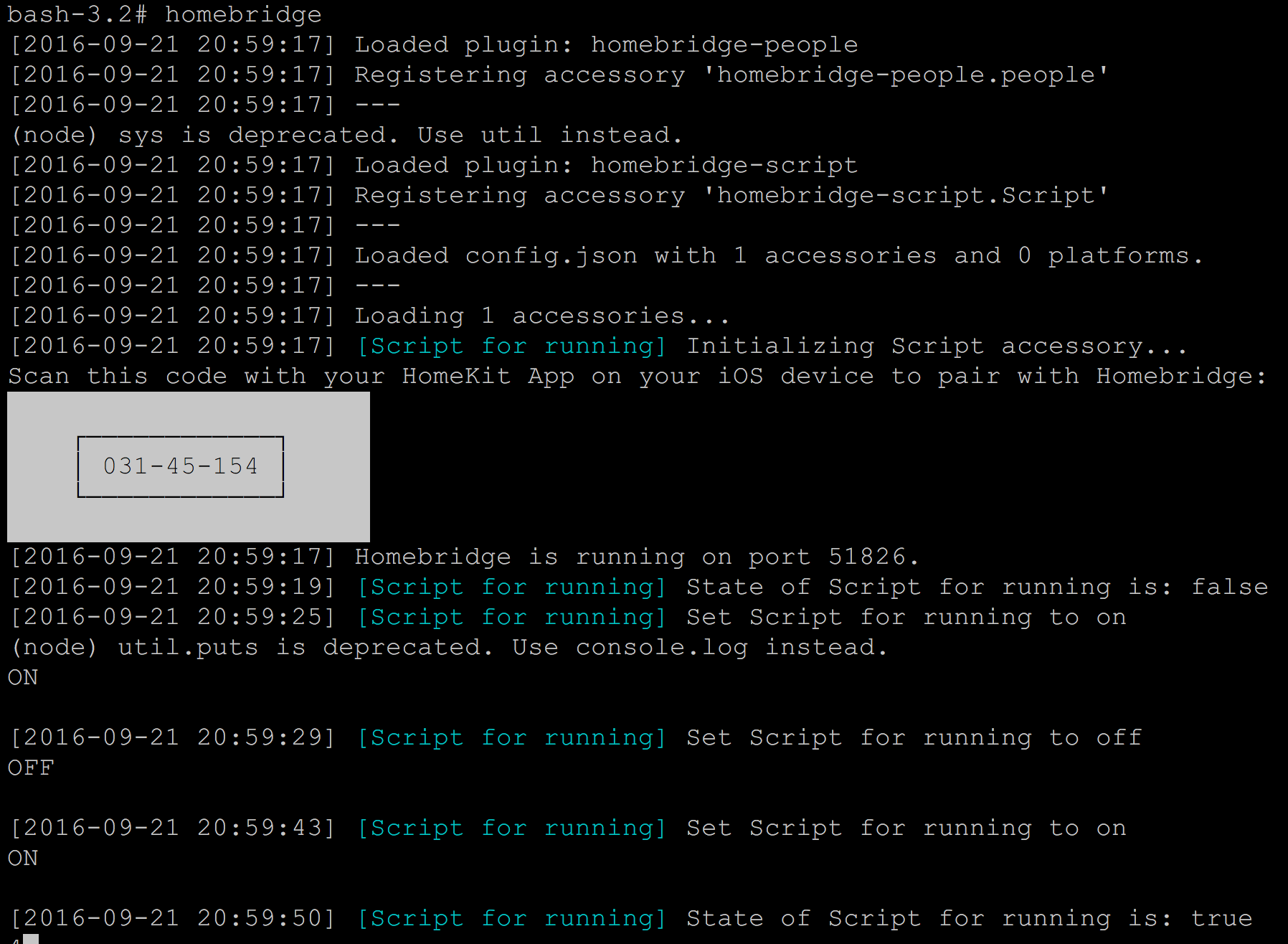homebridge-script
Run custom script on the HomeBridge platform.
Installation
- Install homebridge using:
sudo npm install -g homebridge - Install module:
sudo npm install -g file-exists - Install this plugin using:
sudo npm install -g homebridge-script - Update your configuration file. See
sample-config.jsonin this repository for a sample. - Copy scripts (*.sh) files to own directory.
For autostart homebridge with OSX copy com.homebridge.startup.plist to /Library/LaunchDaemons
Configuration
Configuration sample:
"accessories": [
{
"accessory": "Script",
"name": "Alarm of bike",
"on": "~/on.sh",
"off": "~/off.sh",
"state": "~/state.sh",
"fileState": "/Users/olegmalovichko/script.flag",
"on_value" : "true",
"exact_match": true
}
}
]