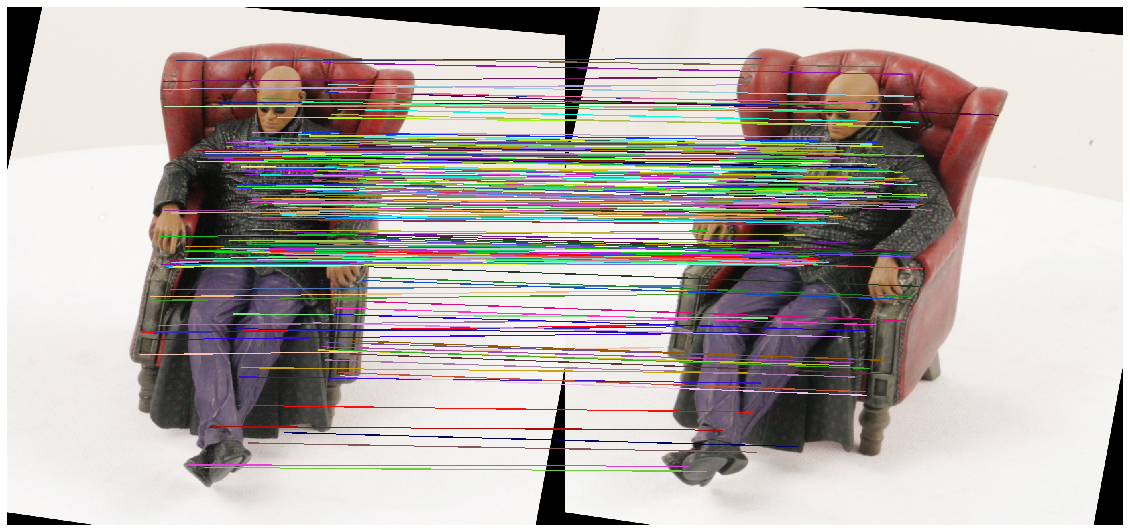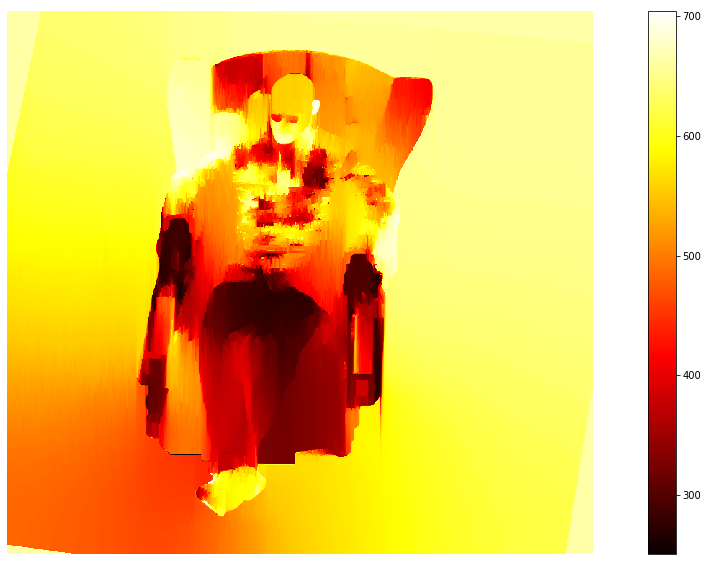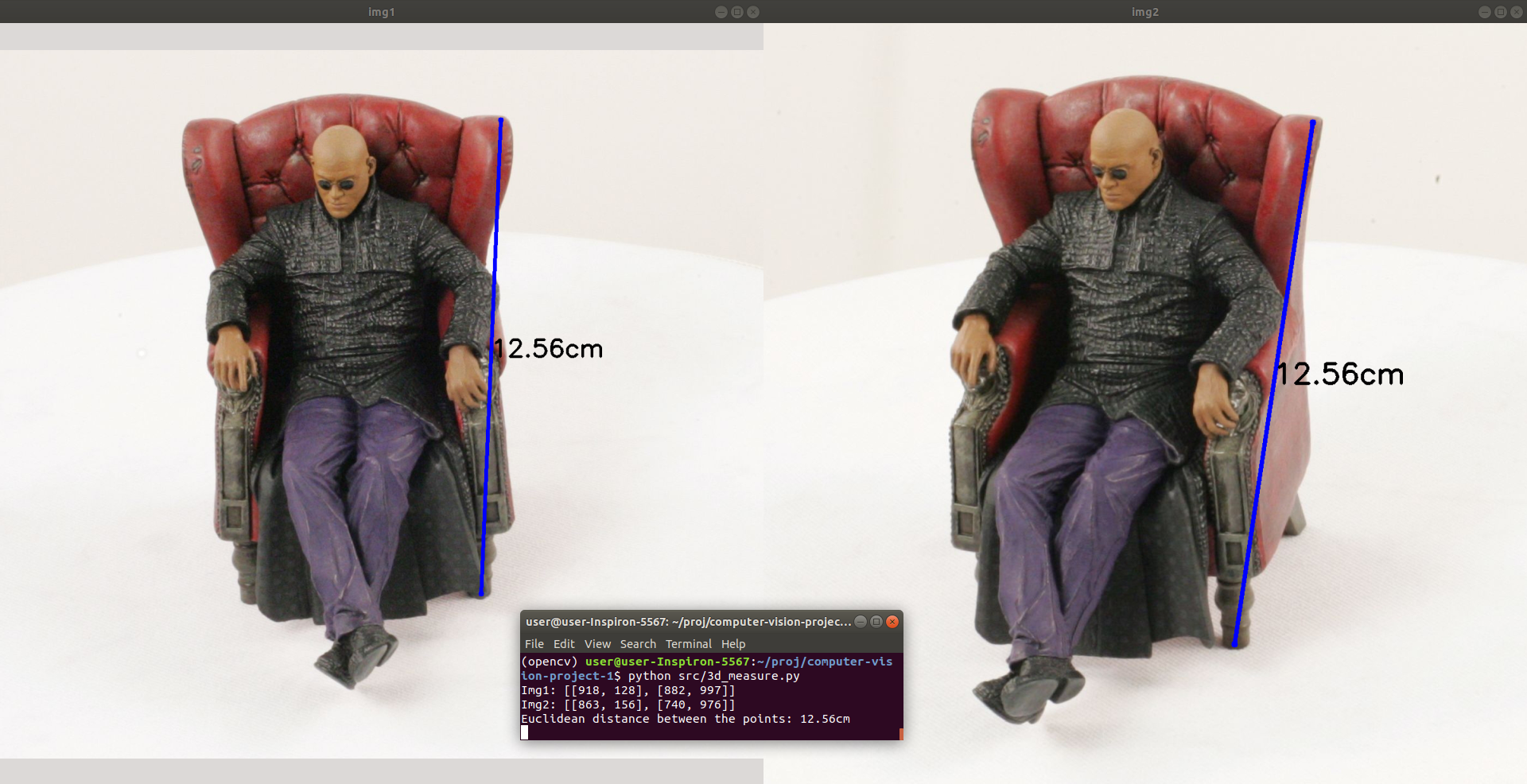Stereo vision is the computer vision branch that allows the discovery of dimensions, shapes and positions of objects based on a pair of images.
In this project we develop and explore stereo vision algorithms for:
- extracting depth maps using camera calibration parameters, both in parallel and convergent cameras;
- extracting objects measures in the 3D world.
- python > 3.6
- OpenCV > 3
- numpy
- sklearn
- matplotlib
All available on requirements.txt file:
pip install -r requirements.txtPlace the dataset image folders in data/Middlebury/, according to middlebury's 2014 stereo dataset standards and run the following:
python src/stereo_disparity.pyThe program will run individually for each folder found in data/Middlebury/.
Example output with 2 folders inside:
Processing folder /home/user/proj/computer-vision-project-1/data/Middlebury/Playtable-perfect/
Computing disparity...
Applying filter...
File disparidade.pgm saved on current folder
Comparing to ground truth
bad 2.0 for image pair /home/user/proj/computer-vision-project-1/data/Middlebury/Playtable-perfect/: 0.45
Computing depth map
depth map saved at /home/user/proj/computer-vision-project-1/data/Middlebury/Playtable-perfect/profundidade.png
Processing folder /home/user/proj/computer-vision-project-1/data/Middlebury/Jadeplant-perfect/
Computing disparity...
Applying filter...
File disparidade.pgm saved on current folder
Comparing to ground truth
bad 2.0 for image pair /home/user/proj/computer-vision-project-1/data/Middlebury/Jadeplant-perfect/: 0.61
Computing depth map
depth map saved at /home/user/proj/computer-vision-project-1/data/Middlebury/Jadeplant-perfect/profundidade.png2 files will be generated in each folder:
- disparidade.pgm: The disparity map saved in pixels
- profundidade.png: The depth map computed from the disparity map, with a colormap representing the distance in mm
stereomatching and filtering parameters are set dinamically, based on distance offset and focal length.
Place the Morpheus image pair from Yasutaka Furukawa and Jean Ponce dataset in data/FurukawaPonce/, along with the cameras calibration parameters and run:
python src/converged_stereo_disparity.pyThis will repeat the steps in last section, but since these images created from converged cameras, we'll have to preprocess the images before stereo matching.
example output:
original images dims: ((1300, 1400, 3), (1200, 1200, 3))
images dims after reshape: ((1300, 1400, 3), (1300, 1400, 3))
Finding keypoints...
Finding homography...
Warping perspective...
Computing disparity...
Applying filter...
File disparidade.pgm saved on current folder
depth map saved at /home/user/proj/computer-vision-project-1/data/FurukawaPonce/profundidade.png2 files will be generated in the same folder:
- disparidade.pgm: The disparity map saved in pixels
- profundidade.png: The depth map computed from the disparity map, with a colormap representing the distance in mm
- Point matching after rectification:
- Depth map:
Place the Morpheus image pair from Yasutaka Furukawa and Jean Ponce dataset in data/FurukawaPonce/, along with the cameras calibration parameters and run:
python src/3d_measure.py2 windows will open, the left image (img1) one and the right image (img2).
Double click 2 points on the left image, a line will form between them. Then select the same 2 points on the right image. A new line will show on the right image, and then the line measure will appear in cm.
Repeat the process for having a good idea about the object size.