This is a custom prompt for Clink and/or Cmder (the alternative console emulator for Windows). There's also a PowerShell version of this prompt.
It looks like this:
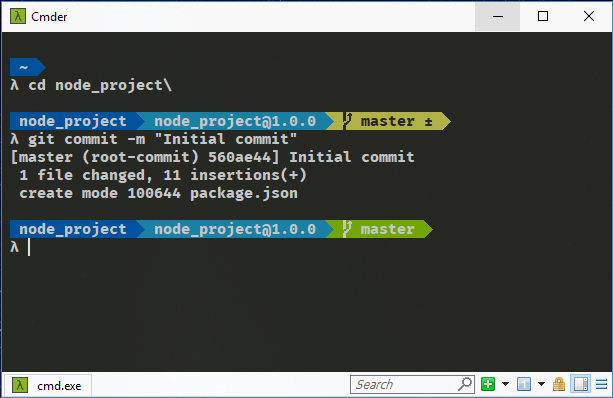
The prompt has multiple segments:
- Folder: in blue. Displays the folder name, or full path. Replaces the user's home folder with a tilde (~).
- npm: in teal. If it detects an npm package, it displays the package name and version number.
- Git: in various colors. If it detects a Git repo, it displays the branch name. Green if no changes, yellow if changes, red for conflicts, magenta for staged changes, and cyan for commits ahead/behind upstream.
In the screenshot, Fira Code font is used.
The look is inspired by Powerline for Vim, and Zsh's theme agnoster.
Git prompt is always fast! Clink v1.2.10 and higher support refreshing the prompt while editing the input line, and the git prompt is now able to collect status in the background so that the prompt never gets stuck waiting in large git repos.
Breaking change notice: Clink v1.2.5 or higher is required now.
Download the AnonymousPro font.
You'll be able to use any font in Cmder, but this font contains the symbols included in the prompt.
To use another font and still show symbols correctly:
- Go to Cmder Settings > Main
- Choose Main console font to be what you prefer
- Choose Alternative font to be Anonymice Powerline
- Modify the value of Unicode ranges to add:
E0A0; E0B0;- for extra symbols set in
_powerline_config.lua(like npm logo for node module or git project for smart path resolving) set the Alternative font to one of your choosing.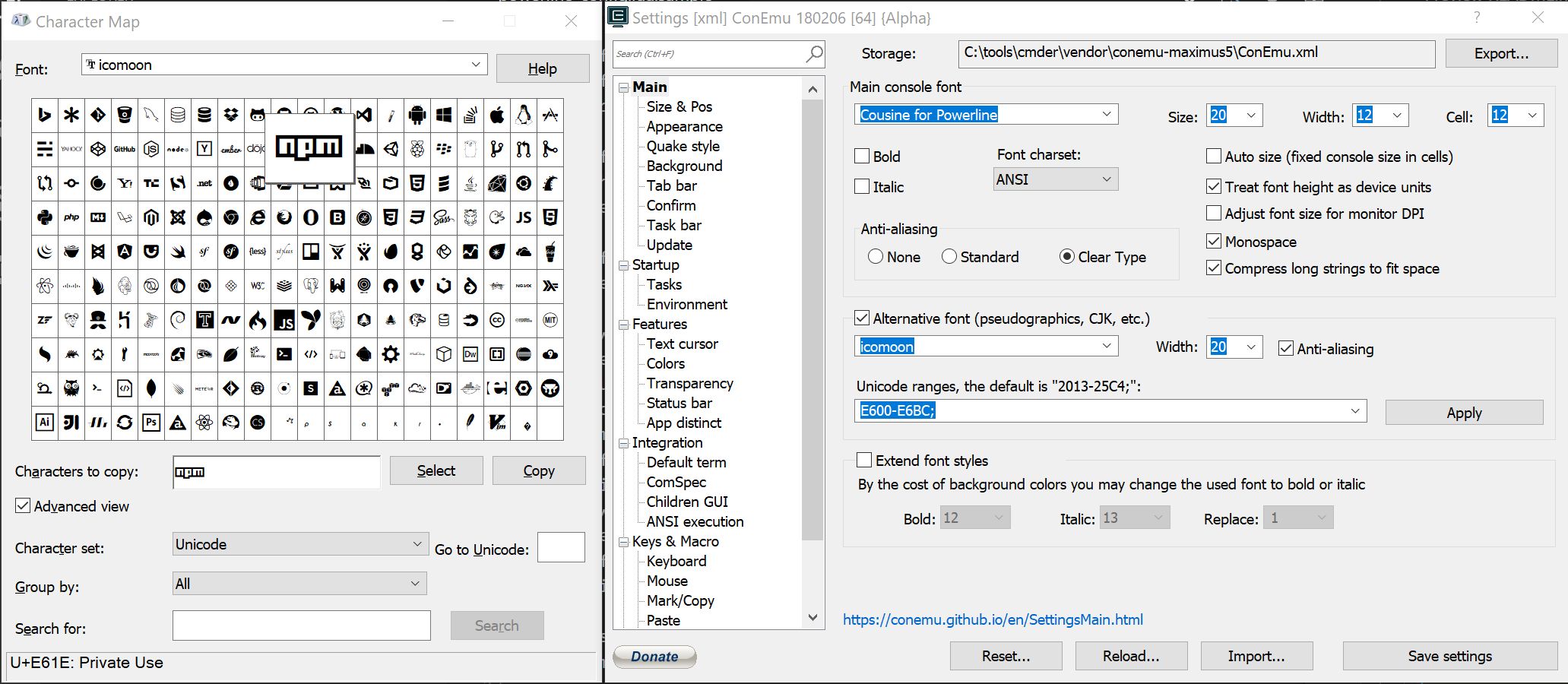
- The Icomoon includes npm and git symbols. You might find nerd-fonts helpful as well.
- for extra symbols set in
- Save Settings
Download the .lua files, and place it in %CMDER_ROOT%/config folder.
Restart Cmder or Clink to load the prompt.
Alternatively, if you want to maintain link with the original repo, you can clone this repo into any folder.
git clone https://github.com/chrisant996/cmder-powerline-prompt.git optional-local-folder-name
then create a symbolic link from the %CMDER_ROOT%/config folder to the .lua file.
cd %CMDER_ROOT%/config
mklink /H powerline.lua <git-repo-folder-name>/powerline.lua
mklink /H powerline_prompt.lua <git-repo-folder-name>/powerline_prompt.luaTo add Git prompt, add the Git file
mklink /H powerline_git.lua <git-repo-folder-name>/powerline_git.luaTo add Configurations, create a file named _powerline_config.lua that is a copy of the file _powerline_config.lua.sample
To add symbolic links across drives (from C drive pointing to D drive, for example), use PowerShell instead of mklink.
new-item -path powerline.lua -itemtype symboliclink -value <path to repo folder>\cmder-powerline-prompt\powerline.luaConfig file is _powerline_config.lua. This file isn't created by default to avoid overwrite on future updates.
A sample config file is included: _powerline_config.lua.sample
See the file _powerline_config.lua.sample for full list and details of configurations.
Cmder Source Code and README
What is Clink
Clink Lua API
ANSI Color Sequence
Cmder configurations is stored in %CMDER_ROOT%\config\
You can add files to be loaded during startup in either of these folders
%CMDER_ROOT%\config\profile.d
%CMDER_ROOT%\config
Add a .ps1 file to be loaded for Powershell shells
Add a .bat or .cmd files to be loaded for Windows Command shells
Add a .sh file to be loaded for Bash shells
User-specific configurations should go into files named user-profile with extensions ps1, cmd/bat, or sh.
Drop .lua files into the %CMDER_ROOT%\Config folder to customize the prompt.
The file %CMDER_ROOT%\vendor\clink.lua sets the command prompt. See the function set_prompt_filter.
See Customising The Prompt in the Clink documentation for more info about how prompt customisation works.
This is forked from AmrEldib/cmder-powerline-prompt, since that repo appears to have been abandoned.
This code is provided with the timeless Works on my Machine guarantee.
This prompt uses an addon architecture to allow for additional functionality.
powerline_prompt.lua is a good example for how to write an addon. The code is annotated and explains how to write a new addon.
To write a new addon, create a new powerline_youraddon.lua file in %CMDER_ROOT%/config. Start a new tab in Cmder to see the effect of changes.