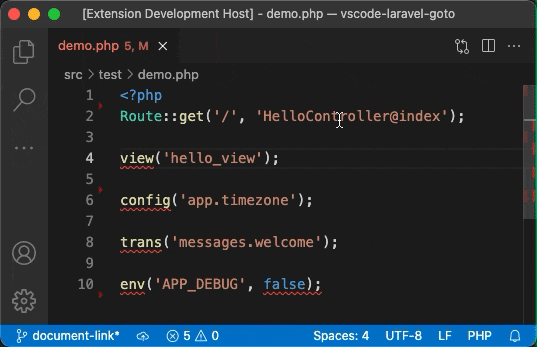Goto various Laravel files by hover it.
-
Go to Blade Template files (EX. hello.blade.php)
-
Go to Blade Component files (EX. <x-alert>)
-
Go to Controller and highlight method (EX. \Namespace\Controller.php@Method)
-
Go to Static files (EX. hello.js)
-
Go to Config files and highlight option (EX. config/app.php)
-
Go to Language files (EX. resources/lang/en/messages.php )
-
Go to .env and highlight option
-
Go to Inertia.js components (EX. Inertia::render('MyComponent');)
-
Go to Livewire classes (EX. <livewire:nav.show-post /> => Nav/ShowPost.php )
-
Go to paths by path helers, EX:
- app_path('User.php');
- base_path('vendor');
- config_path('app.php');
- database_path('UserFactory.php');
- public_path('css/app.css');
- resource_path('sass/app.scss');
- storage_path('logs/laravel.log');
-
Default supported static file extensions
- js
- ts
- jsx
- vue
- css
- scss
- sass
- less
- styl
- htm
- html
- xhtml
- xml
- log
To enable moving to Method directly after a Controller is opened. Make sure one of these extensions is installed.
-
https://marketplace.visualstudio.com/items?itemName=linyang95.php-symbols
-
https://marketplace.visualstudio.com/items?itemName=felixfbecker.php-intellisense
-
https://marketplace.visualstudio.com/items?itemName=bmewburn.vscode-intelephense-client
- Move cursor on a text, and click the hover content, or press
Alt+;to run the command. - Or Select a text,
Right-Clickto open content menu, ChooseLaravel Goto.