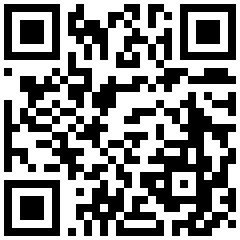________ __ ___ ___ ___ _____ ___ _______ ___________
/" )|/"| / ")|" \/" |(\" \|" \ /" "|(" _ ")
(: \___/ (: |/ / \ \ / |.\\ \ |(: ______) )__/ \\__/
\___ \ | __/ \\ \/ |: \. \\ | \/ | \\_ /
__/ \\ (// _ \ / / |. \ \. | // ___)_ |. |
/" \ :) |: | \ \ / / | \ \ |(: "| \: |
(_______/ (__| \__)|___/ \___|\____\) \_______) \__|The powerful router who choose where the requests goes
- Docker for Mac
- Ruby 2.3.1
1º Clone skynet repo
$ git clone git@github.com:chrisenytc/skynet.git2º Enter in skynet directory
$ cd skynet3º Configure the settings in the env files
4º Run setup
$ npm run setup5º Run skynet
$ docker-compose up serverIf skynet was helpful for you, send a donation as a thank you. :)
Bitcoin Adddress: 3QbTQcSfWAUntPwTrWNQ3aHYYmvJS5HoUY
Bug reports and pull requests are welcome on GitHub at https://github.com/chrisenytc/skynet. This project is intended to be a safe, welcoming space for collaboration, and contributors are expected to adhere to the Contributor Covenant code of conduct.
- Fork it chrisenytc/skynet
- Create your feature branch (
git checkout -b my-new-feature) - Commit your changes (
git commit -am "Add some feature") - Push to the branch (
git push origin my-new-feature) - Create new Pull Request
If you have any problem or suggestion please open an issue here.
Check here.