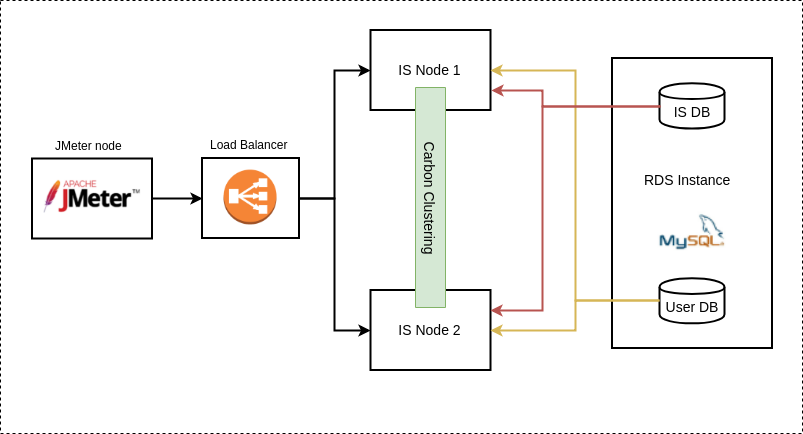WSO2 Identity Server Performance
WSO2 Identity Server performance artifacts are used to continuously test the performance of the Identity Server.
These performance test scripts make use of the Apache JMeter to run the tests with different cocurrent users.
In order to fully automate the performance tests, an AWS CloudFormation template is used to create a deployment of 4 EC2 instances with 2 WSO2 Identity Servers, an Apache JMeter Client and a load balancer.
About the deployment
Below diagram shows the deployment architecture of the setup used by these artifacts. There are two Identity Server nodes used as a cluster and a load balancer runs in a separate node direct the requests. AWS RDS instance is used to host the MySQL user store and identity databases.
JMeter version 4.0 is installed in a separate node which is used to run the test scripts and gather results from the clustered identity server setup.
Run Performance Tests
You can run IS Performance Tests from the source using the following instructions.
Prerequisites
- Maven 3.5.0 or later
- AWS CLI - Please make sure to configure the AWS CLI and set the output format to
text. - Apache JMeter 4.0 Setup tarball.
Steps to run performance tests.
- Clone this repository.
git clone https://github.com/wso2/performance-is
- Build the artifacts using Maven.
cd performance-is
mvn clean install
- Change directory to
cloudformation/and run theinit-performance-tests.shscript. Following is the basic command.
./init-performance-tests.sh -k is-perf-test.pem -a ******* -s ******* -c is-perf-cert -n ******* -e ******* -j apache-jmeter-4.0.tgz -- -d 10 -w 2
See usage:
./init-performance-tests.sh -k <key_file>
-a <aws_access_key> -s <aws_access_secret>
-c <certificate_name> -j <jmeter_setup_path>
[-n <wum_username>] [-e <wum_password>]
[-u <db_username>] [-p <db_password>]
[-i <wso2_is_instance_type>] [-b <bastion_instance_type>]
[-w <minimum_stack_creation_wait_time>] [-h]
-- [run_performance_tests_options]
-k: The Amazon EC2 key file to be used to access the instances.
-a: The AWS access key.
-s: The AWS access secret.
-j: The path to JMeter setup.
-c: The name of the IAM certificate.
-n: The WUM username.
-e: The WUM password.
-u: The database username. Default: wso2carbon.
-p: The database password. Default: wso2carbon.
-i: The instance type used for IS nodes. Default: c5.large.
-b: The instance type used for the bastion node. Default: m4.large.
-w: The minimum time to wait in minutes before polling for cloudformation stack's CREATE_COMPLETE status.
Default: 10 minutes.
-h: Display this help and exit.
What does the script do?
- Validate the CloudFormation template with given parameters, using the AWS CLI.
- Run the CloudFormation template and creat the deployment, wait till the stack creation completes.
- Extract the following using the AWS CLI.
- Bastion node public IP. (Used as the JMeter client)
- Load balancer hostname.
- Private IPs of WSO2 IS instances.
- RDS instance hostname.
- Copy
setup-bastion.sh, key file and the JMeter setup to bastion node. - SSH into the bastion node and execute the copied setup-bastion.sh script, which will setup the additional components in the deployment.
- SSH into the bastion node and execute the run-performance-test.sh script, which will run the test and collect the results.
- Download the test results from the bastion node.
- Create the
summary.csvfile and thesummary.mdfile.