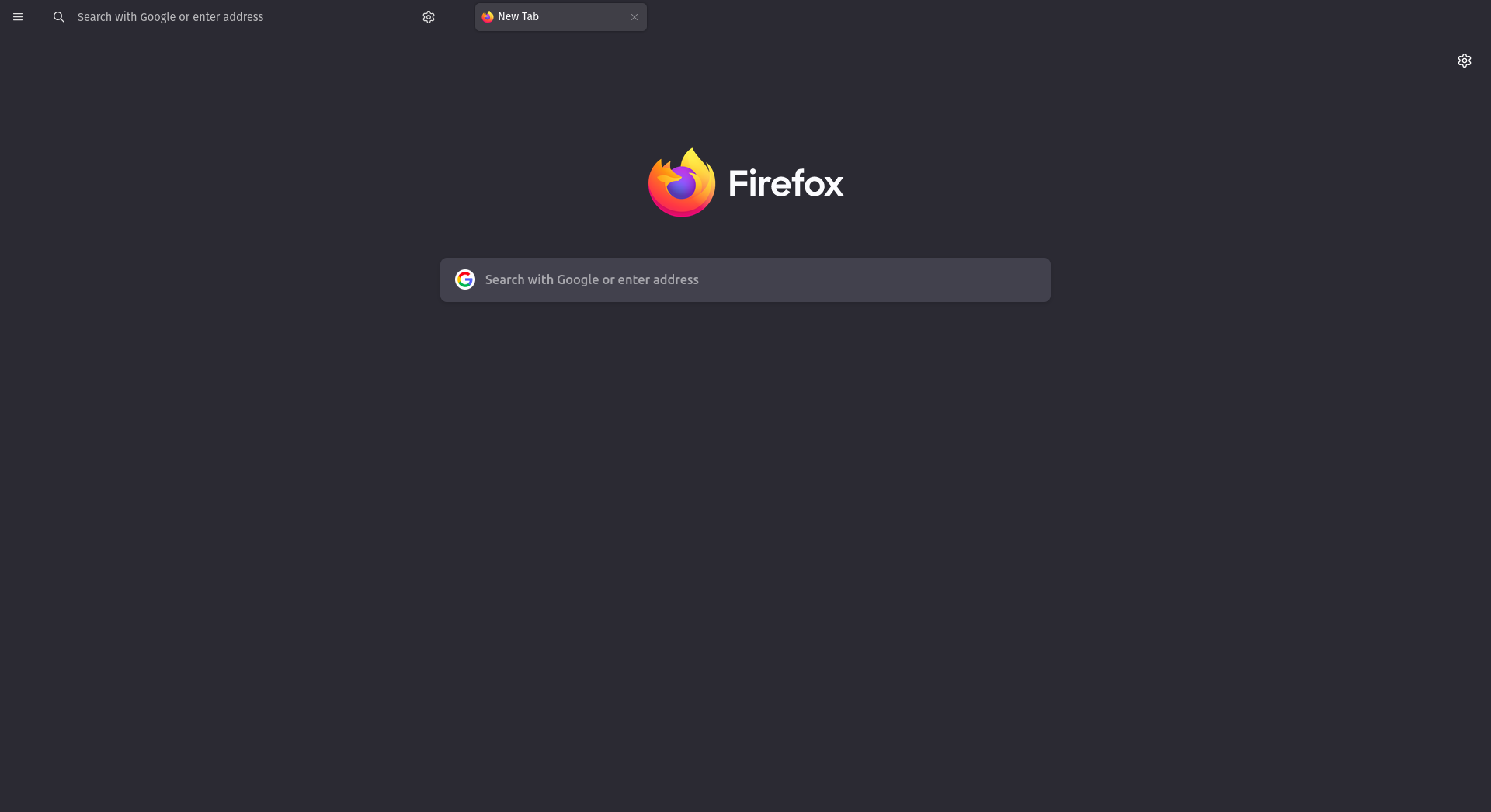Simple oneline, minimal, keyboard-centered Firefox CSS theme.
- Clone this repository or download the
userChrome.cssfile to your local machine - On Firefox, go to
about:config, click "Accept the Risk and Continue" and enabletoolkit.legacyUserProfileCustomizations.stylesheets - Go to
about:profiles, locate your profile under "This is the profile in use and it cannot be deleted" and open the directory - On the profile directory folder, open (or create) the folder
chrome - Copy the
userChrome.cssfile tochrome - Restart the browser to apply the theme
It looks better with the Adaptative Tab Bar Color extension.
This stylesheet uses code snippets from JarnotMaciej/Essence 😳